7 Secrets to Beautiful Sims 4: Quick Visual Upgrade Guide
Do you want to turn your Sims 4 game into a true visual delight? We’ve gathered the most effective ways to make your game look beautiful, atmospheric, and easy on the eyes: from essential graphics settings to advanced shaders and default replacements. Follow our tips and you’ll be able to create a unique style for your gameplay that’ll bring you joy every day and turn every screenshot into a work of art!
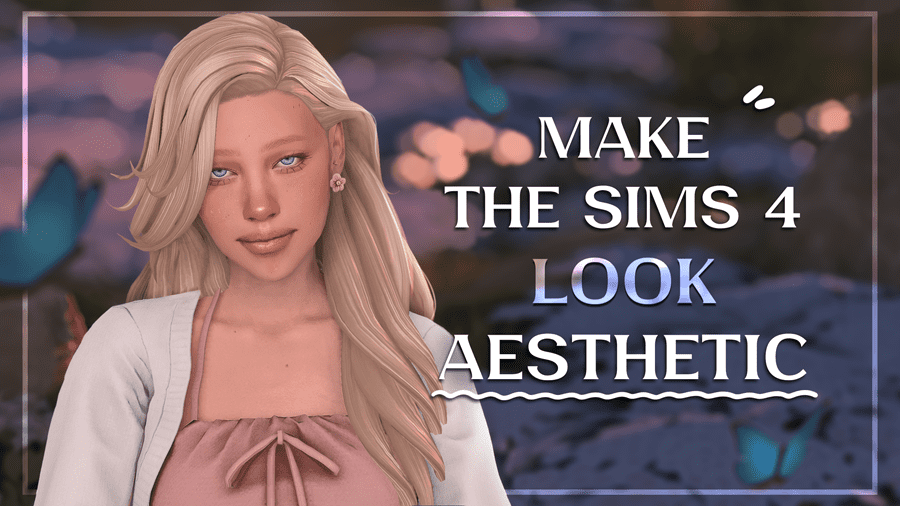
1. Default Replacements
There are beautiful, realistic replacements available for nearly every element in the game: from your sim’s skin to asphalt textures and even the clouds in the sky. This is one of the main tools for transforming your game, and it works almost like magic: these replacements hardly take up any space or impact your computer’s performance, but they completely change the look of your game and make the Sims 4 world feel more alive and detailed.
Bloggers regularly make videos about default replacements and often share detailed lists of the mods they use, so it’s always worth checking out these roundups and grabbing whatever catches your eye. For example, you can find lists like that from LargeTayterTots, Ashley Plays, and BougieChloe at the following links.
The great thing about replacements is that they don’t add new objects, they simply make what’s already in the game look much better, so you can feel free to experiment and build your own perfect collection.
Replacements can be grouped into lots of different categories, each focused on a particular area of improvement. Honestly, you can pretty much find a replacement for anything in your game that doesn’t suit your taste if you just do a quick search. Let’s break down each category with some examples.
CAS (Create-a-Sim) Replacements
This includes default skins, eyes, teeth, brows, underwear… basically, anything that can make your sims look more realistic and good-looking. These replacements instantly get rid of that “plastic” look and make your sims feel so much more alive and expressive. You can also find great examples of these replacements for sims in the lists from LargeTayterTots, Ashley Plays, and BougieChloe.

World Replacements
Clouds, the moon, grass textures, asphalt, trees, roofs, and foundations – all of these completely change how the game world feels. This also includes overrides for cars, trams, streetlights, and other objects that help your cities look far more realistic.
The main go-to creator for amazing grass, trees, asphalt and similar upgrades is K-hippie. You can find and download all their content on their official site.
Cloud replacement by Miiko

Food and Household Item Replacements
Textures for meals, drinks, dishes, plus small stuff like earbuds, mops, water glasses, and books. These little details might seem minor, but together they make your world actually feel lived-in and real.
Book cover replacements by simkatu
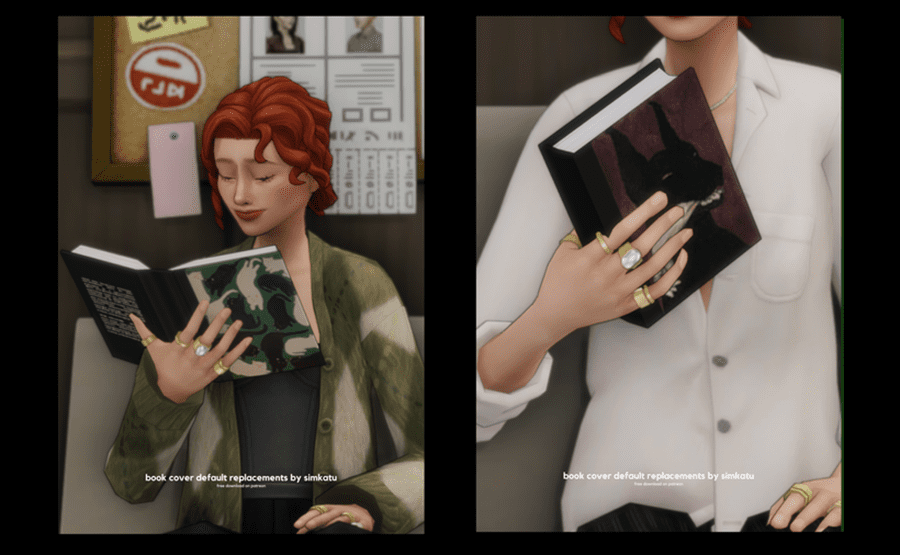
Baby bottle replacement by Ser_Kisyan

Interface Replacements
Loading screens, CAS backgrounds, the main menu, city map images, and even your sims’ phone interface: all of these make the whole experience much easier on the eyes. We’ve also written about custom city map overrides, check the article at the link.

Animation and Pose Replacements
Default overrides for reading books, napping, dancing, taking selfies, and other actions add new variety to the game. Your sims stop repeating those classic, awkward Sims animations, and the gameplay starts to feel a lot more dynamic and fresh.
Dance replacements by Steven Studios
Reading animation replacement by simkatu

2. Beautiful NPCs & Generation Settings
Honestly, this is the real foundation: without it, every other visual upgrade loses its point. If your gorgeous sim is surrounded by weirdly dressed, random-looking townies, it instantly kills any immersion or aesthetic you’ve built. The good news: it’s actually pretty easy to fix, just grab mods that give NPCs stylish outfits, or turn off random NPC generation completely and fill your world with beautiful, pre-made sims from the Gallery.
By the way, we’ve already written a full guide on this topic:
Control NPC generation using MC Command Center
And we also have a huge collection of gorgeous NPCs: already assigned with roles, careers, and more. You can just download, drop them in, and finally solve your NPC problem for good!
List of 1000+ CC FREE NPCs for your The Sims save

3. Graphics in the game
A lot of players underestimate just how much basic graphics settings matter: they stick to low or medium, and end up missing out on lighting details, sharp shadows, and crisp textures.
If you’ve got a decent computer, always crank everything up, and set sim textures to uncompressed. Keep these pro tips in mind too: turn off anti-aliasing if you’re planning to use shaders like GShade or ReShade, and don’t turn on laptop mode – even if you’re playing on a laptop! That mode seriously drops visual quality just to save a bit of performance. Tweaking these settings can completely transform your game, making everything look richer, more vibrant, and way better for screenshots.
By the way, we’ve written several articles about getting your graphics just right: check out the links below for all the tricks and secrets!
Graphics settings in The Sims 4
Graphics FAQ for The Sims by buggy starship

4. Lighting in the world, CAS, and indoors
Lighting is what truly transforms how the game looks, turning a flat image into something rich and atmospheric. In vanilla Sims 4, the lighting is often too blue, cold, and just unnatural – especially indoors – while in CAS your sims come off looking dull and washed out under harsh, unflattering light. Luckily, there are great mods that swap out the default lighting for something softer, warmer, and way more studio-like: popular examples are NoBlu Lighting, Better In-Game Lighting by Northern Siberia Wings, or the various CAS Lighting mods from different creators that make your sims look much more photogenic and vibrant.
You can read more about how to tweak world and CAS lighting in our article at the link.
As for indoor lighting, it’s important to fill your rooms with as many light sources in different spots as possible: floor lamps, desk lamps, pendant lights, so you’re adding dimension and making everything look livelier and more realistic. With the Better Build Buy mod you can even customize lamp colors and dial in the lighting to your exact liking, setting up a cozy vibe with warmer or cooler tones to match the mood of the room.
You might also like...
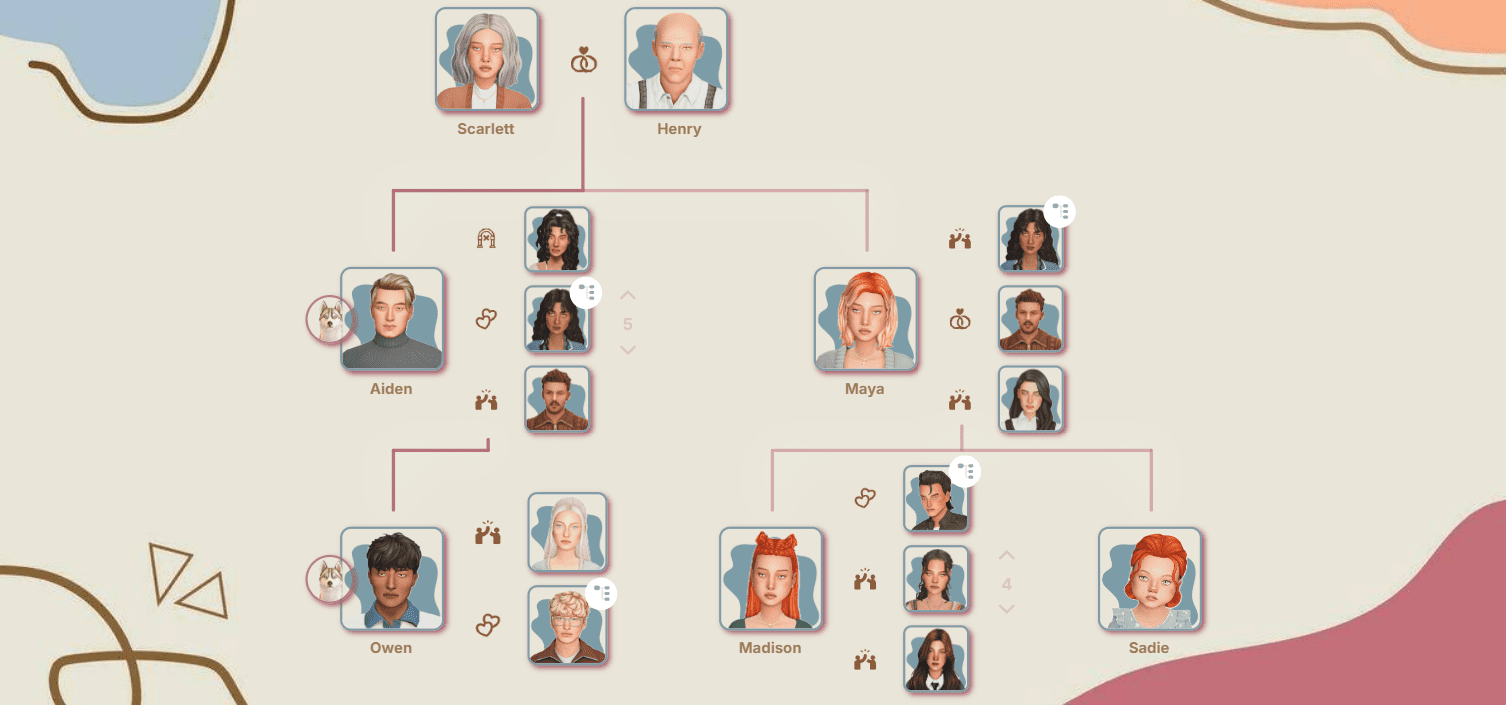

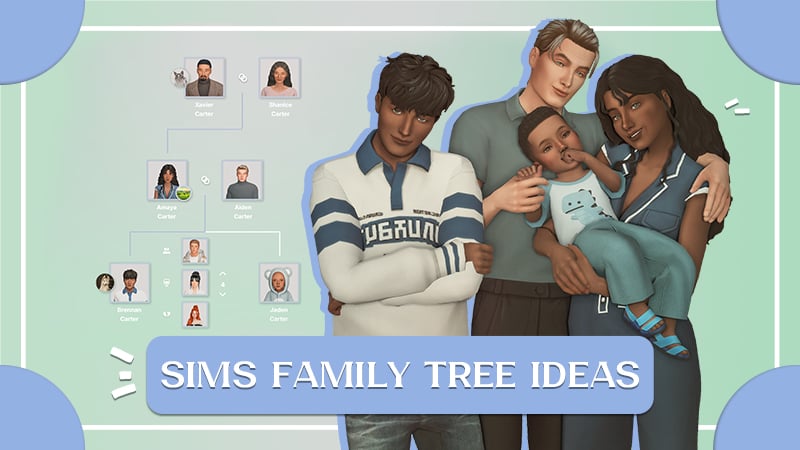
5. GShade and ReShade
These are real magic wands for transforming Sims 4 visuals, acting as next-level filters and effects right on top of your game. With these tools, you get an insane range of options: you can crank up brightness, contrast, add background blur, colorful flares, film grain, vignettes, and a ton of other effects that totally flip how the game looks and feels. Whether you use readymade presets or customize your own, you can completely rebuild your game’s vibe: make it extra bright and punchy, moody and atmospheric, super cinematic, or just more natural.
The best part about shaders is how they help you create your personal visual style, the one that makes you fall in love with playing all over again. Try out dozens of different effects, mix and match to your heart’s content, tweak every setting, and build a totally custom atmosphere for every scene or just your everyday gameplay.
By the way, we’ve got a full guide on GShade and making your own presets, plus two awesome collections of presets: one regular, and one darker and moodier!
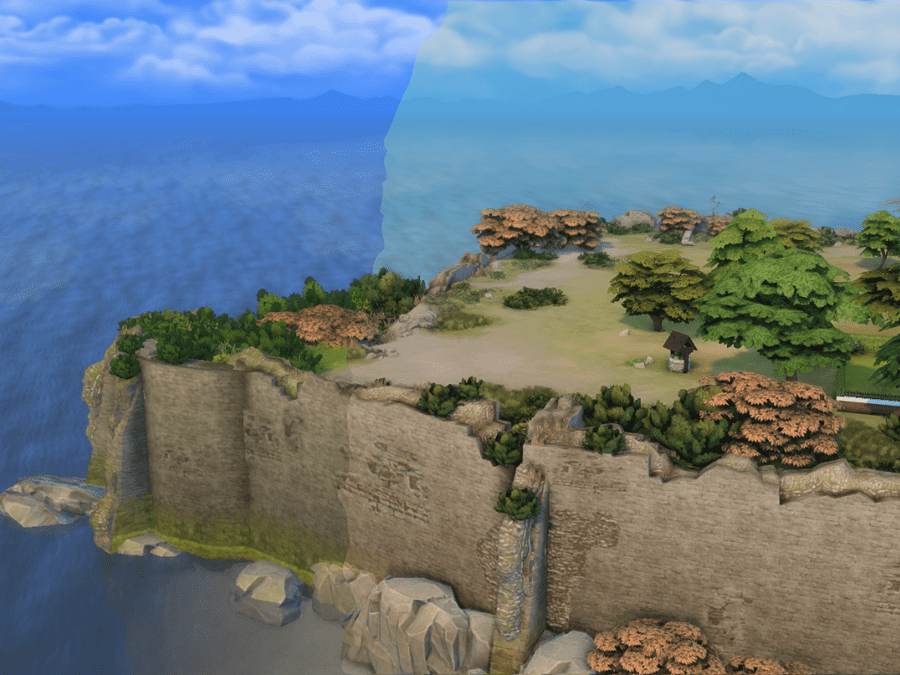
6. Ready-made saves and lots
If you don’t feel like spending hours building the perfect world, you can just download a ready-made save and jump straight into the game, just pick one you like. To find the perfect fit, check out YouTube, Pinterest, or just Google “Sims 4 save files” – there’s a massive selection from different creators for any taste.

Of course, if nothing really clicks or you want something totally your own, you can always start a save from scratch (Your Sims world from scratch: How to create a blank save in The Sims 4). There are two ways to go here: either build absolutely everything yourself (perfect for hardcore builders) or gradually fill your world with gorgeous lots from the Gallery or your favorite creators. Don’t forget about that empty space between lots: with the TOOL mod you can drop in parks, decorations, cafés, and all sorts of details to make your neighborhoods feel full of life.
A key tip: rebuild cities one at a time, only as you actually need them, don’t try to overhaul everything all at once. Start with the town where your main sims live, then move on to the ones they visit most: this way, you actually enjoy the process instead of turning gameplay into a never-ending building marathon.
7. Overall style for sims and towns
When your sims, their homes, and the world around them all fit into one style, you get a consistent vibe where everything works together instead of fighting for the spotlight.
It’s worth thinking about what kind of overall concept you want: maybe it’s a cozy family vibe with pastel colors, a bright and bold urban look, or a vintage atmosphere. Pick your CC, outfits, hairstyles, and even your builds so that everything connects: from the color palette and mood to the style itself. This works not just for individual households but for whole neighborhoods: when every house in town feels like it actually belongs in the same world, and NPCs are styled to match, your game turns into a true work of art.
