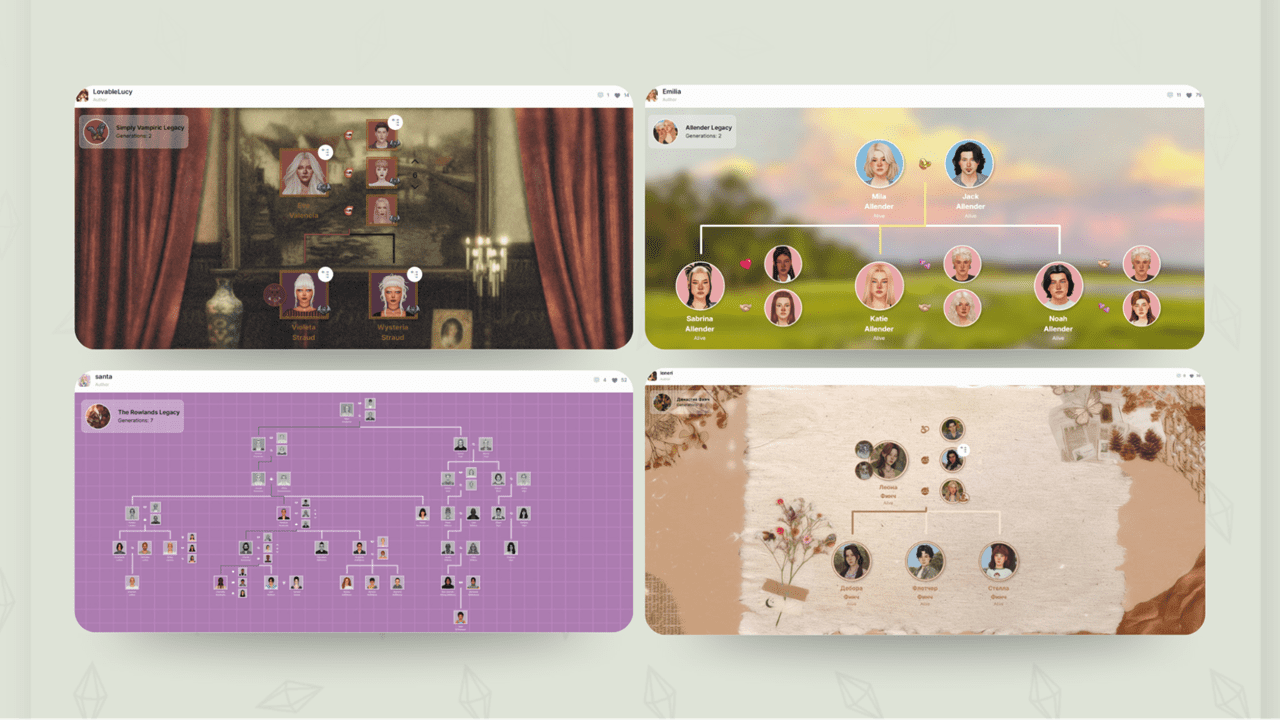How to Make Beautiful Sims Family Tree
Creating a family tree – a truly creative process. In this article, we’ll share design secrets: from choosing a harmonious color palette to eye-catching details that will make your tree truly unique. Get inspired, experiment, and let your imagination run wild – your story deserves a beautiful representation!
Where to Find Inspiration?
Before diving into design, take a look at what others have done. This will help you develop your own style and figure out what resonates most with you.
The TheSimsTree Gallery can be a great resource: it features trees from other players, each with its own unique aesthetic.
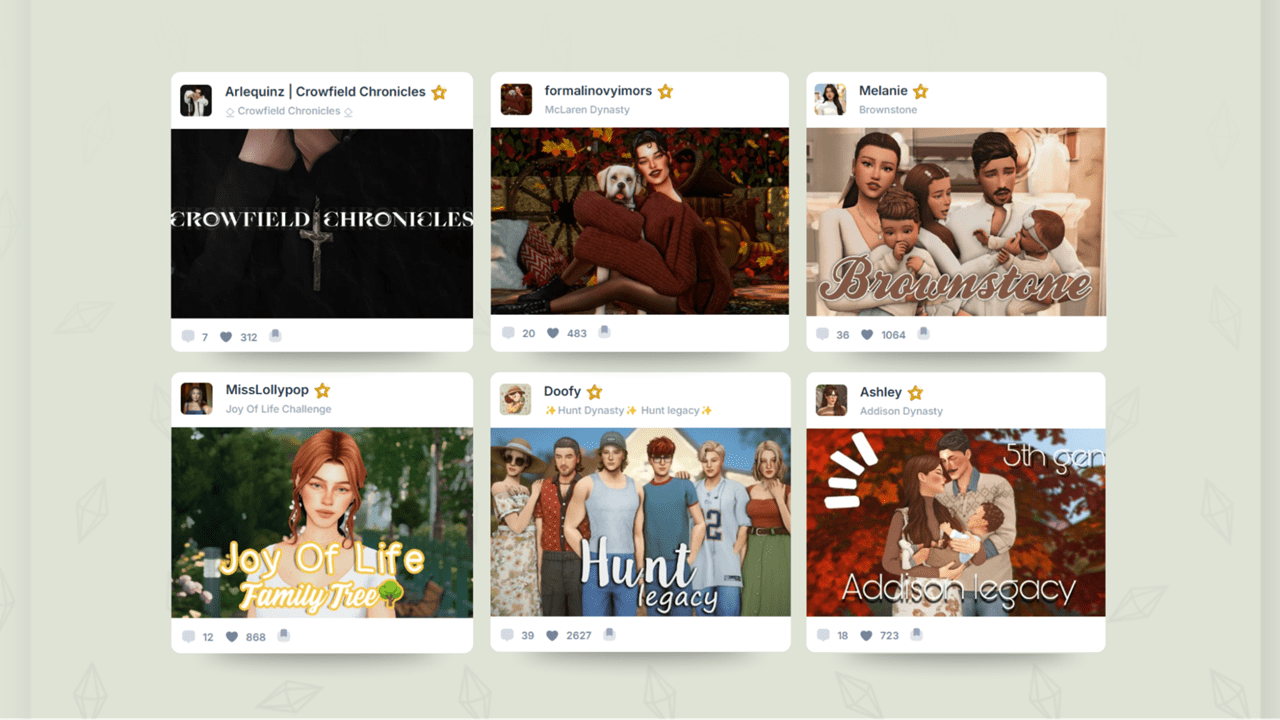
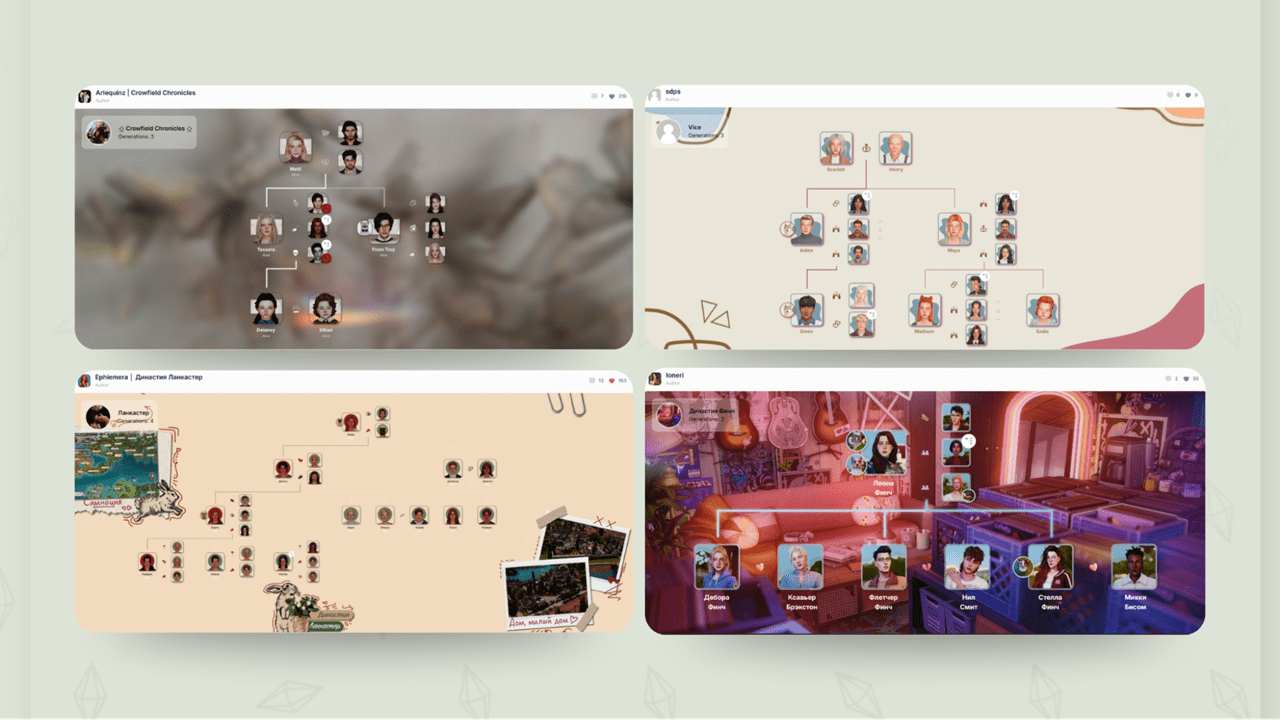
1. Define Your Tree’s Style
Think about the visual theme that best captures your dynasty’s atmosphere. Here are a few ideas:
- Vintage (like an old photo album)
- Minimalist (clean lines and simplicity)
- Gothic
- Cozy Family Vibe (warm tones / maximalism)

To clarify your vision, ask yourself:
- What’s the essence of my dynasty?
- What emotions does it evoke?
- Which style feels most me?
For aesthetic references, browse Pinterest – just search for “style name + aesthetic” to keep your vision clear.
2. Choose a Color Palette
A restrained palette keeps your tree looking neat. Recommended approach:
- Use 2-3 colors repeated across cards and backgrounds
- Opt for soft hues
- If preferring neon/bright shades, pick just one accent color
Helpful tools:
- Coolors – palette generator
- Colorhunt – curated color schemes
- Adobe Color – advanced tool (create custom palettes or extract colors from images)
For legacies with tender, cozy moments muted tones work best. For dramatic or fantastical stories bold contrasts make an impact.
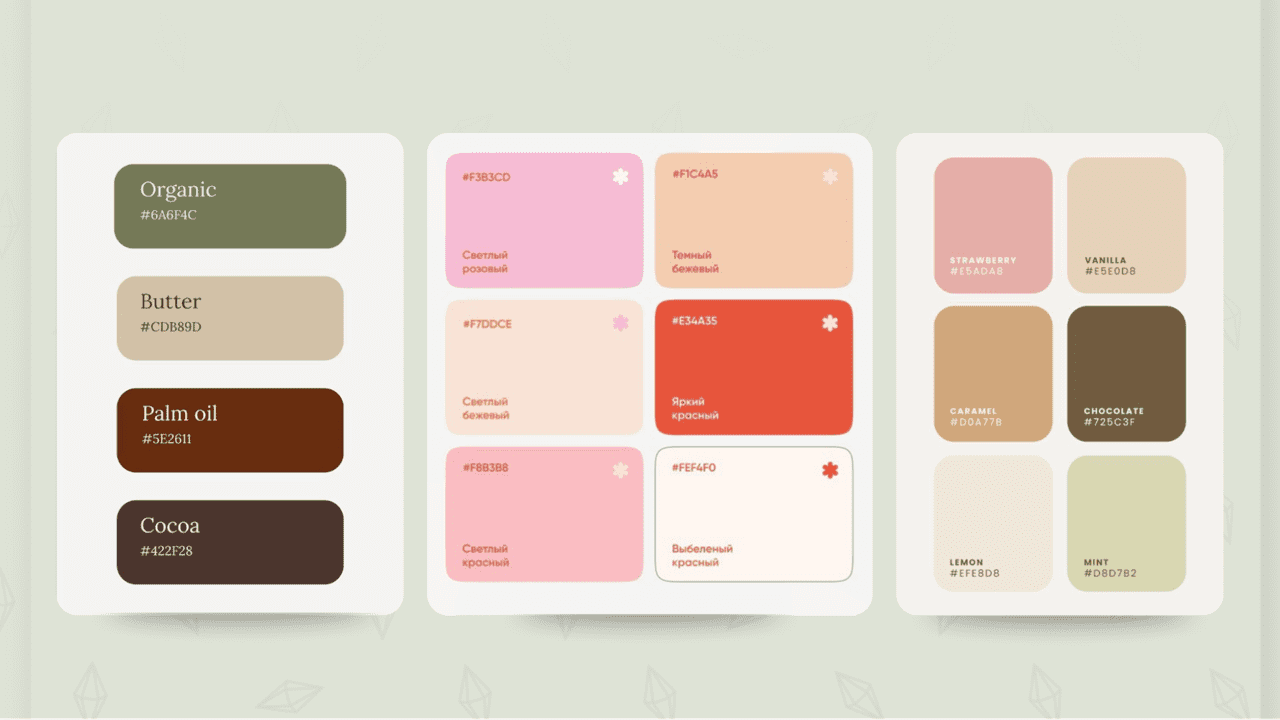
3. Select Your Tree's Background
The third crucial step after choosing style and palette.
On TheSimsTree, pick from preset backgrounds – from light/minimalist to textured options. Want more? Try Pinterest (search "vintage paper texture," "soft pastel background", or "dark elegant backdrop").
Key considerations:
- Background shouldn’t distract from portraits
- Avoid loud patterns/details that "compete" with characters
- Subtle textures (paper, vintage patterns) add depth – but don’t overdo it
A well-chosen background unifies the tree and makes characters pop
Background options on the service
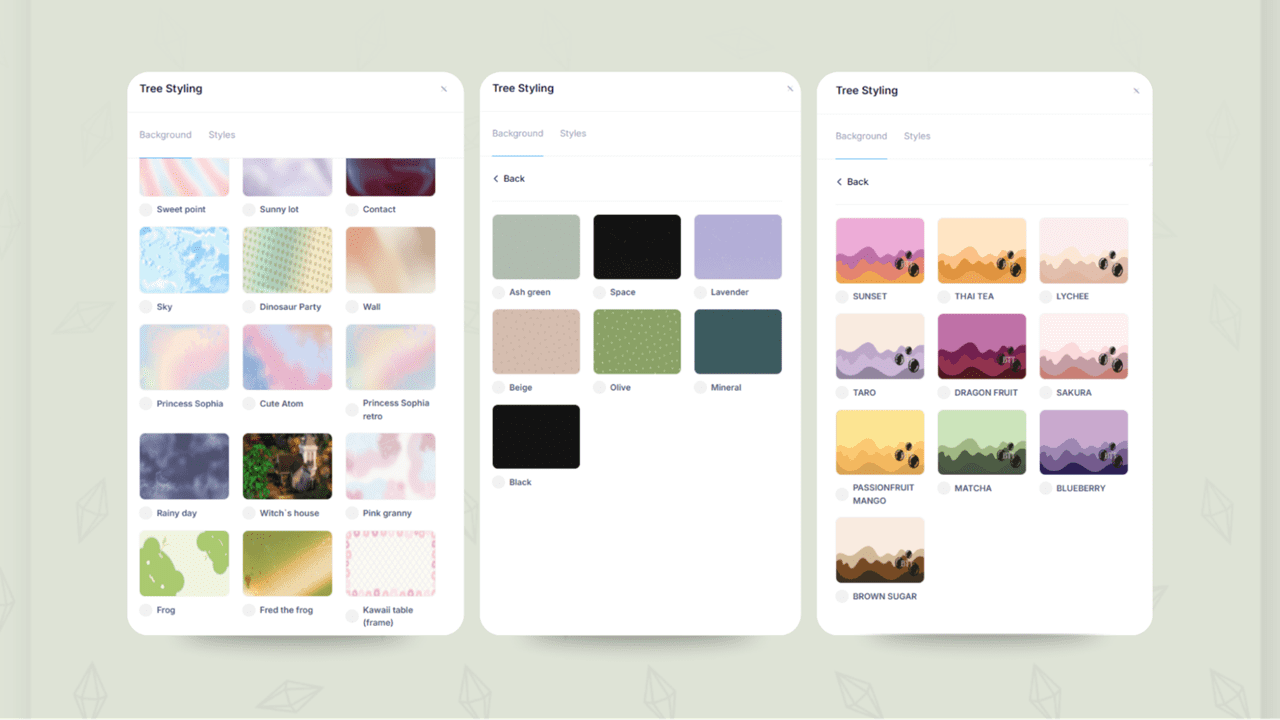
Pinterest-sourced backgrounds:

4. Use Solid-Colored or Styled CAS Backgrounds
Character portraits look best against neutral backgrounds.Install a CAS background replacement mod (white, pastel, or with a pretty room) – this will keep your tree clean without distracting elements.
Some options:
1) Solid-color background with reflective flooring by vyxated
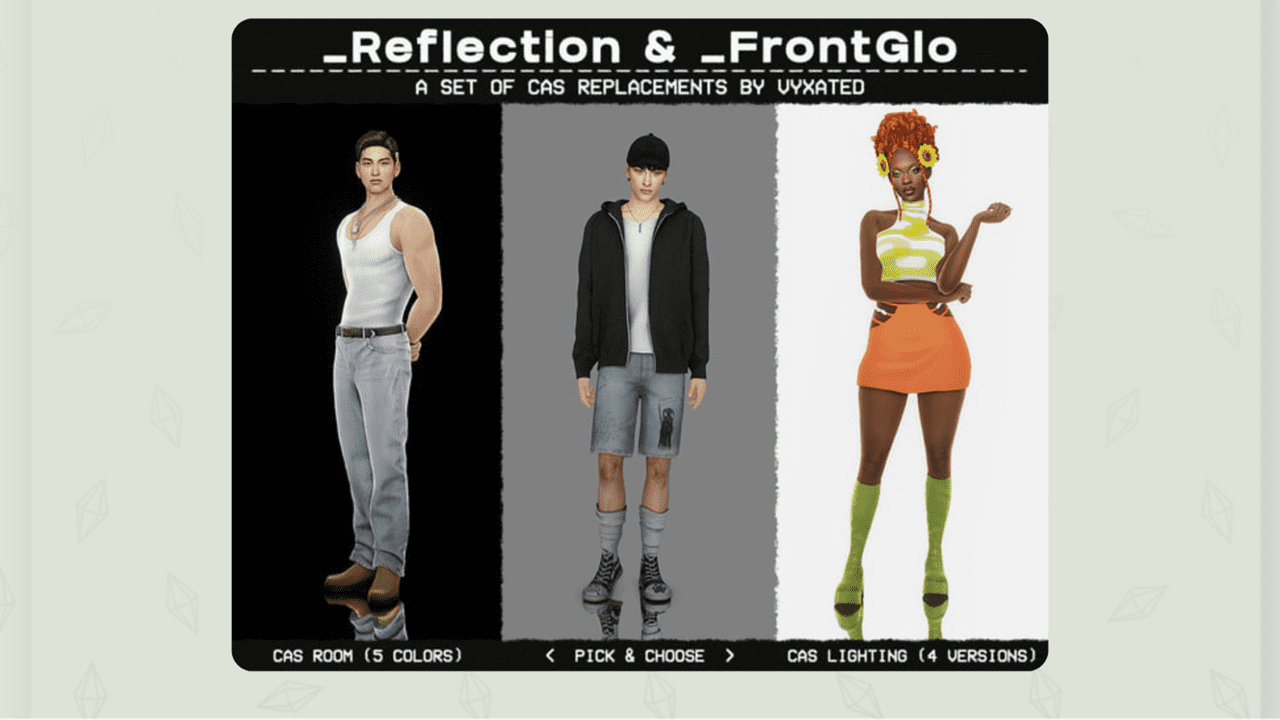
2) Colored backgrounds by shasims: Peach, Nature, Brown
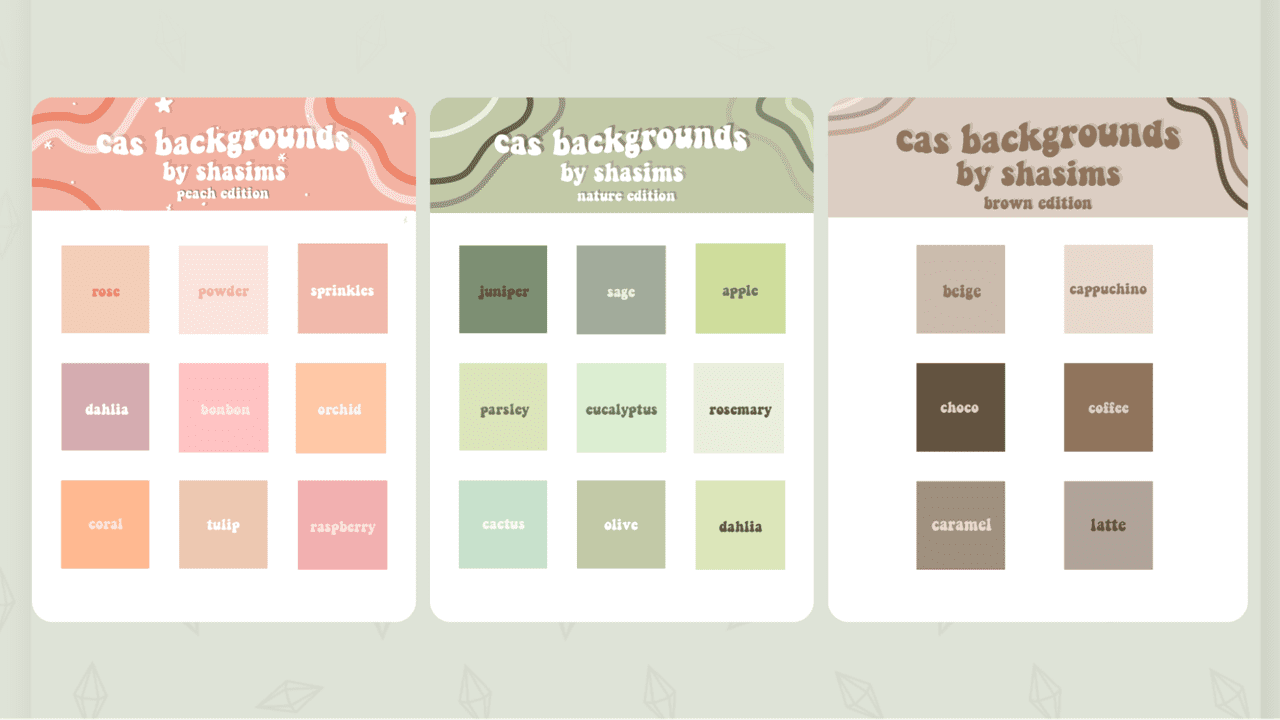
3) Room backgrounds by bulochka: Y2K Cas background, Teen Cas backgrounds
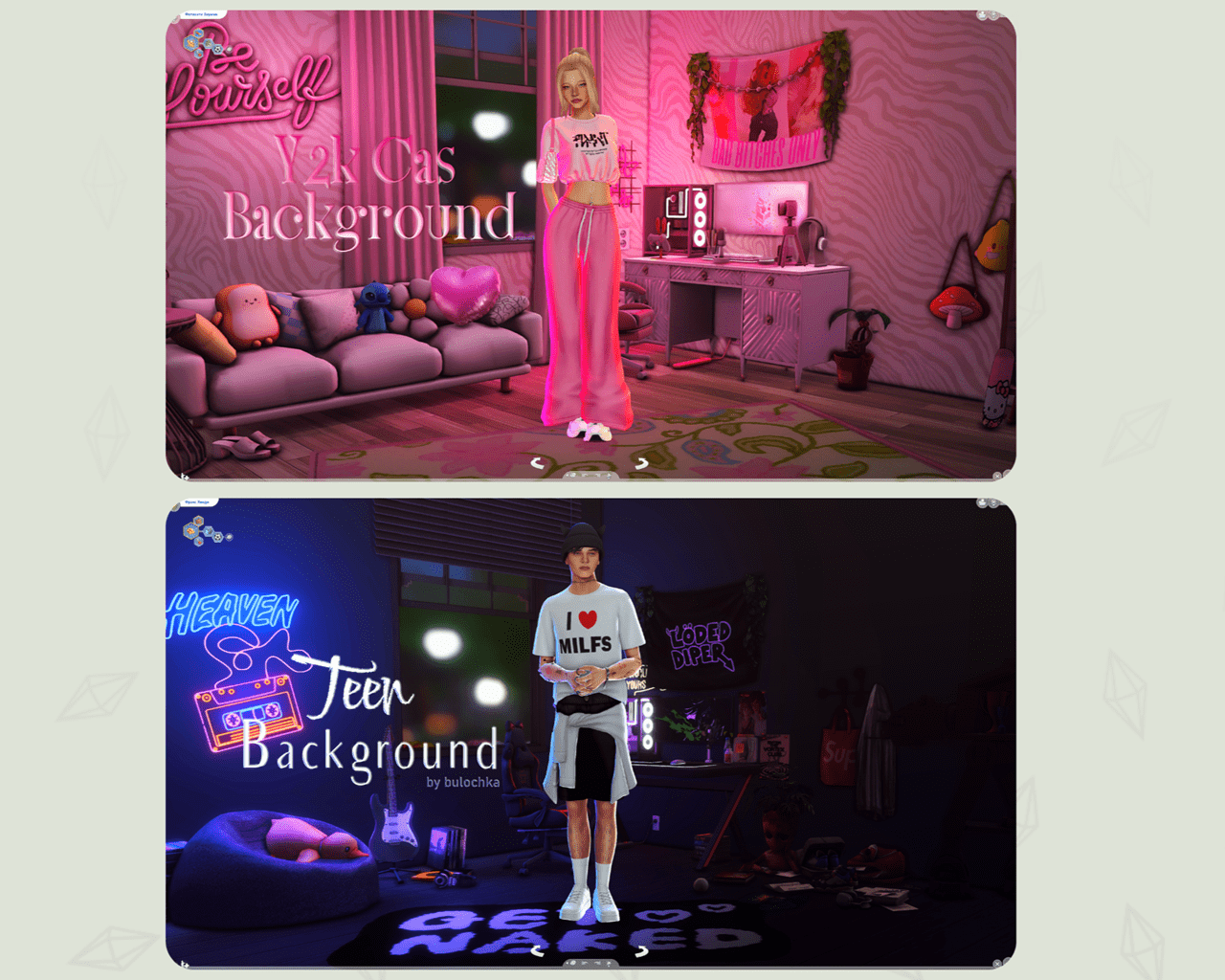
Alternatively, remove the avatar background completely to keep it transparent or add a special element. You can find a collection of avatar backgrounds at this link.
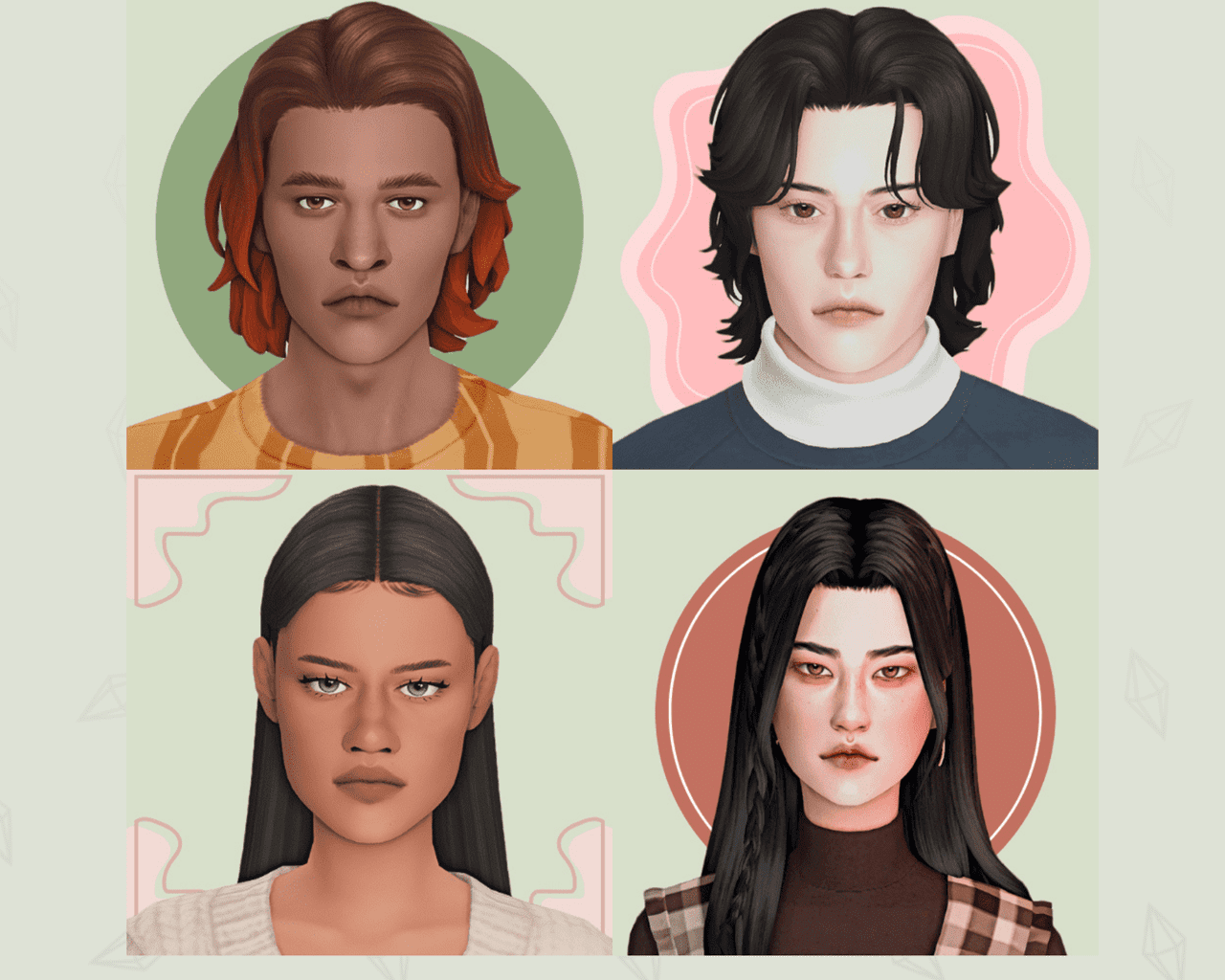
5. Pay Attention to Portrait Cropping
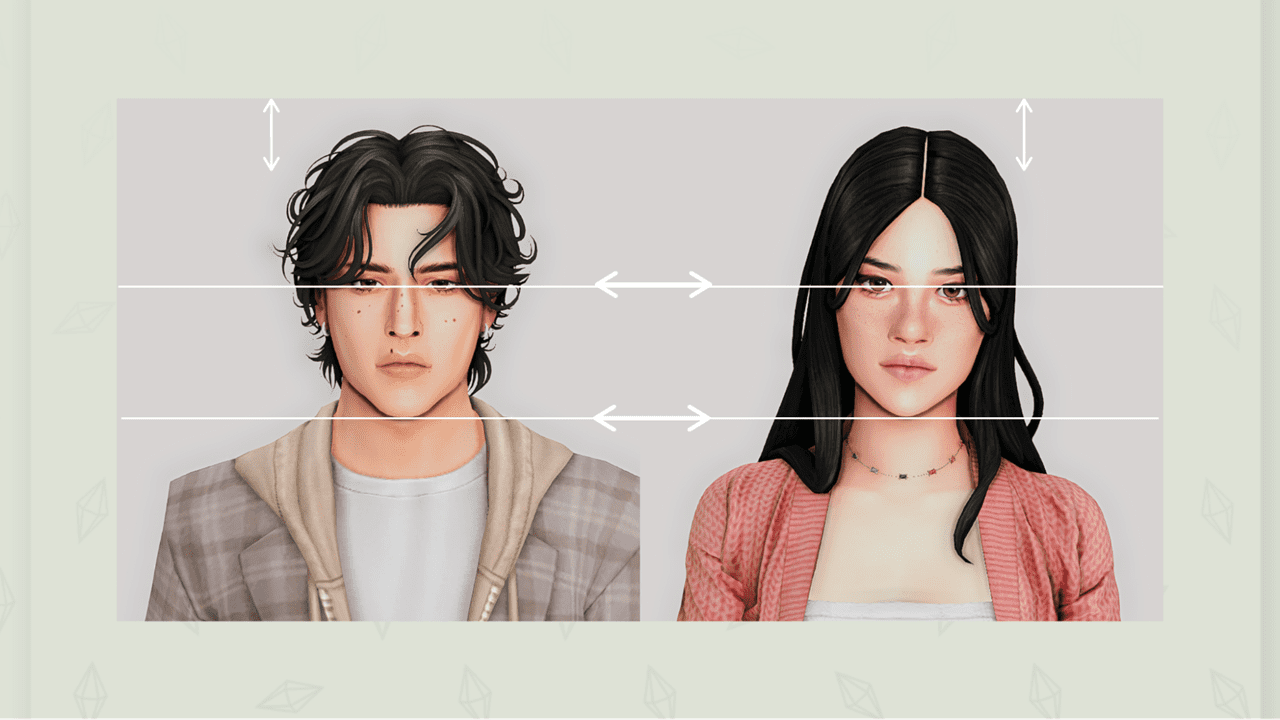
For an aesthetically pleasing tree:
- Consistent face zoom levels
- Eye-level alignment
- Some headroom above characters
Portraits should be clean, without visual "noise" or inconsistent scaling.
6. Fill Out Character Cards
Each Sim on TheSimsTree has their own card – a perfect opportunity to turn their biography into a visual chronicle.
Include:
- The character's life story
- Photos and memorable moments
- Short notes about personality, habits, key plot developments
You might also like...
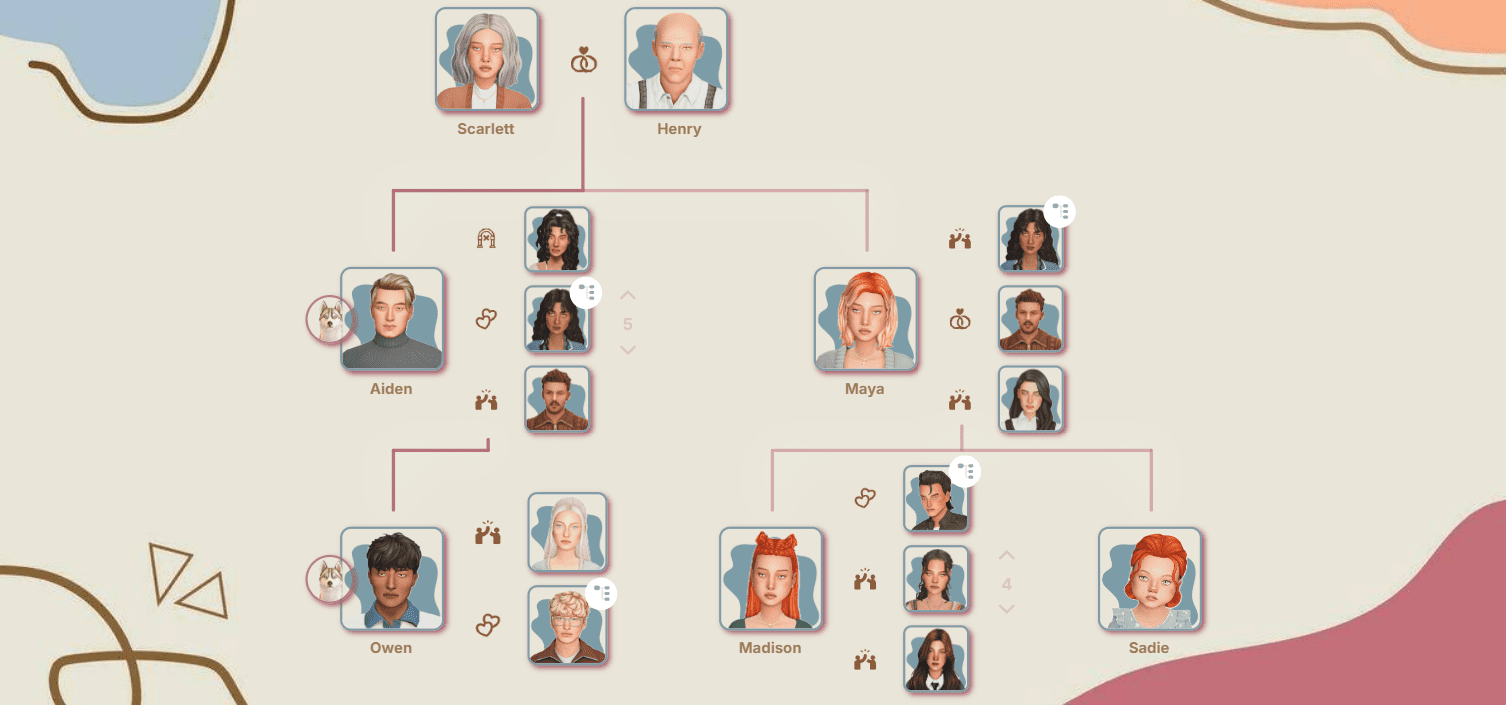

You can even add YouTube videos to character cards – just paste the link in the description, and it will display directly there! This is great for showing important life events: weddings, moves, vampire drama – whatever you want.
Also remember to update avatars as your character develops. This lets you track how your sim changes over time.
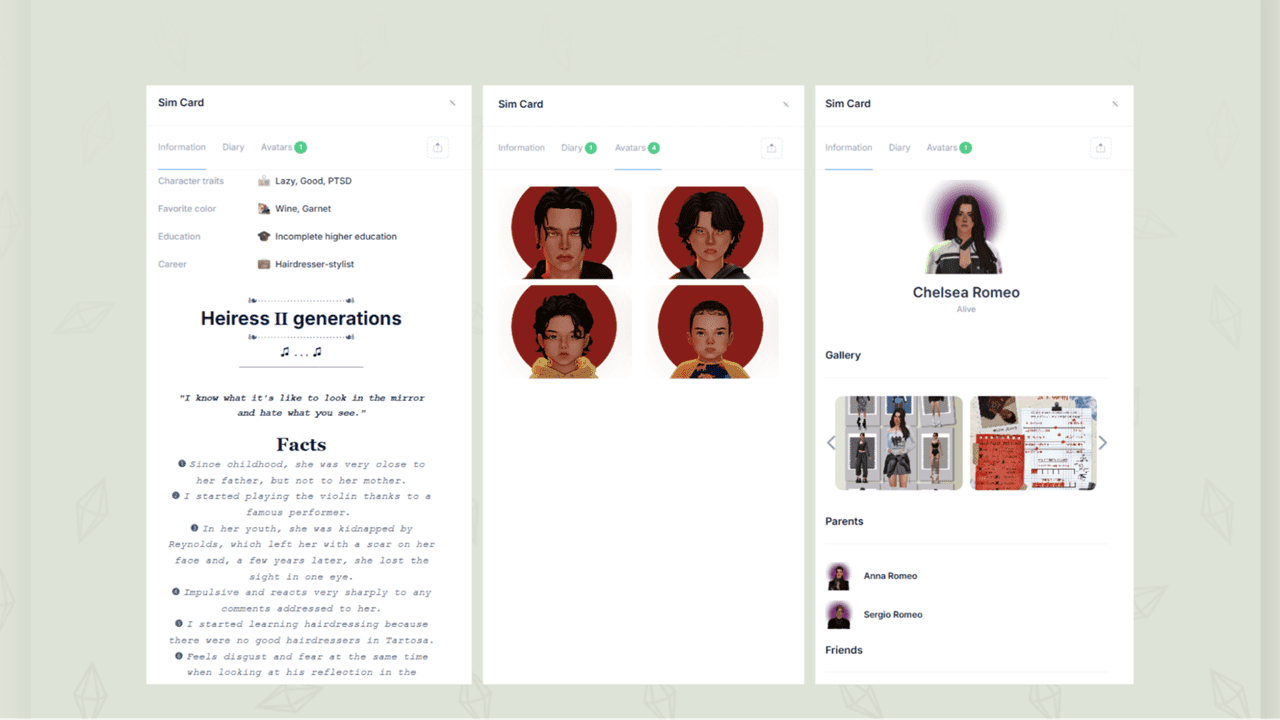
7. Keep Your Family Tree Updated
Sims grow, change, and have children – don't forget to edit your tree to keep it current.
8. And Finally, the Most Important Thing
Styles, colors, backgrounds – these are just tools. What truly makes a family tree come alive starts with one thing: identity. Yours and your dynasty's.
Find visuals that speak to you. Listen to your instincts. Get inspired, experiment, create. Your tree can be minimalist, vibrant, or vintage. Don't be afraid to break the "rules" and try new things. Because the most beautiful family tree is an authentic one – made with heart and love for your family.
We're here to help you navigate the details and make the design process a little easier and more enjoyable. The rest is in your hands. And we're sure: it's going to be beautiful!