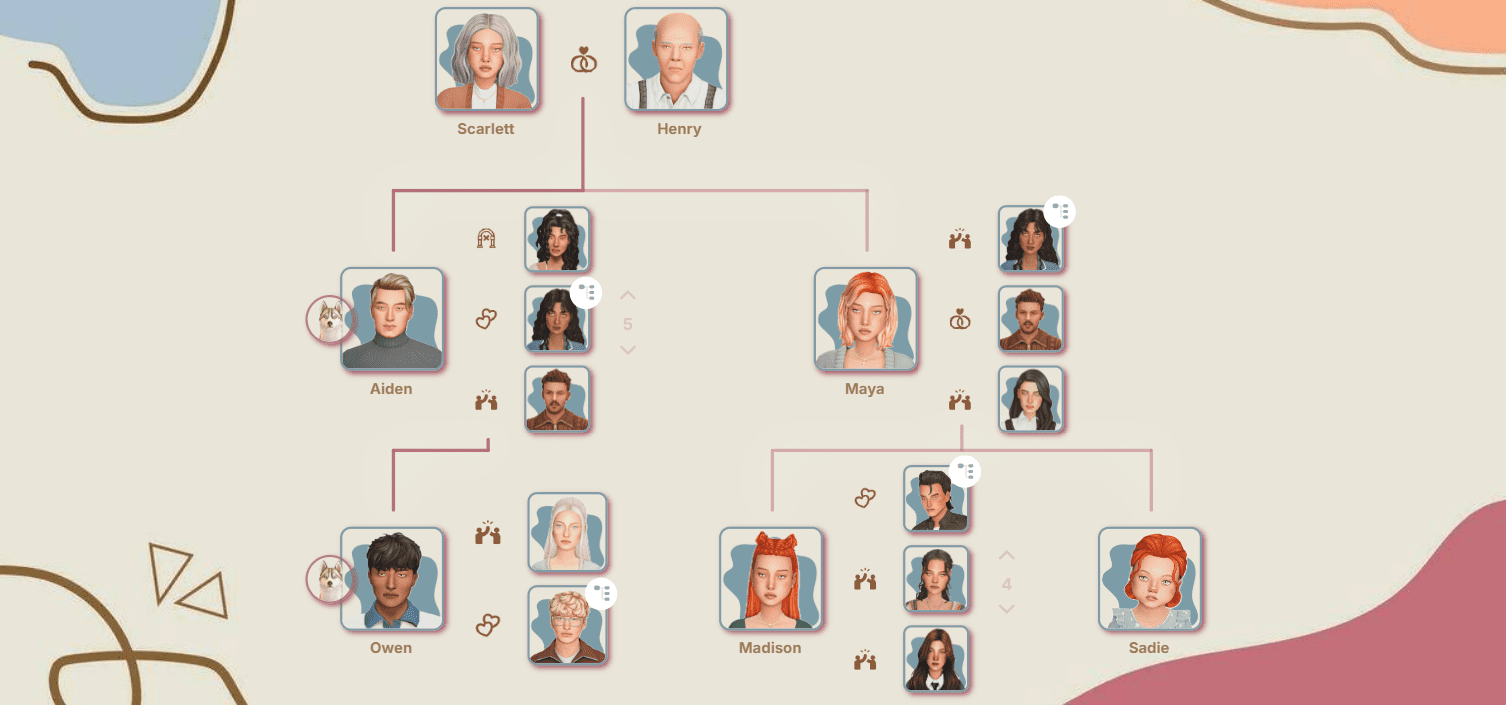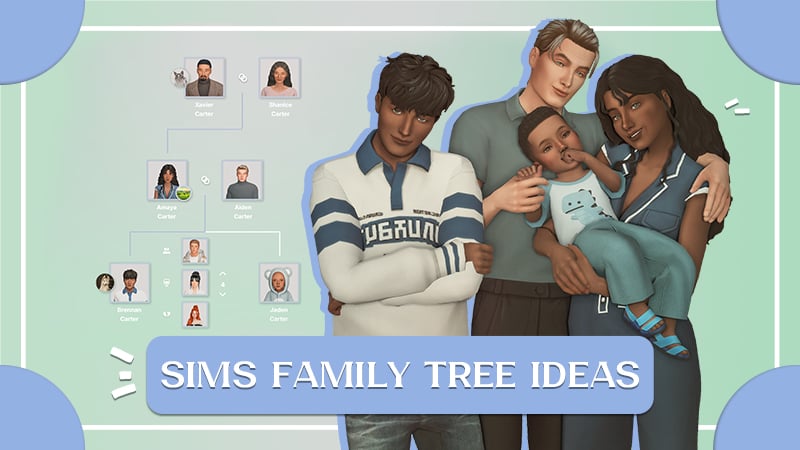Control NPC Appearance in Sims 4 Using MC Command Center
There are several effective ways to manage and customize the appearance of your NPCs (non-playable characters) in The Sims 4. In this step-by-step guide, we will show you how to generate cute and unique sims as NPCs using only the powerful MC Command Center mod – a must-have tool for most Sims 4 players.

Step-By-Step Guide to Generating Cute NPC Sims via Command Center
1. Start your game and load your save file
If you play with multiple save files in The Sims 4, remember you’ll need to configure the MC Command Center settings separately for each save.
2. Access MC Command Center from a computer in your sims’ house
To begin setting up NPC appearance preferences, click on any computer object and open the MC Command Center interface.
3. Navigate to MC Population
Go to the MC Population section, and follow the screenshots below if needed. Locate the Import Tray Sim Percent setting.
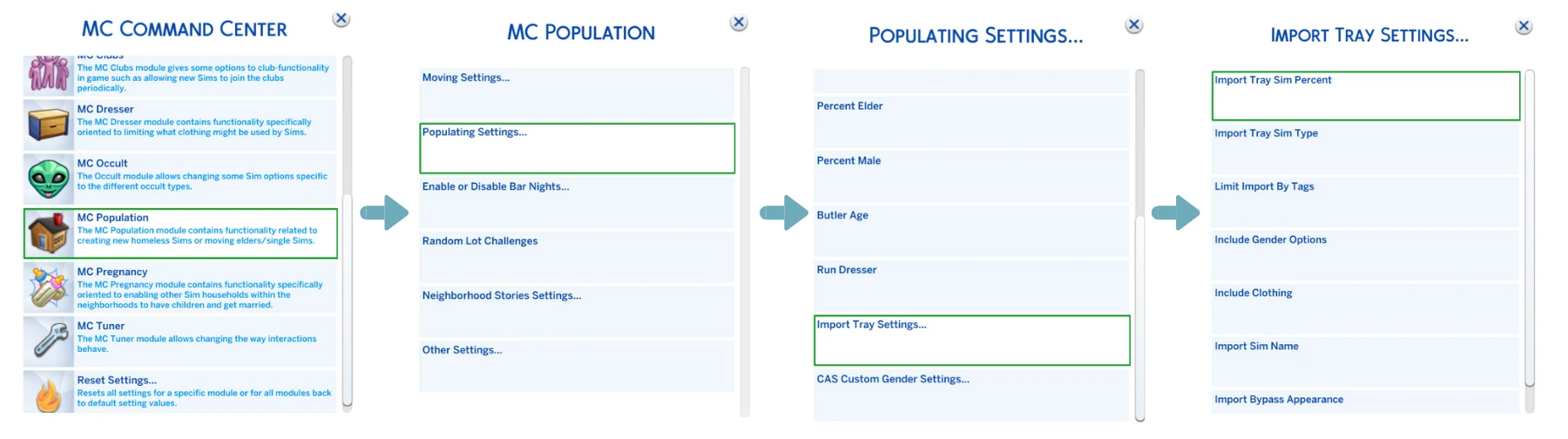
4. Maximize the Import Tray Sim Percent value
Set the chance to the maximum so The Sims 4 will generate random townies and NPC characters exclusively from your Library instead of randomly generated sims.
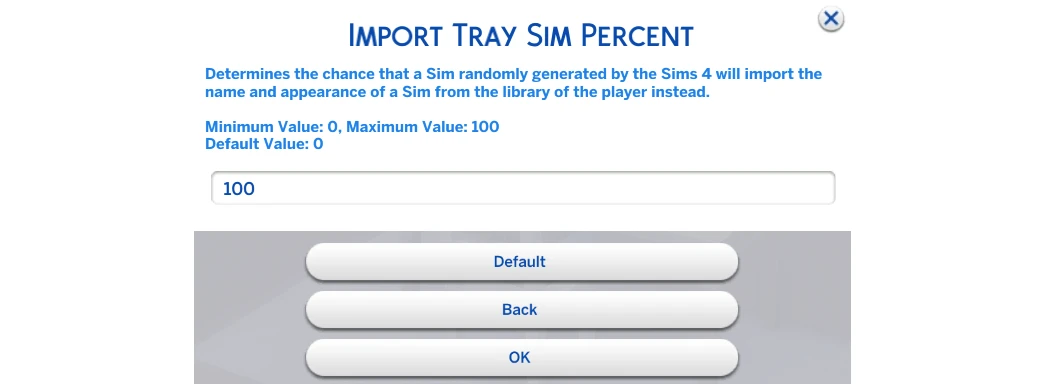
5. Filter imported sims by tags for better NPC selection
In the same Import Tray Settings, find Limit Import By Tags and choose the Only Include Tags #mccc_include option. This way, only households or sims with the #mccc_include tag will be used for NPC spawning.
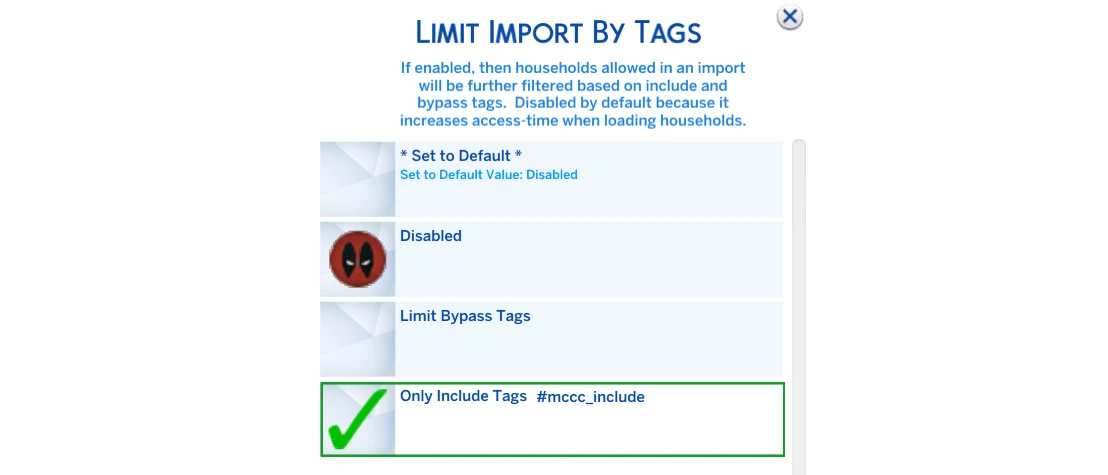
6. Tag your favorite sims in the Library
Add the #mccc_include tag to the description of the households in your Library that you want to see as NPCs in your game.
For best results and improved gameplay variety, try to prepare around 100 high-quality, diverse sim characters. This will help avoid encountering clones and ensure there’s a continuous supply of waiters, vendors, and other town NPCs for an immersive experience. These extra sims do not significantly impact game performance or save file size.
Finding suitable sims is easy! Check out your favorite creators’ Sims 4 profiles, browse the Gallery, or refer to our curated article:
List of 1000+ CC FREE NPCs for your The Sims save
If you’re downloading NPCs from the Gallery, don’t forget to re-save them through Create-a-Sim (CAS) mode to edit their descriptions and add your custom tag.
7. Adjust advanced import settings in MC Command Center
For optimal NPC appearance and keeping your sim aesthetics intact, go back to Import Tray Settings under:
MC Population → Populating Settings → Import Tray Settings
Enable the following options:
— Include Gender Options
— Include Clothing
— Import Bypass Appearance: ensures imported NPCs keep their saved look.
— Import Sim Name → Skip Sim if Name Exists: prevents duplicate names and improves diversity.
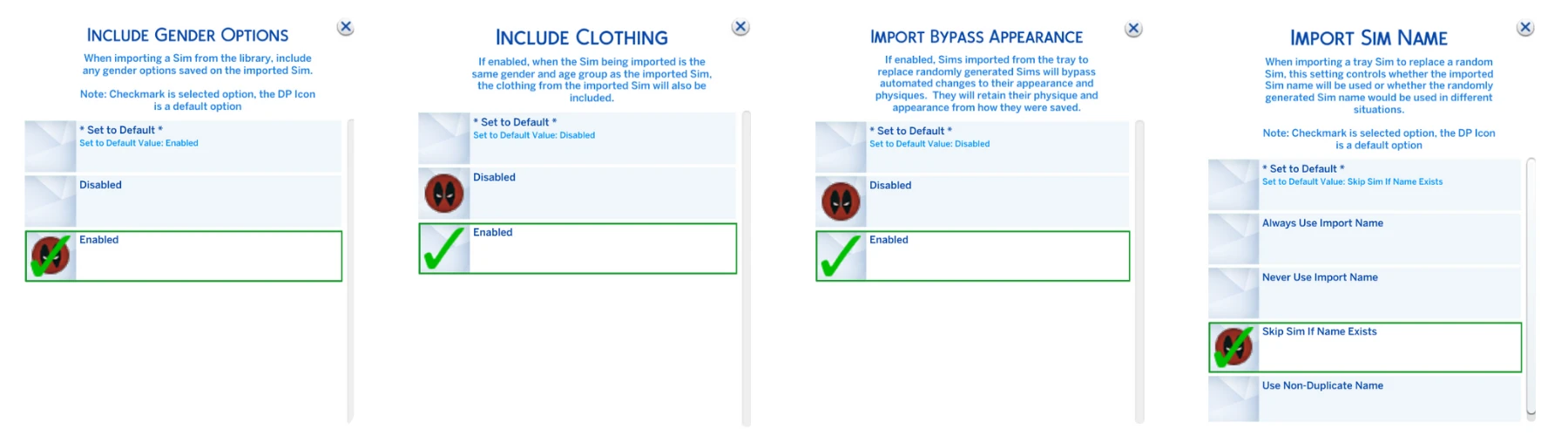
8. Turn off NPC aging and consider an additional mod
To maintain your NPCs’ looks and diversity, disable NPC aging in the game options. For even more control, you can install the NPC Control Mod (and related configuration files), which prevents The Sims 4 from generating new NPCs too rapidly.