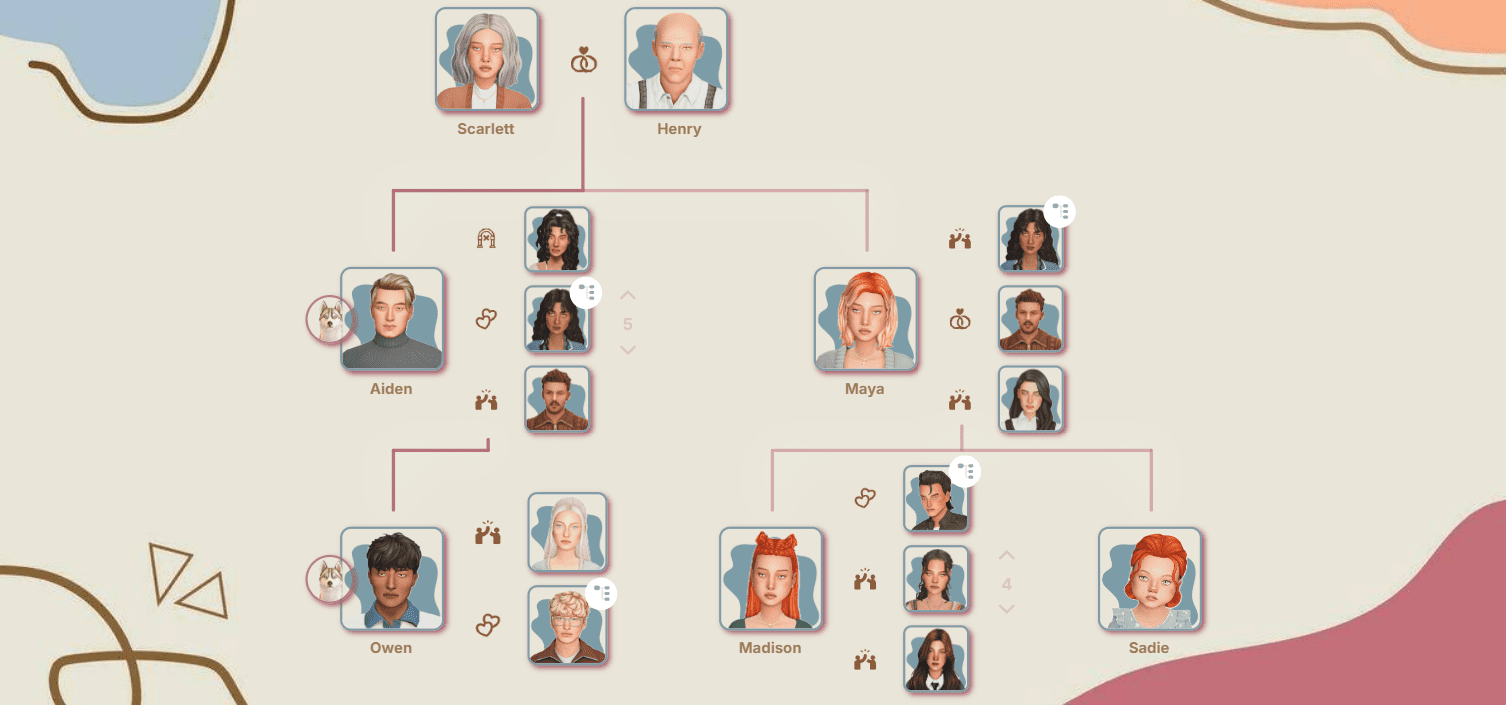Creative Family Tree Ideas for The Sims: Tips and Examples
Creating a family tree in The Sims is a fantastic way to not only preserve your dynasty's history, but also showcase your creativity. This article features simple yet engaging ideas that will help make your tree more memorable. Pick and choose what appeals to you, and try out fresh approaches to visually highlight what makes your Sim family special!
By the way, we've already published an article with ideas on how to creatively use the pet icon feature on your tree. Follow the link to check it out.
Highlighting Twins
Twins and triplets deserve special attention! Here are several ways to emphasize their uniqueness.

Using Backgrounds
The first option is the most eye-catching: a special background for twin avatars. This way they definitely won't go unnoticed on your tree. For each pair or set of triplets, you can come up with their own background color to avoid any confusion.
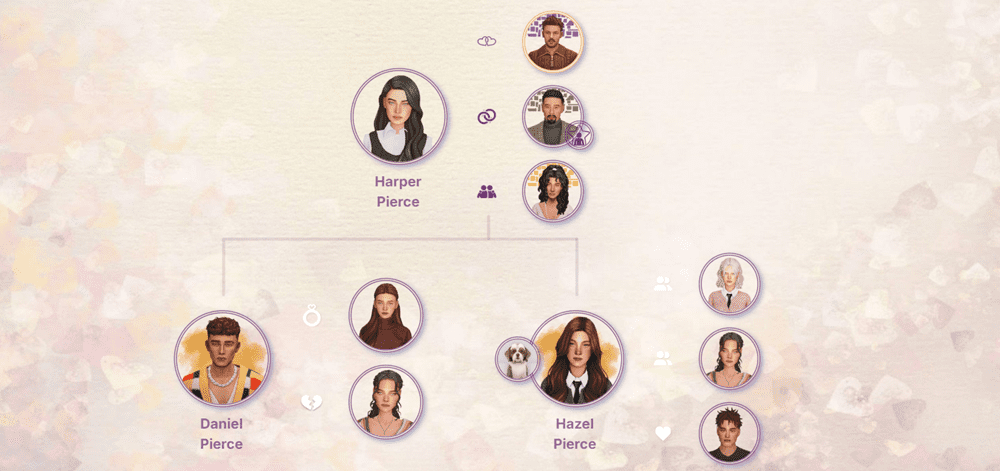
Using Occult Icons
Of course, the icons in the left part of a sim's avatar – occult designations – work perfectly for this purpose too. Here the choice is much more diverse: you can place any image you like in the occult slot. You don't have to highlight only twins; you could take inspiration from The Hathaways legacy and create a separate icon for adopted children.
Or you could make the icon as nostalgic as possible and place one of the first photos of your twins there, like on The Holloway Legacy tree. This way you'll both mark their special status and add sweet details to your family tree.
Twin Relationships Through Connection Icons
The final idea is highlighting twins through the connection icon between the main character and partner. Add the twin to the sim's partners section and set a special icon, like, for example, on the Sands tree.
Highlighting Heirs
If you take a close look at the Tree Gallery on our service, you can find plenty of interesting ideas for highlighting generation heirs. Below are several of them.
Marking Heirs with Flags
As you know, you can prepare absolutely any photos for sim avatars in advance and add special details to them, like, for example, on the "Yumiko" tree. Flags under photos look very ceremonial and immediately catch the eye. You can also experiment with the character avatar's shape, making it not round or square, but diamond-shaped. By the way, you can highlight heirs the same way: let all avatars on the tree be square, while heir avatars have a diamond shape.
In Family Challenges Instead of Pet Icon Generation Vegetable (Berry, etc.)
Surely you haven't missed the recent challenge hit – Very Veggie Challenge by lilsimsie. Each generation in it is designed in the style of a specific vegetable: heirs have certain colors and appearance features. For clarity, you can place a vegetable icon symbolizing the generation next to the heir's avatar (just create a pet with such an image and add it to the character card in the Pets section). And, by the way, notice what a cute twin icon is used on the Very Veggie Legacy tree.
Unusual Photo Borders
A very cool idea from the Ziegler family for a minimalist tree. Working with avatar frames allows you not to visually overload the image while still marking sim features.
Special Frames for Heirs
A similar in essence but completely non-minimalist option for highlighting main sims can be found in the Hawthorne tree. The idea with special picture frames can be repeated exclusively on heirs.
Different Colored Backgrounds for Heir Avatars
Remember, we suggested the idea of making the background in a sim's photo transparent and adding a colored backdrop to it (you can find backgrounds from us here)? The Lancaster family went a bit further and decided to highlight heirs with a separate color.
Visually Showing Which Partner the Child Is From
When you hover over a character’s photo in the tree, their parents are highlighted – this is really convenient if one parent has multiple partners. But you can actually skip the hover step and add visual cues right away.
Complex Connection Icon
Nothing stops you from adding more information to the relationship icon between characters: divorce and child, breakup and twins, friends and donor-conceived child, you can even indicate the child’s gender there… Basically, there are countless options, and you can create suitable icons using special services like Canva.
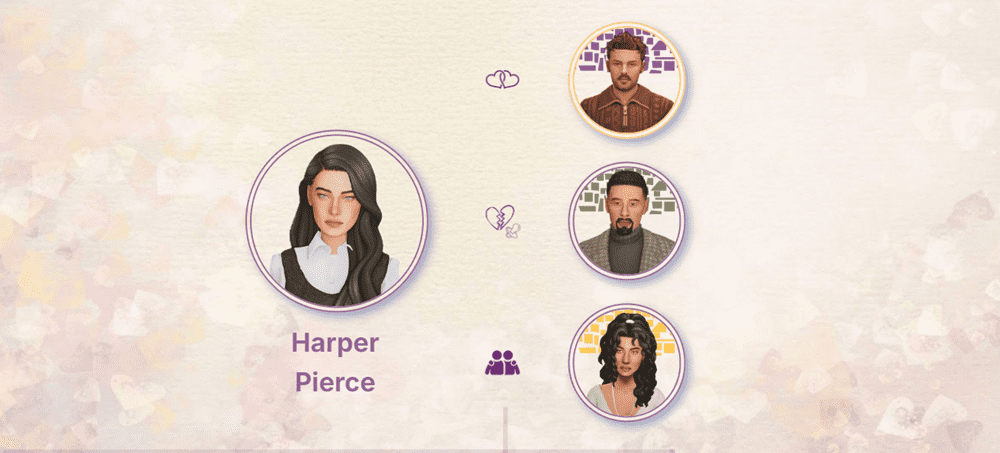
Child Instead of Occult Icon for Ex-Partner
Without any complex connection icons, you can simply put the child’s photo as the occult icon for the ex-partner: so it’s instantly clear which child was born from this relationship. Or use an image that directly points to the gender of their child.
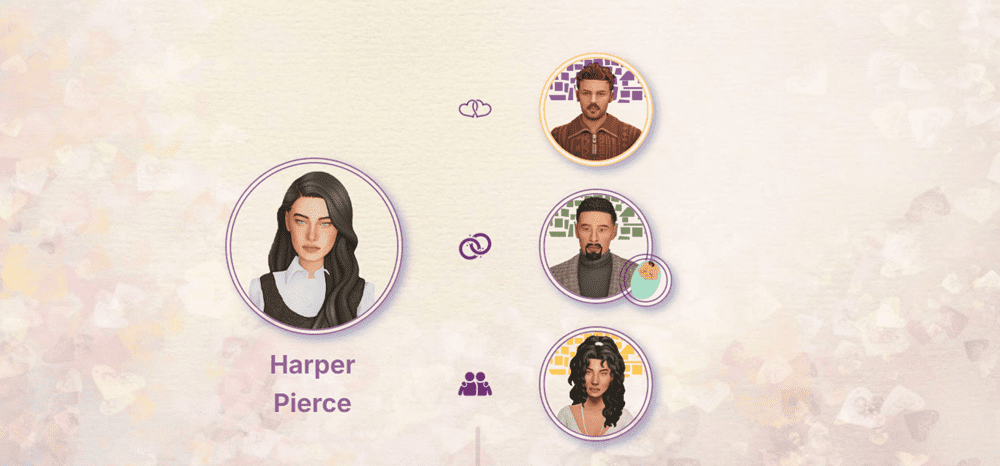
Numbers on the Tree Instead of the Pet Icon
Here are a few ideas on how you can use numbers on your family tree.
Generation Numbering
The most universal option is to designate the generation number. Just add a special numbered pet to the card of the first sim in each generation – like it’s done on the Bloom family tree – and it’s a beautiful addition to your tree.
Line of Succession
This idea won’t be for every legacy, but if you’re playing out a royal family, like the Royals of Gardania, using numbers to mark the line of succession is a great idea.
Various Interesting Ideas
Great finds from our gallery.
Different Levels of Character Closeness
No doubt your sims are not equally close to all their friends: some are best friends, some are just acquaintances, and with some, the relationships have cooled off. The same can be true for partners and relatives. Why not show this on your family tree, just like in the Sayles family? You can upload connection icons of different sizes or come up with your own system – the main thing is to get inspired :)
Transparent Lines on the Tree with Highlighting
Agreed, it looks pretty unusual, doesn’t it? To make the tree lines transparent but keep the heir line visible, you need to select any tree line color and move the transparency slider (located at the bottom under the color palette) all the way to the left. Then, select the color and thickness for the highlighted line.
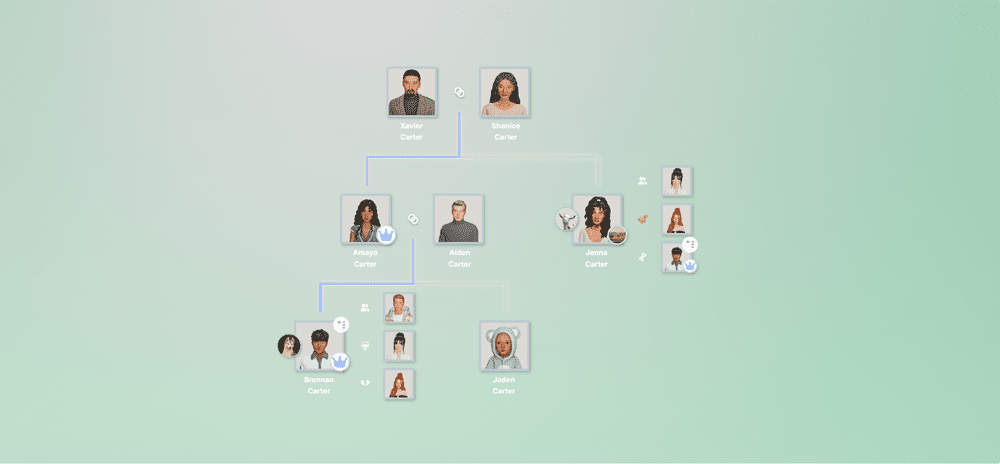
“Dead” Icon Instead of Pet or Occult Icon
If the “Alive/Dead” label under a sim’s name isn’t enough for you, or you’d rather show a character’s status with a picture instead of text, using a “dead” icon in place of the pet or occult icon – like in the Bloom tree – is a great idea.
Different Backgrounds for Different Partner Categories
If your sim’s list of partners includes not just romantic relationships but also coworkers, friends, maybe even classmates, it would be really nice to show the difference more clearly. Prepare avatars with different backgrounds ahead of time and upload them to the service.
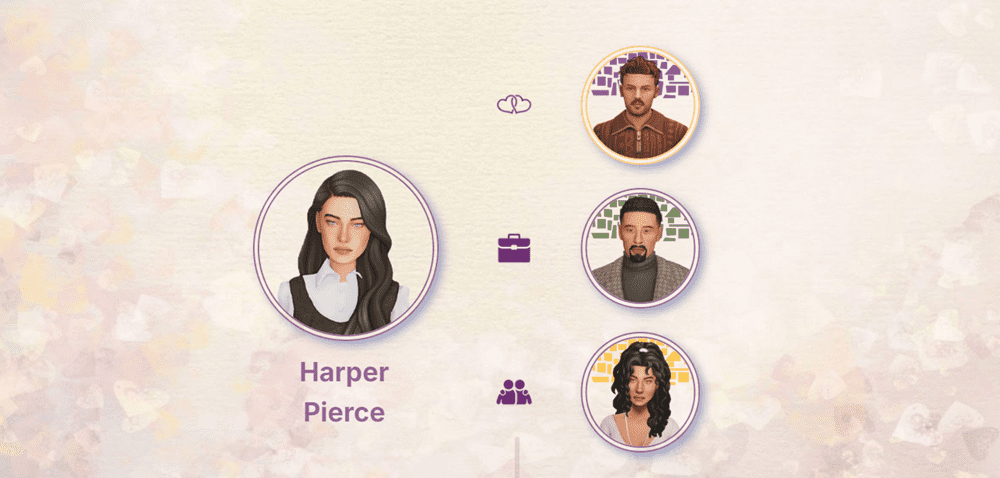
Family Collections
You can share quite a lot in the dynasty card, for example, the collections your sims family is gathering. It’s really convenient to just attach a link to a Google spreadsheet or any other site where you track your progress. For instance, like in the Darn family, you can use Seatable.
Various Sims Info Instead of Pet or Occult Icons
For example, you could place an icon next to your sim showing their main trait, just like on the Simly Legacy tree.
Or, highlight their favorite career, like the Fox family does.
Or feature a major hobby, as seen in the Barakat Legacy.
3D Icons
A small but really interesting touch is using 3D-style icons on the tree, just like in the De Lir Legacy.
Celebrity Markers
Becoming a celebrity is an important milestone for any sim. So why not mark that on the tree? Pick any icon you like, add it to the occult slot on their avatar, and note it in the sim’s card.