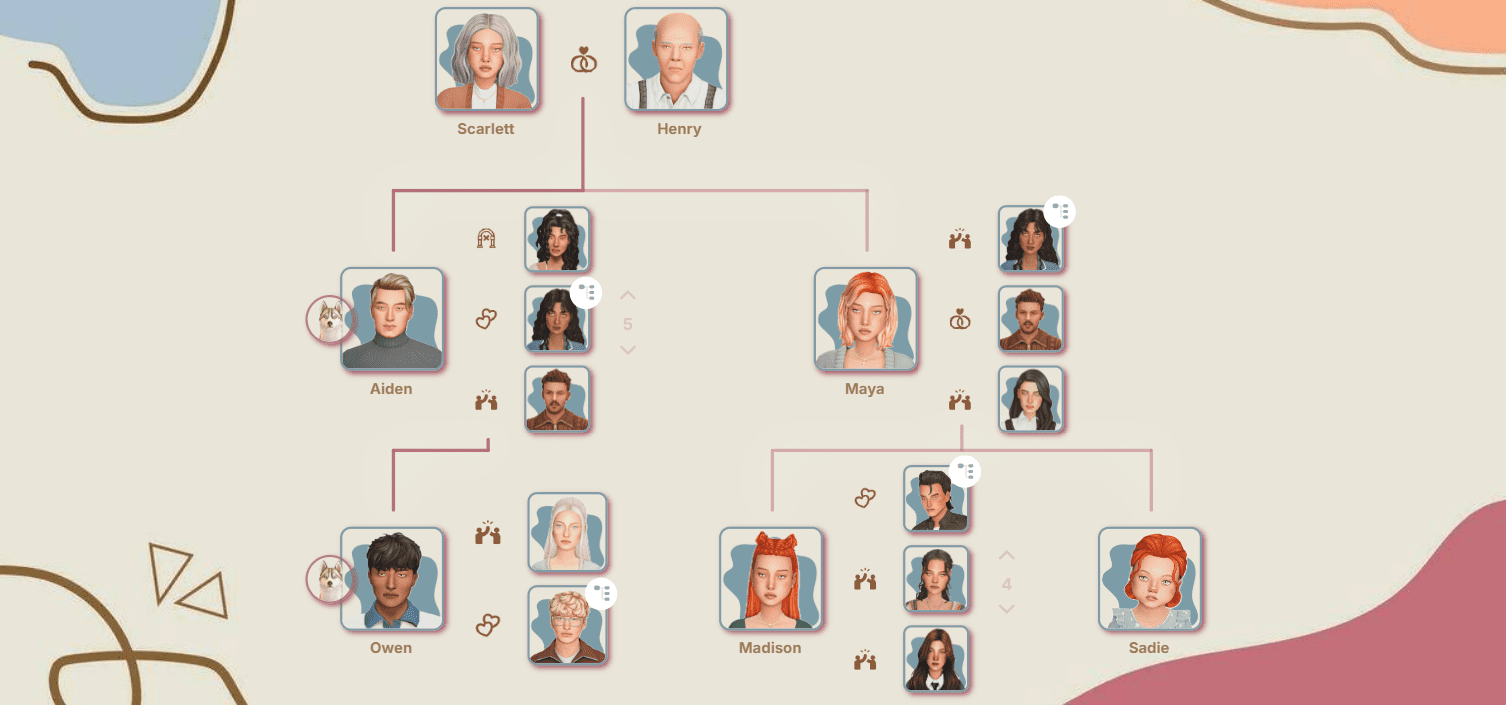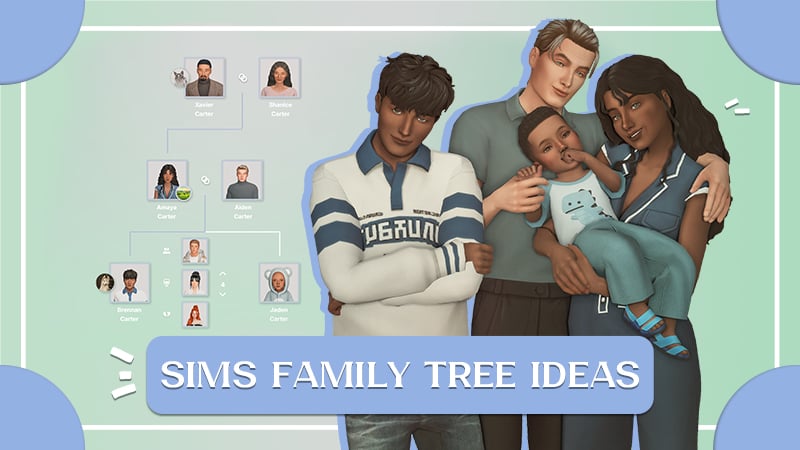Best Sims 4 Map Replacements: Where to Find and How to Install
Custom maps make Sims 4 even more fun, and, of course, more beautiful! In this article, we’ll tell you where to find really high-quality and unique maps, or how to change up your world’s look yourself. Try picking out a style that suits you, or use these ideas to inspire your own creativity.
For those who don’t want to radically change the game’s style but dream of more clarity and quality, the Enhanced World Maps mod by SimMattically is a great fit. With this add-on, the maps you already know will become much more detailed and easy on the eyes – while the overall vibe stays just as familiar.

If the ready-made options from creators aren’t your thing, check out a detailed map-making guide by Menaceman44 for those who want to transform the game’s visuals themselves (by the way, this author also made an awesome Windenburg map).
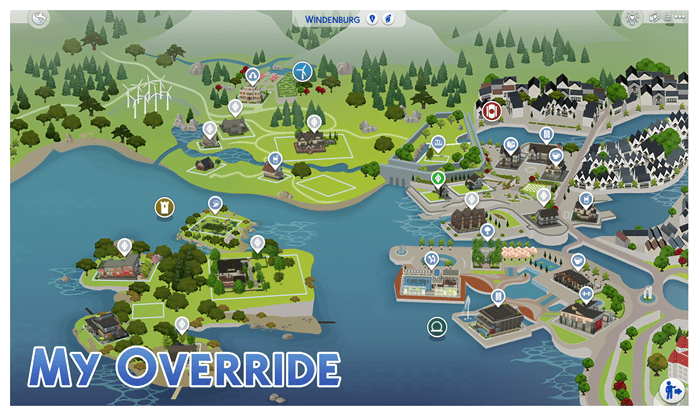
How do you add map replacements to the game?
1. If you downloaded the replacements as a zip, unzip the files.
2. Put them in your Mods folder (Documents > Electronic Arts > The Sims 4 > Mods).
3. Don’t forget to enable custom content and mods in your game settings.
Important! For proper display, you can only have one replacement per world in your Mods folder.
Right now, there aren’t that many creators who regularly release high-quality maps for Sims 4 – in fact, only five are really active with this. So we’ll focus on them and tell you more about each author. Most importantly, we’ll show you the map options from these creators that we found the most interesting.
filipesims is a brand new creator who’s been putting out some seriously impressive map replacements. His maps, which look a bit like watercolor paintings, have a distinct and recognizable style and will definitely bring more beauty and coziness into your game.
20th Century Plumbob makes detailed and incredibly atmospheric maps in a style close to the original. The main difference is maximum accuracy: each map is built using real screenshots, mirroring the world you see as you explore the game’s towns. Because of this, 20th Century Plumbob’s work looks way more interesting and believable than the default Sims 4 maps, which can sometimes be pretty different from the actual architecture and layout of the game world.
Maps by Mama-Llama are a real gem for fans of realistic visuals. The creator goes all in on realism: these maps are definitely not about the classic Sims style. They’re no longer cartoony or sketchy, and the quality and attention to detail are amazing. The lighting alone deserves a round of applause.

DerShayan calls their maps fanart – and it makes sense. New releases don’t come out too often, but the sims worlds in them are dipped into a truly special fairy tale. Every time you open a town map, it’s pure pleasure.
MissChipsa (Estrella | Estele) specializes in reimagining maps in the spirit of different historic periods. In Chipsa’s portfolio, you’ll find medieval maps and versions inspired by prehistoric times. It’s easy to get sucked in, checking out all the creative ideas – ships, castles, landscapes, and much more.
Now let’s get to the collection itself!
filipesims
All map replacements by this creator can be found at the link
San Sequoia Map Replacement

Batuu Map Replacement

Tartosa Map Replacement

Newcrest Map Replacement (+lite version)

20th Century Plumbob
All map replacements by this creator can be found at the link
Nordhaven Map Replacement

Selvadorada Map Replacement

Glimmerbrook: Dawn Map Replacement

Batuu Map Replacement

Oasis Springs Map Replacement

StrangerVille Map Replacement

Copperdale Map Replacement

DerShayan
All map replacements by this creator can be found at the link
Mt. Komorebi Fanart Map
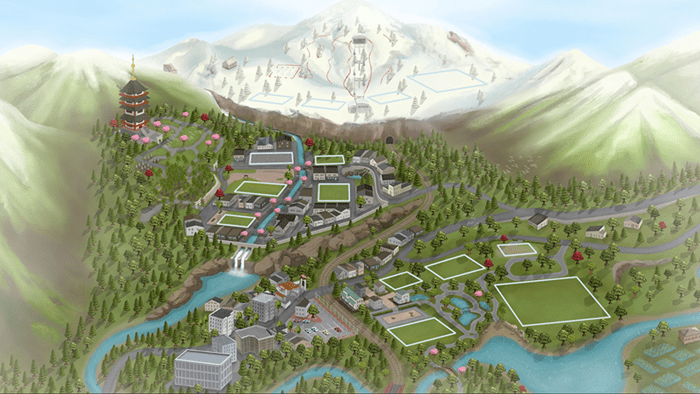
Ravenwood Fanart Map

Moonwood Mill Fanart Map

Mama-Llama
All map replacements by this creator can be found at the link
Sulani "Sunrise" realistic map replacement

Ciudad Enamorada realistic map replacement by Mama-Llama

San Myshuno "Luxury" realistic map replacement

Forgotten Hollow "Mystic" realistic map replacement

Willow Creek realistic map replacement

MissChipsa (Estrella | Estele)
All map replacements by this creator can be found at the link
Oasis Springs Map Replacement
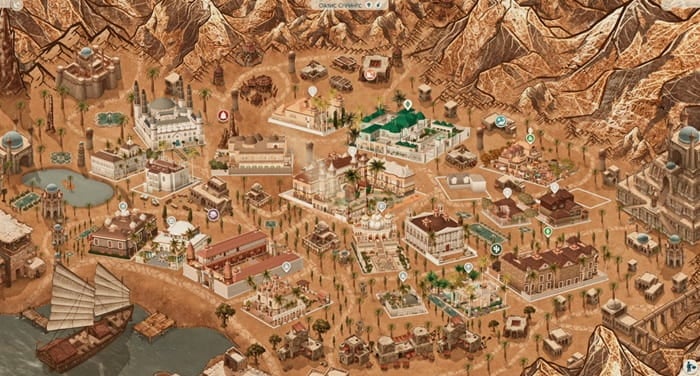
Magnolia Promenade Map Replacement

Willow Creek Medieval Map Replacement
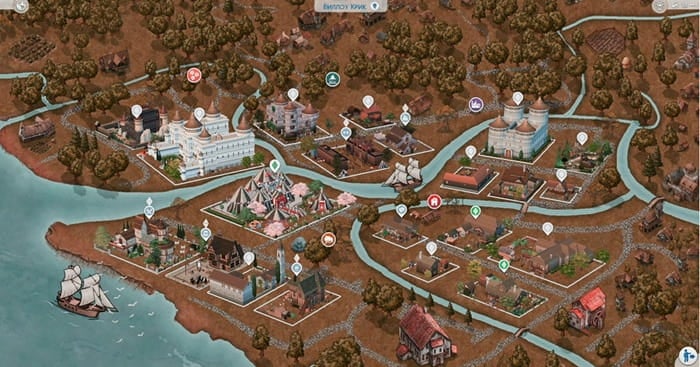
Fanasy Granite Falls Map Replacement

Winter in NewCrest Medieval Map Replacement
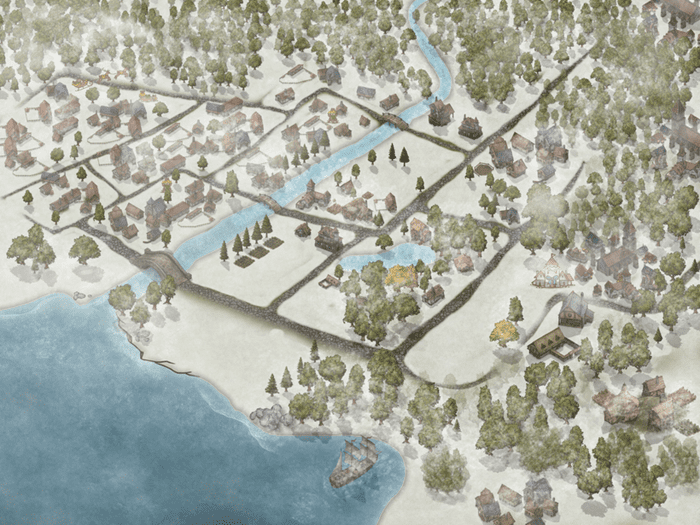
San Mishuno Medieval Map Replacement by MissChipsa
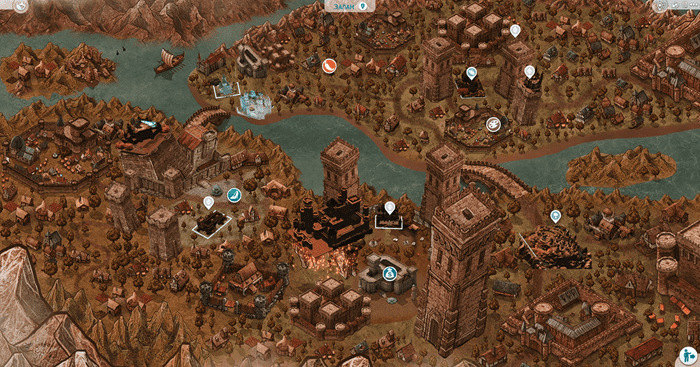
Prehistoric Granite Falls Map Replacement

Forgotten Hollow Map Replacement