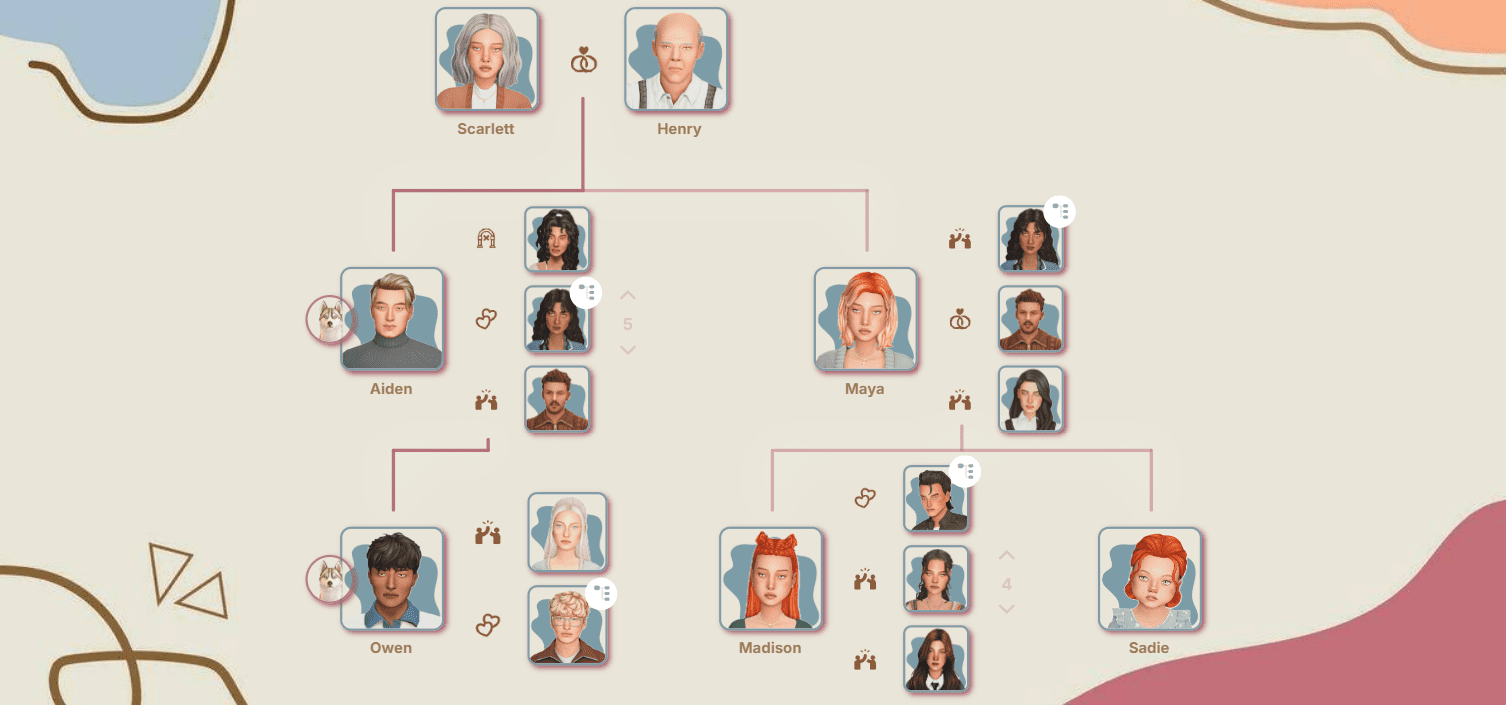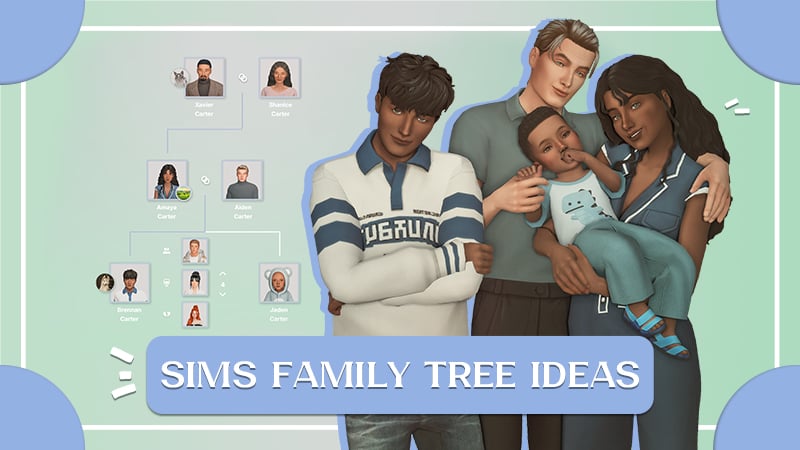How to Fix Save File Corruption in The Sims 4 — Latest News & Tips
The Sims team has published its monthly community update dedicated to the most critical issue in the game, which we have previously covered—the damage and corruption of save files. If you have encountered infinite loading screens, errors, or suddenly vanishing houses, this news is for you!
The developers confirmed that thanks to a new Python-based analysis tool and the community's help with submitting "broken" saves, they have managed to find the root of several serious problems.

Source: EA Forums
What Has Been Fixed
Good news for those who have suffered from Residential Rental issues and frequent errors:
The End of Infinite Loading
A bug that caused the game to freeze on infinite loading after converting Penthouses or Dorms into Residential Rentals has been fixed. The fix was released in the November 4th update.
Root Causes of Errors 109 and 123 Addressed
The underlying causes triggering specific versions of the errors (109:4fe45107, 109:d7e16575, 123:b378c837) have been found and fixed. These patches will be included in the December update.
The developers stress that error codes may still appear for other reasons, but a major source of the problem, identified in player-submitted saves, has now been resolved.

Ongoing Investigations
The Sims team has concluded that save corruption does not have one "patient zero." They view the problem more as a collection of numerous minor glitches acting in concert.
Here is what is currently being studied:
Data Overload (Vanishing Lots)
The problem is related to the fact that the data files where lots and saves are stored (which they call Protobufs) have a limited size. If a lot or the entire save becomes too large (for example, due to a huge number of objects or rental units), a "data overflow" occurs, leading to the loss or damage of lots.
Progress
It has been found that the Memory Boost feature may reduce the risk of this overload. In some cases, enabling this feature even brought back vanished lots!
Error 801 and Load Conflicts
The developers are fighting a process conflict during loading—a situation where multiple game processes attempt to finish simultaneously. This leads to an unpredictable crash and game exit (Error 801).
Prevention
To protect players from conflicts with cloud backup services (like OneDrive), temporary files (scratch files) will soon be moved from the Documents folder to AppData.
Modified Lots
They are actively investigating how complex builds, downloaded from the Gallery, can break saves:
Mod Remnants
Data from certain mods can persist in the save file even after the mod has been removed. The developers are checking whether such data is transferred via the Gallery, potentially breaking the game for those who do not have those mods installed.
Move Objects
An investigation is underway into how using cheats (like those for object placement) can cause a crash when a player loads that lot without the cheat being enabled.
How to Help the Developers
The team is calling on everyone who has experienced issues with vanishing lots to fill out a short survey. They need information on the interaction with the Memory Boost mode, system data, and a list of installed mods.