The Ultimate Sims 4 Sliders Guide: Optimized, Conflict-Free Slider Set
Why do you need sliders?
Sliders in The Sims 4 are mods that greatly expand your options for customizing characters. They let you:
— Create unique body proportions (from athletic to plus-size)
— Fine-tune facial features (cheekbones, nose, lips, eyes)
— Work around the standard editor’s limitations (for example, glasses placement)
— Add realistic asymmetry and natural curves

This guide features an optimized collection of sliders, thoroughly checked for:
✓ No duplicates
✓ Mutual compatibility
✓ Stable performance after game updates
Body: Main proportions
Legs and feet
1. Inner calf slider by bloodmoon
— Adjusts the volume of the inner calves
— Perfect for female sims (values +5-15%)
2. Inner thigh slider bloodmoon
— Controls the thickness of the inner thighs
— Essential for plus-size sims
3. Calf sliders by vibrantpixels
— Full adjustment of calf and ankle shape
— Separate controls for muscular/skinniness
4. Feet sliders 2.1V by magic-bot
— Fixes “flattened” feet in shoes
Torso and hips
5. Enhanced Butt Sliders V3 Fixed Fixed by cmar
— The most advanced butt slider:
— Separate adjustment for left/right sides
— Control over volume, projection, and shape
6. Hips Height Slider by Dumbaby
— Changes the height of the hips in relation to the torso
— Separate versions for male and female sims
7. Torso Hips Height Slider Fixed by Hellfrozeover
— Fixes “short torso” or “long torso” issues
Chest and shoulders
8. Chest Depth Width Unisex Fixed by Hellfrozeover
— Universal settings:
— Depth (how far it sticks out)
— Ribcage width
9. Horizontal Breast Position Slider by vibrantpixels
— Fixes the “clumped together” breast issue
Face: Detailed refinement
Nose (full control)
10. Nose slider N1-N7 Fixed by obscurus
— Step-by-step adjustment:
— N1: Nostril width
— N3: Bridge height
— N5: Nostril size
— N7: Nose tip upturn
11. Nose Rotate Slider by Meatballteeth
— Rotates nose up/down
— For Asian or doll-like sims
Lips and mouth
12. Lips slider N1-N5 Fixed by obscurus
— Full anatomical adjustment:
— N1: Overall thickness
— N2: Upper lip height
— N4: Projection
13. Pouty lip slider by miiko
Gives a “pouty lips” effect (+5-10% for a natural look)
Eyes and eyebrows
14. Eye width slider Fixed by obscurus
— Adjusts the distance between the eyes
15. Eyebrow slider by miiko
— Controls position, arch, and fullness of the brows
Special sliders
16. Glasses Control by ICONIC
— Adjusts:
— Glasses fit depth
— Tilt angle
— Fixes frames “cutting” into the cheek
17. Temple Slider by squeamishsims
— Adjusts the temple area
— Setting to -15% gives a more sculpted cheekbone effect
Below, you’ll see examples of sims with different sets and combinations of sliders.
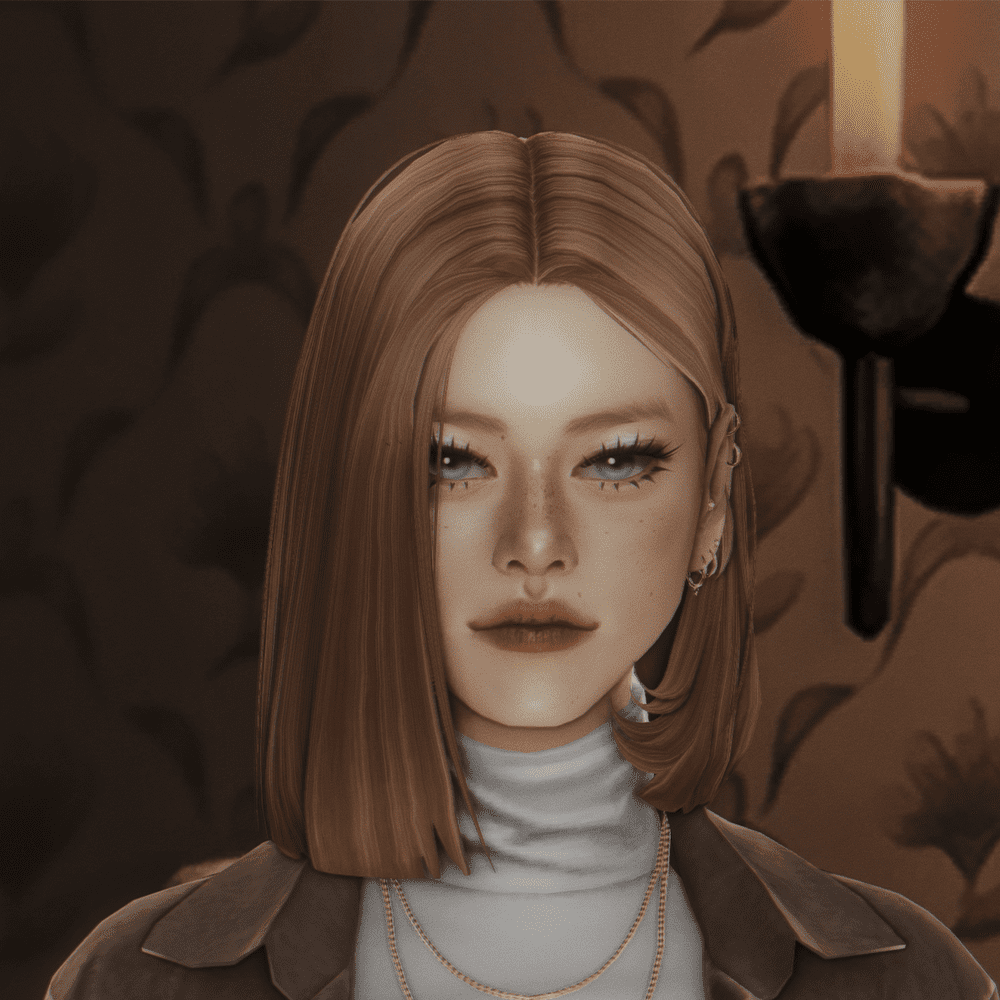
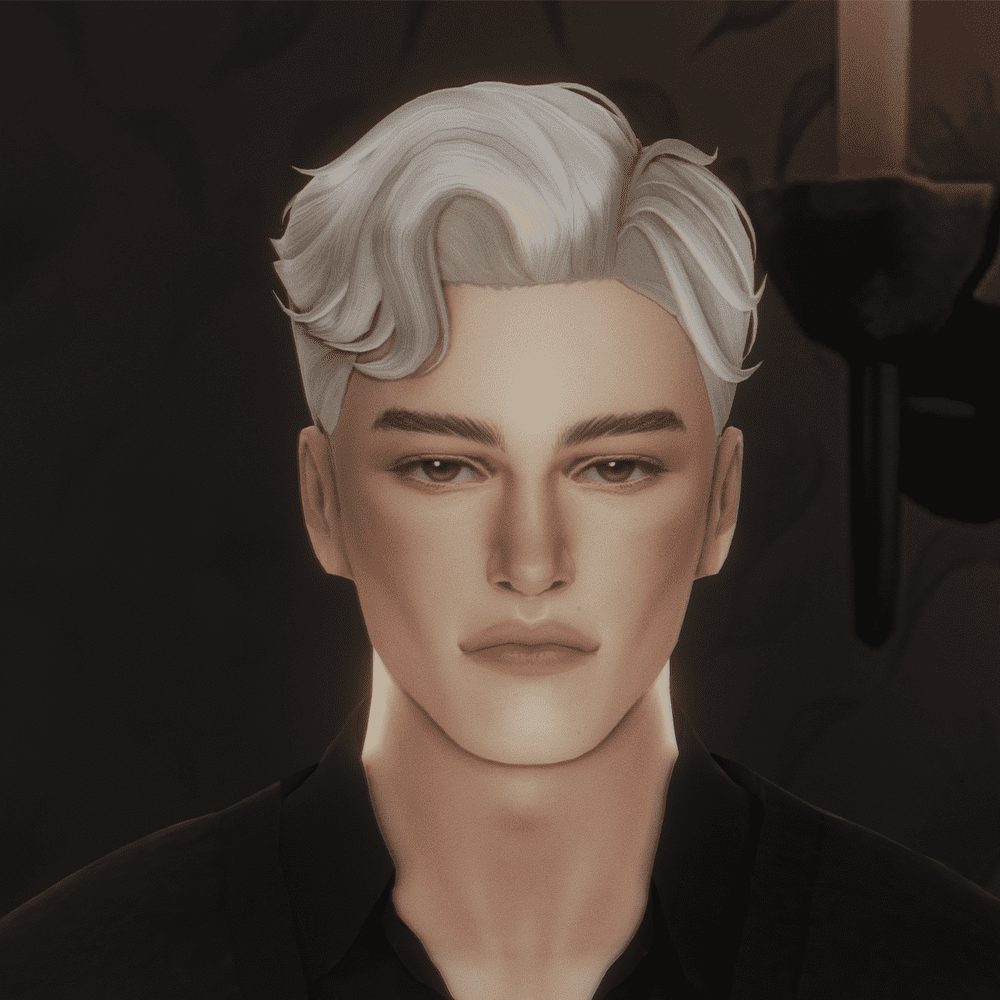
pirumssim_slider12_checkbone_cheeks;
obscurus: nose slider N2 nose tip_Fixed;
HFO_TS4HipDips;
(marsosims)EyeSizeSlider;
milkoeyebrowslider02farclose;
ComfeaSLIDERbyWhibbyGaylord;
[MB] Default chin slider;
obscurus: lips slider N5
*Night echoes Family*

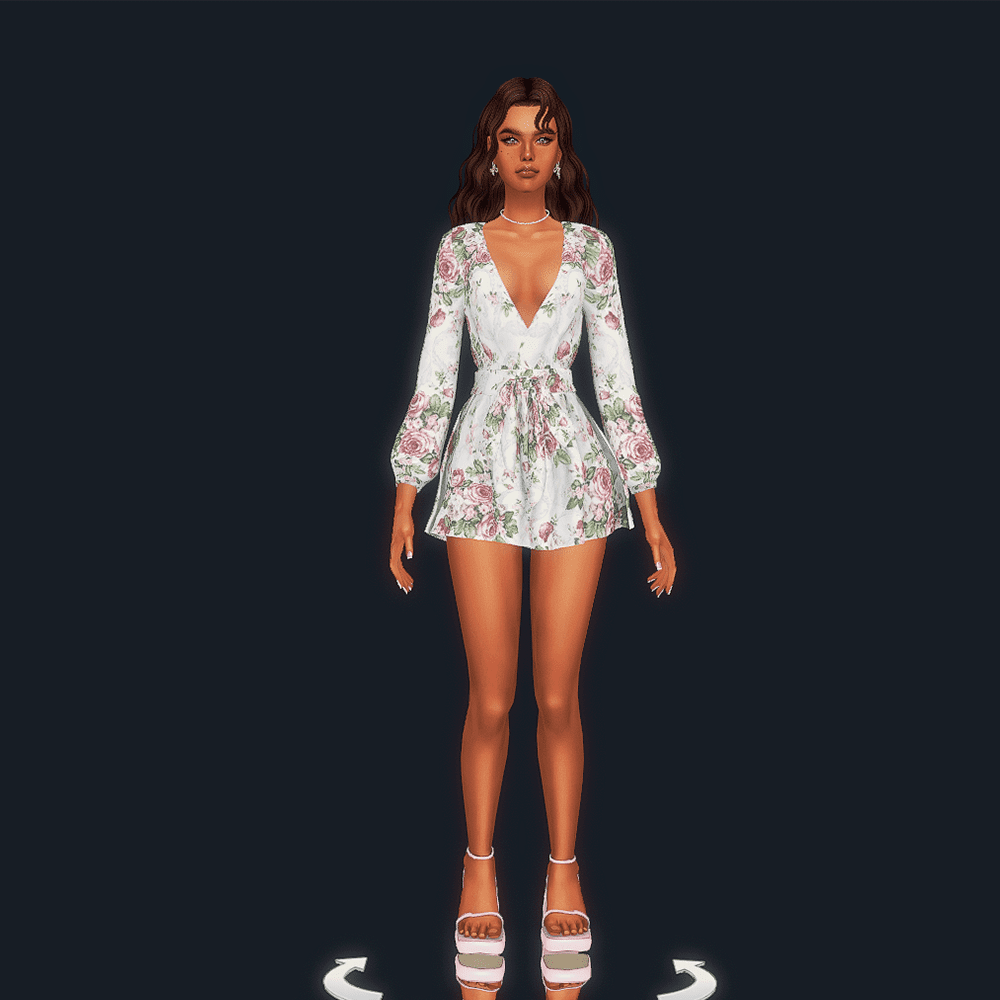
[SatsujinKuro_eyebrow_height_Extended_Fixed];
[CornfedSLIDERbyWhibbyGaylord];
[Cornfed_SLIDER_byWhibbyGaylord_Fixed];
[obscurus eyelids sliders N1_Fixed];
[teanmoon_MouthScaleSlider_Fixed];
[cmar_EnhancedThighSlidersV2];
[HFOTS4AUNoseTipSlider_Fixed_Fixed];
[miiko-chin-slider];
[MB] Default mouth slider_Fixed];
[bloodmoonshouldershapeslider];
[obscurus esotropia and exotropia slider_Fixed];
[obscurus slider1_Fixed];
[cmar_EnhancedButtSlidersV3_Fixed_Fixed];
[cmar_EnhancedLowerLegSlidersV2];
[Dumbaby chin slider FEMALE_Fixed];
[Ice-CreamForBreakfast_TS4FeetWidthSliderUpdated];
[MB] Default nose slider_Fixed_Fixed];
[MB] Default chin slider_Fixed_Fixed];
[MB] Default eyebrow slider_Fixed]
*The Black Generation Family*

Cornfed_SLIDER_byWhibbyGaylord_Fixed;
Dumbaby chin slider FEMALE_Fixed_Fixed;
HFO_TS4HipDips;
HFO_TS4LipUpSlider;
HFOTS4AUNoseTipSlider_Fixed_Fixed;
LUUMIA_mod_HipShape_Fixed_Fixed;
milko-eyebrow-slider;
milko-pouty-lip-slider;
obscurus eye width slider_Fixed;
obscurus nose slider N1 septum and nostril_Fixed;
obscurus nose slider N2 nose tip_Fixed;
obscurus nose slider N6 septum slider width_Fixed;
teammoon_MouthScaleSlider_Fixed
*Olsen Family*
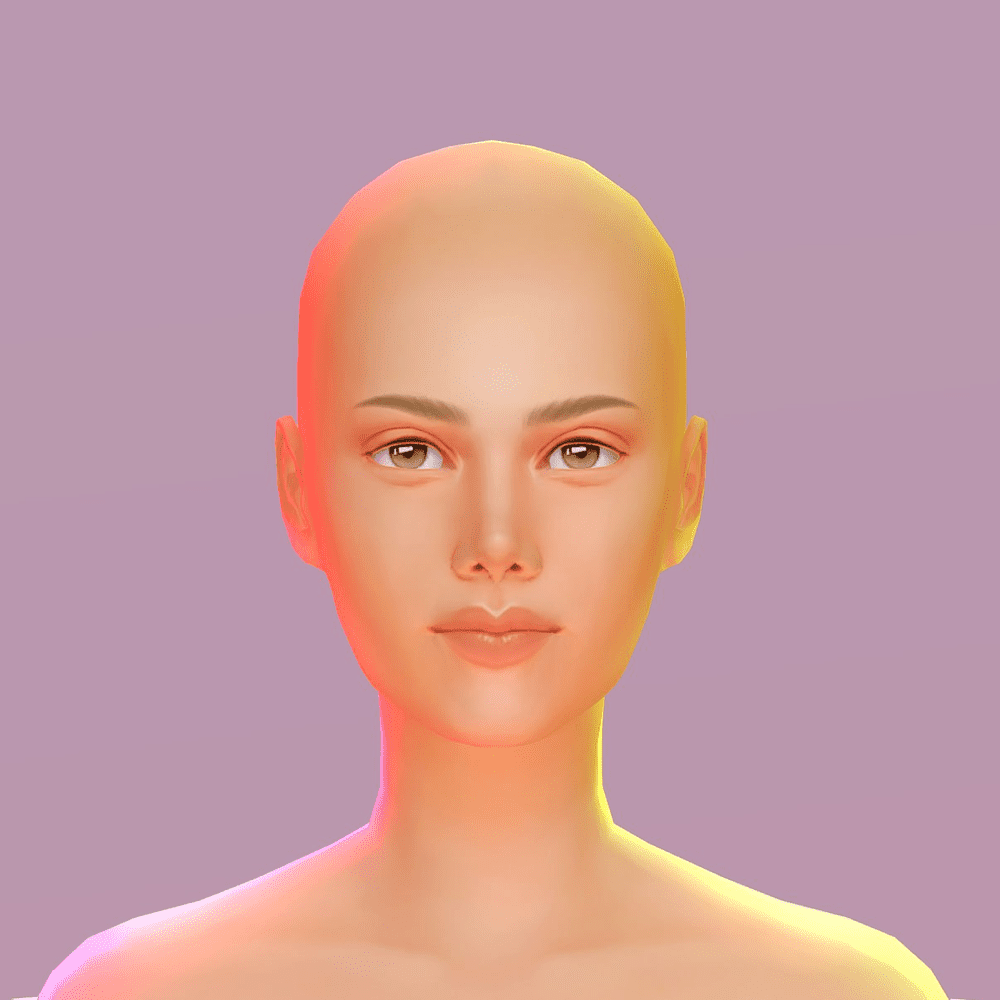
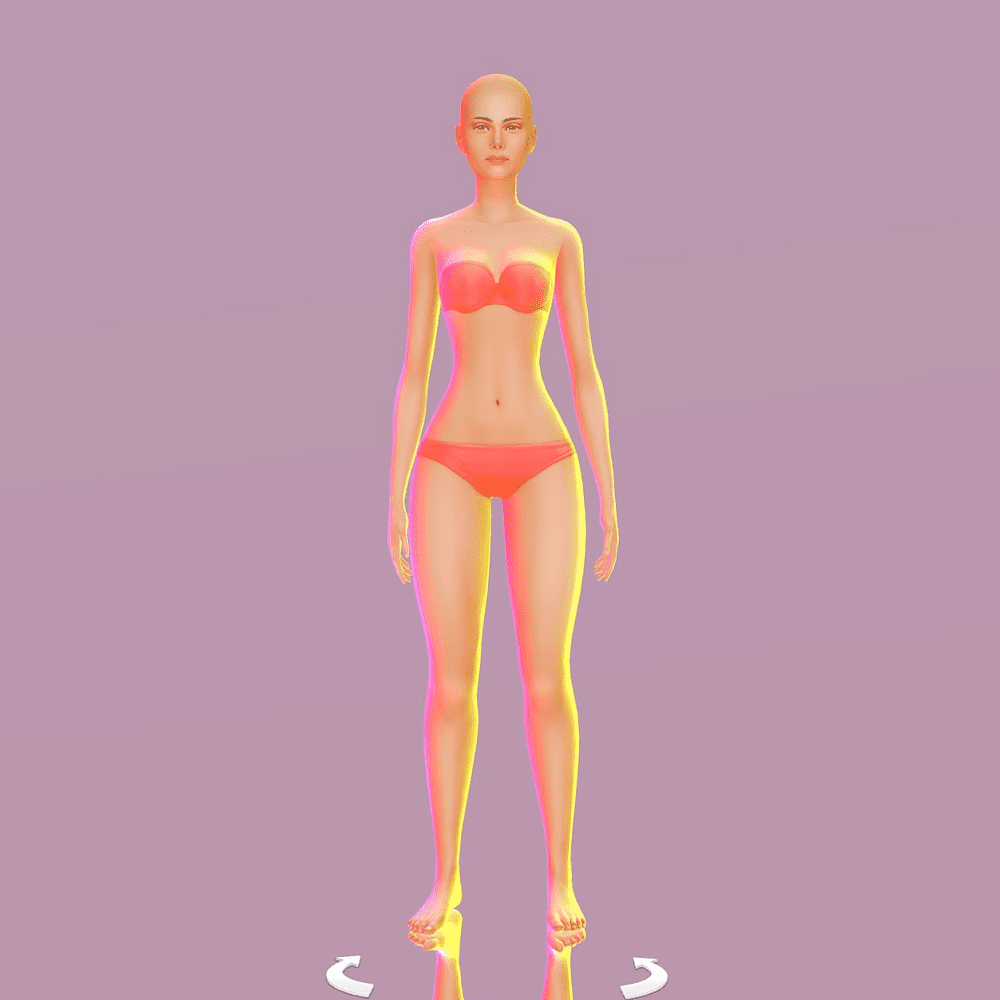
[bloodmoon] earlobe slider;
[bloodmoon] forehead height slider_Fixed;
[MB] Default breast slider V3;
[MB] Default cheekbone slider;
[MB] Default cheeks slider;
[MB] Default chin slider;
[MB] Default jaw + cheeks slider;
[MB] Default jaw slider;
[MB] Default mouth slider;
[MB] Default nose slider;
Comfed_SLIDER_byWhibbyGaylord;
LUUMIA_mod_HandFingerSliders_UpdateJune2022;
obscurus lips slider N5_Fixed; obscurus nose slider N2 nose tip_Fixed;
obscurus nose slider N6 septum slider width_Fixed
*Farn/Abnormal summer Family*
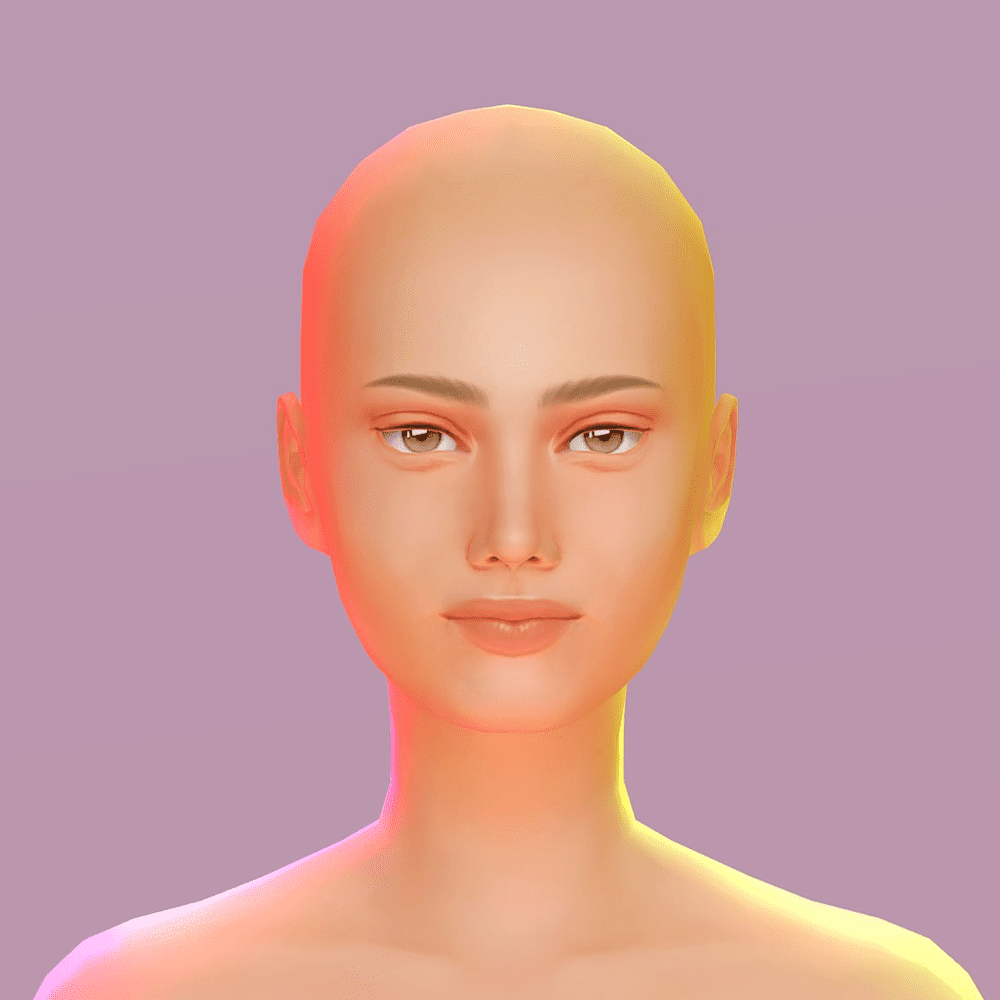
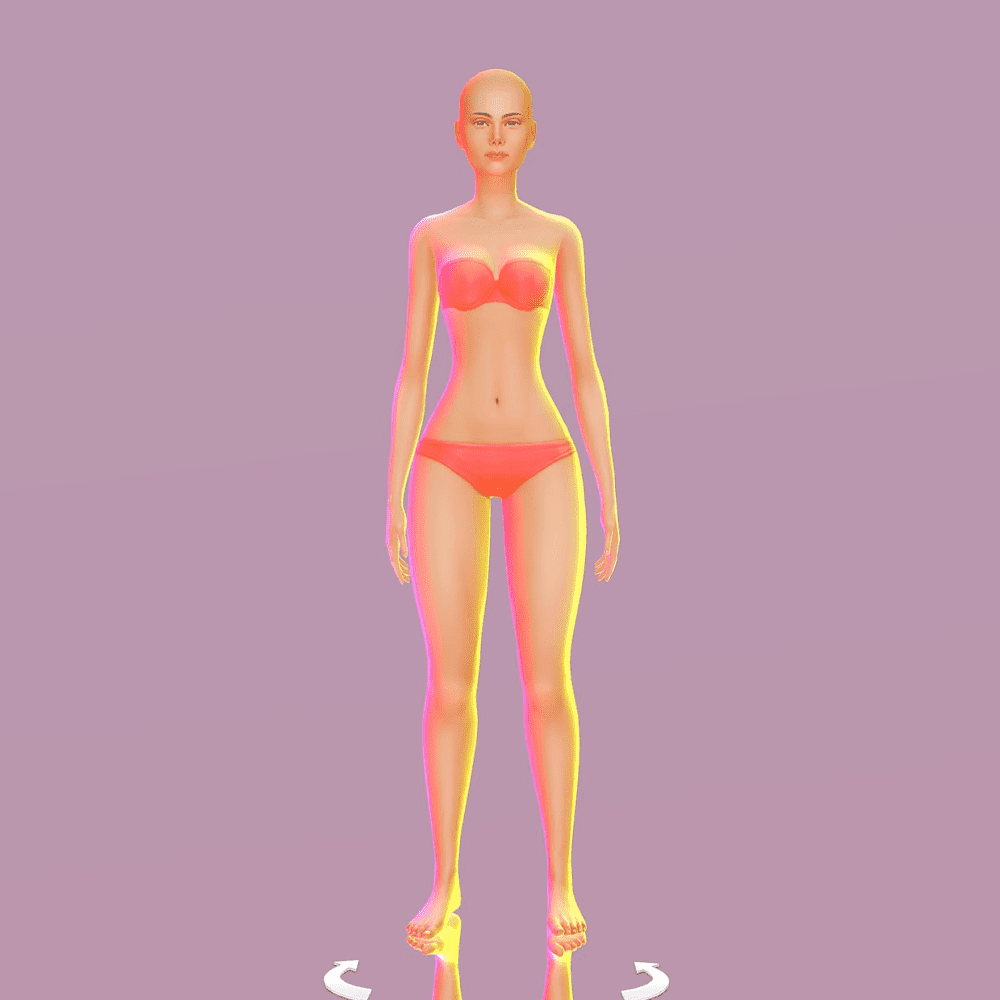
[bloodmoon] earlobe slider;
[MB] Default breast slider V3;
[MB] Default cheekbone slider;
[MB] Default cheeks slider;
[MB] Default chin slider;
[MB] Default eyebrow slider;
[MB] Default jaw + cheeks slider;
[MB] Default jaw slider;
[MB] Default mouth slider;
[MB] Default nose slider;
Corrfeel_SLIDER_byWhibbyGaylord;
LIUUMIA_mod_HandFingerSliders_UpdateJune2022;
obscurus lips slider N5_Fixed;
obscurus nose slider N1 septum and nostril_Fixed;
obscurus nose slider N2 nose tip_Fixed;
obscurus nose slider N6 septum slider width_Fixed
*Farn/Abnormal summer Family*
Tips for adjusting
1. Editing order:
— Start with overall proportions (shoulders, torso, hips)
— Then move to limbs (legs, arms)
— Finish with facial details
2. Check from multiple angles:
— Rotate the camera 360°
— Look at your sim in both profile and front view
3. Standard proportions:
— Shoulders: width ≈ 2.5 head heights
— Waist: at the same level as the elbows
Where to download?
Obscurus — https://www.patreon.com/obscurus_sims
Dumbaby — https://dumbabytumblr.com
cmarNYC — https://www.patreon.com/cmarNYC
You might also like...
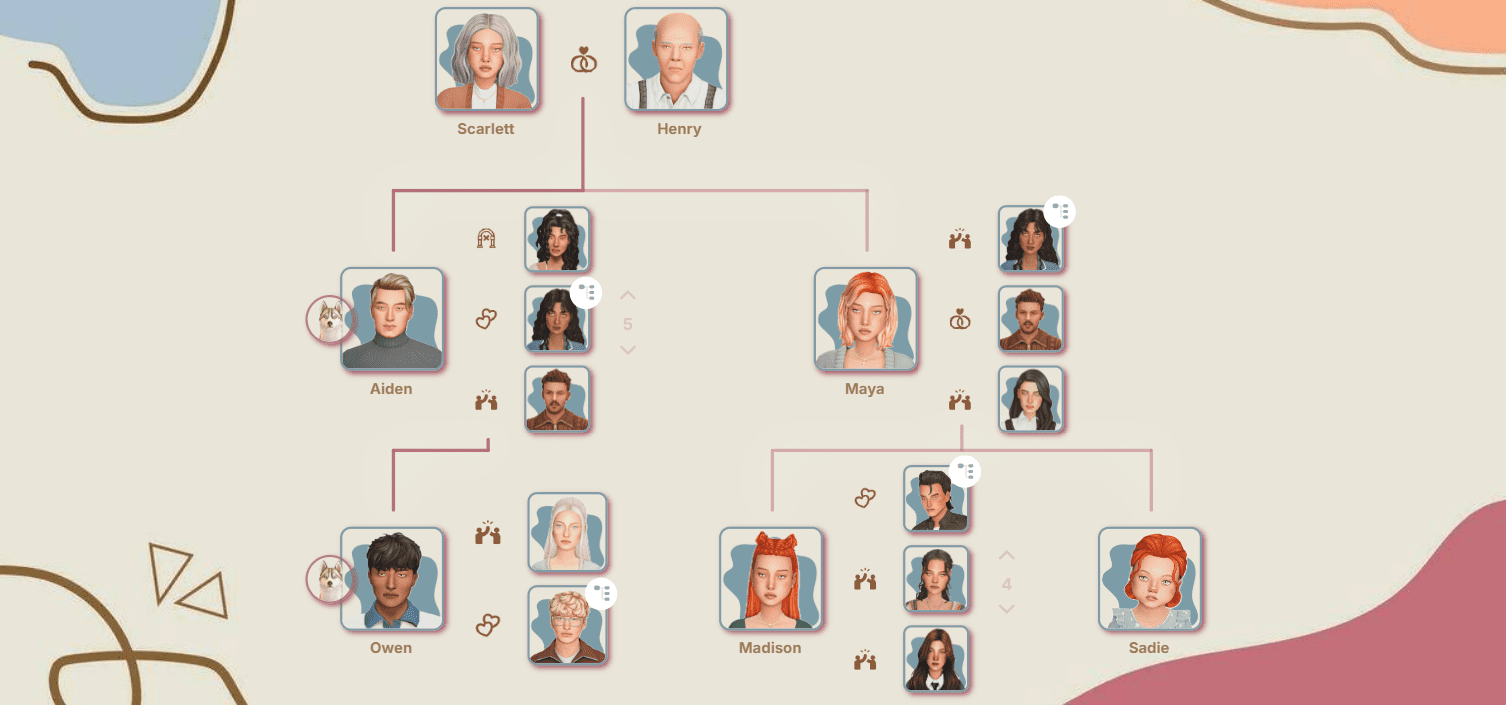

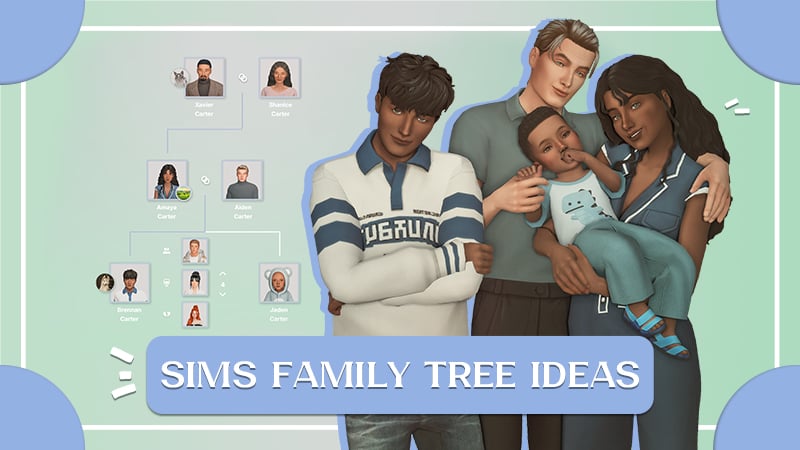
This set is the perfect balance of:
✓ Realism
✓ Stability
✓ Full customization
For beginners, we recommend starting with these 5 essential sliders:
1. Dumbaby Shoulder Height
2. obscurus nose N3
3. cmar_EnhancedButtSlidersV3
4. miiko-eyebrow-slider
5. ICONIC Glasses Control
Important: After installation, clear your localthumbcache.package!
