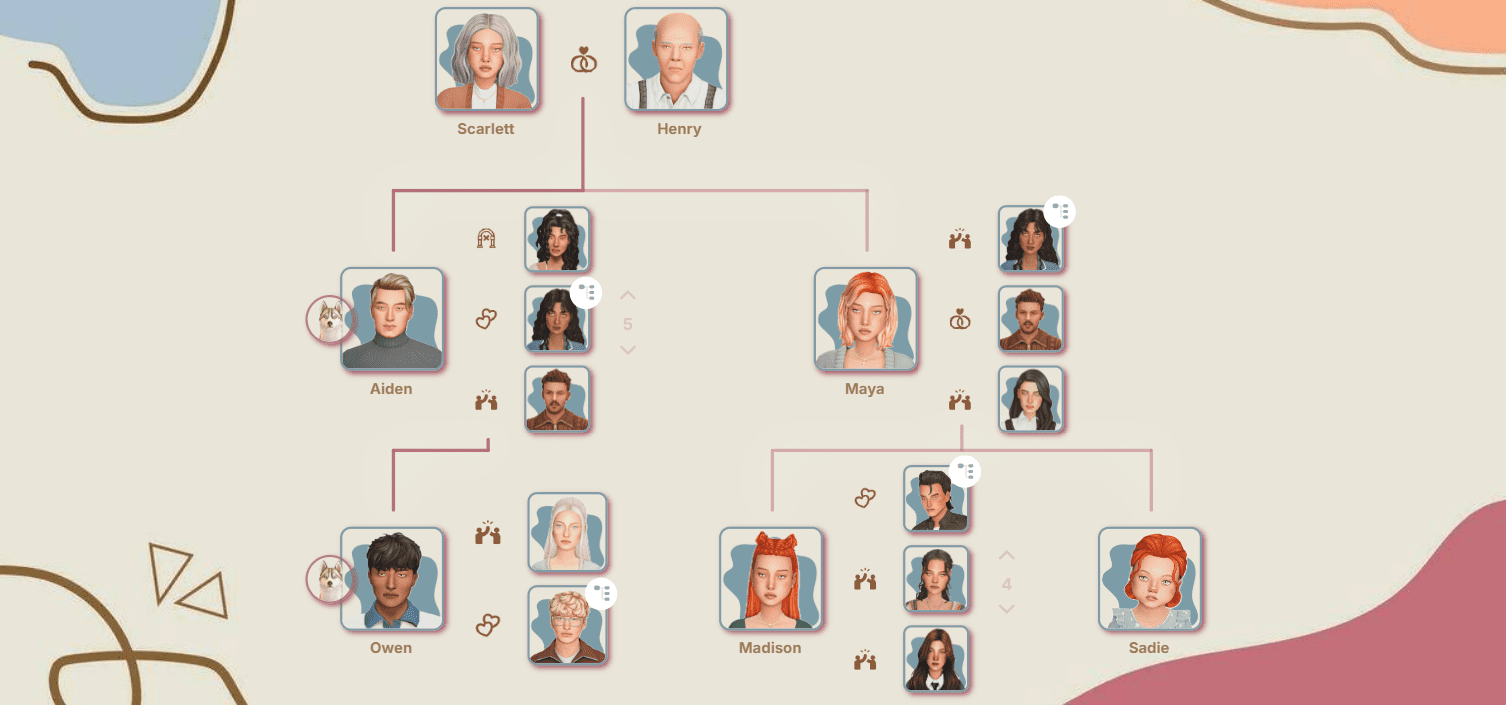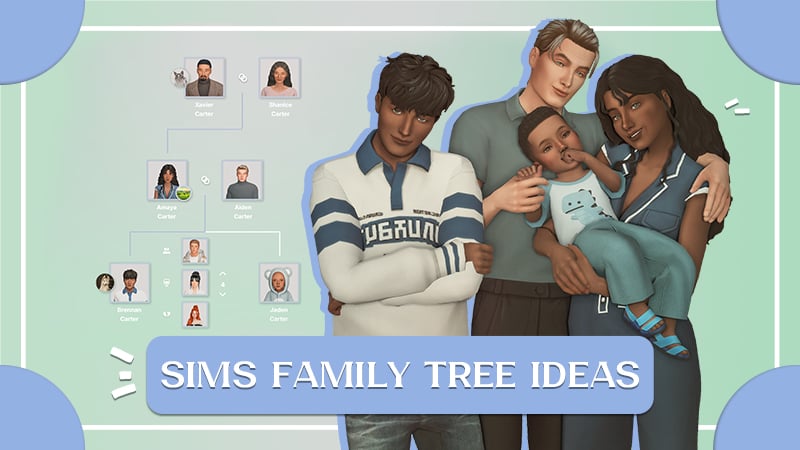Give them a home: How to build the ultimate family home for your legacy family The Sims
Hi all!
Even though I used to play The Sims 1 and The Sims 3, I only started playing The Sims 4 in 2019. I was about 5 years late to the party. However, I’m closing in on 3.500 hours in the game which means I’ve had my fair share of long Sims days in the past couple of years. For each of us there is that one aspect that keeps us coming back to the game. For me it’s the building and telling stories with my builds. I genuinely believe The Sims 4 is by far the best version of The Sims franchise when it comes to building and the tools at our disposal and I’m not ready to stop any time soon.

However, when I started creating content I got more and more interested in taking that storytelling to a brand new level. I wanted to play the game. I started with the Not So Berry Challenge on my Twitch streams and ended up writing my own legacy challenge (called The Pack Legacy) which I play on my YouTube. Funnily enough, actually playing the game only enhanced my desire for building. It made me realize what some nice tricks were in building to make a home easy for gameplay. It made me realize what types of items we had in the game that allowed me to personalize homes even more. It just made the all together package of the game so much more interesting.

Even though I found the combination of gameplay and building to be a match made in heaven, a lot of simmers I chat with don’t feel the same. Building feels overwhelming, complicated and it’s just not fun. Most people who enjoy the gameplay of the Sims don’t necessarily enjoy giving them a true home to live in. And that is fair, the building tools in The Sims are not the easiest to use. After 1.5 years of creating content I realized most simmers would like to give their families their forever home, they just don’t know how to do it. The gallery comes in handy from time to time but long time legacy players do end up wanting to build a home that matches their playstyle more. I figured, if I like this so much, why not teach other people how to do it too.
So I came up with the Builders Bootcamp – an easy to follow series walking you through all aspects of building in The Sims so you can give your families the home they deserve.

The builders bootcamp is built up in bite size episodes to prevent overwhelm. We start at the very basics of the game, meaning that it’s possible for people to follow along who have never even opened the game. Below I share with you a short summary of each episode
1: Build/Buy mode explained
In this episode we walk through all the aspects of the build/buy mode UI. I will explain the tools and what you can use them for. It’s the best place to start because everything else is build up from here (no pun intended).
2: Walls, floors, Basements and platforms
We’re getting right into the nitty gritty of building: how to make your base structure. In this video I explain how to use all the building tools in the sims to get your first house looking pretty!
3: Using filters
In part three of the builders bootcamp we’re diving straight into a handy dandy tip that will allow you to find what you’re looking for so much faster. Filters in The Sims are a lifesaver and so important when you start decorating your build!
4: Doors and Windows
One might say that doors and windows are straight forward in The Sims, yet I managed to explain neat little tips and tricks about them for approximately 9 minutes.
5: Flooring and wallpapers
Another topic that sounds pretty easy. However, the wallpaper and flooring tools in The Sims 4 is one of those things that uses quite a lot of keyboard shortcuts and knowing those makes building SO MUCH easier!
6: Stairs and Ladders
Did you know you can make L-Shaped stairs in The Sims? Or that you can split your stairs up using platforms? Well now you know! And in this video, I explain how to do it all
7: Lighting
Not every lot in The Sims has the best lighting. Next to that, lighting inside your build can also make a massive difference in making your build look cozy. Therefore paying attention to your lighting is very important. But what exactly should you be paying attention to?
8: Camera modes
Being able to see your build correctly is important. Even more important is that in The Sims some building tricks only work when you’re using a specific camera (I know, it doesn’t make sense). In this video I explain all the different camera modes in The Sims and how you can use them!

9: Building Cheats
Building in The Sims because it is much, much easier once you start using building cheats. In this video I go over all of them, showing you how to make your builds look cozy and cluttered with the infamous bb.moveobjects cheats amongst many other great tricks.
10: Manipulating objects
Have you ever seen someone make objects bigger or smaller? Or have you seen them raise an item without actually putting it up on a shelf? In this video I walk you through all the creative ways you can use objects in the Sims and change them to your liking. We might not have a color wheel in The Sims 4 but that doesn’t mean you cannot get creative
11: Landscaping
The ever-dreaded landscaping. I think it’s the single most heard thing from simmers “I don’t know how to landscape”. However, in this video I cut it up in simple steps ensuring you will be the landscaper of a lifetime by the end of the video!
12: Terrain tool
Another dreaded aspect of building. And unfortunately one that is also quite flawed, making it seem very illogical. However, once mastered, the terrain tool can do so much fun stuff in The Sims. Come try it out with me as we walk through the steps of becoming a terrain tool master
13: Pools, Ponds and Fountains
The Sims comes with three different water body tools. Which one should you use when and which one is the easiest to use? This video answers it all!
14: Fencing
Once your build is fully finished it’s time to put a nice fence around the garden and call it a day. Well, almost. Maybe first learn how to use the fence tool and what the differences are with walls in The Sims!
15: Roofing
You almost thought I’d skip over the roofing huh? No, I just left it for last because it’s another one of those things that people struggle with in the game. And to be fair, I think it’s a challenge from time to time. However, I also see it as one of the most fun things to do because I feel so accomplished once it’s done!
16: Floorplans
Once the outside of your build looks good and you feel ready to start decorating it’s time to create a good floorplan. And this is not always easy! However, this walkthrough has you covered!!
Interested in following along on the Builders Bootcamp? You can find the entire playlist here.
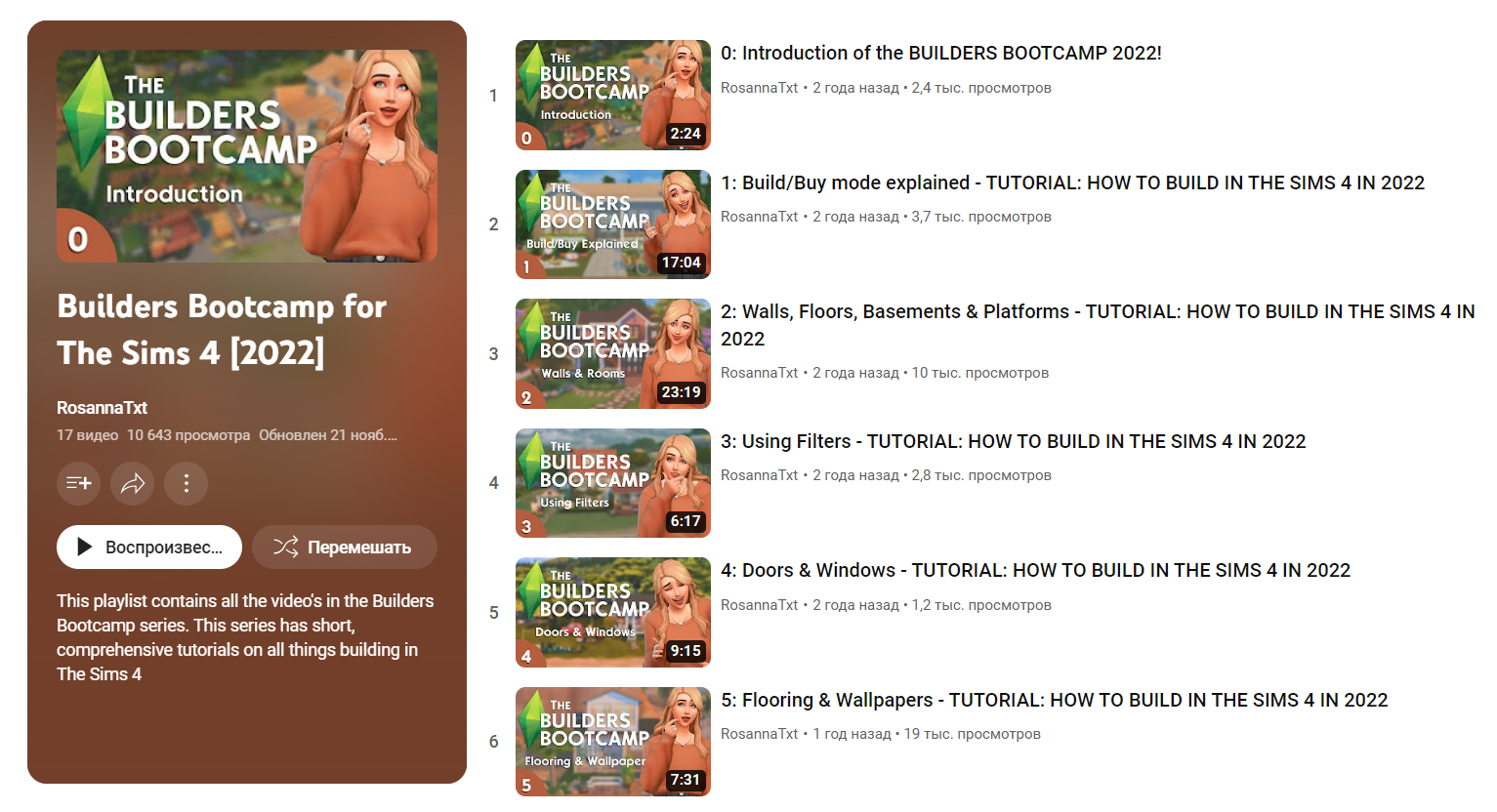
So, what is the first family you’re building a house for?
Happy simming!
RosannaTxt