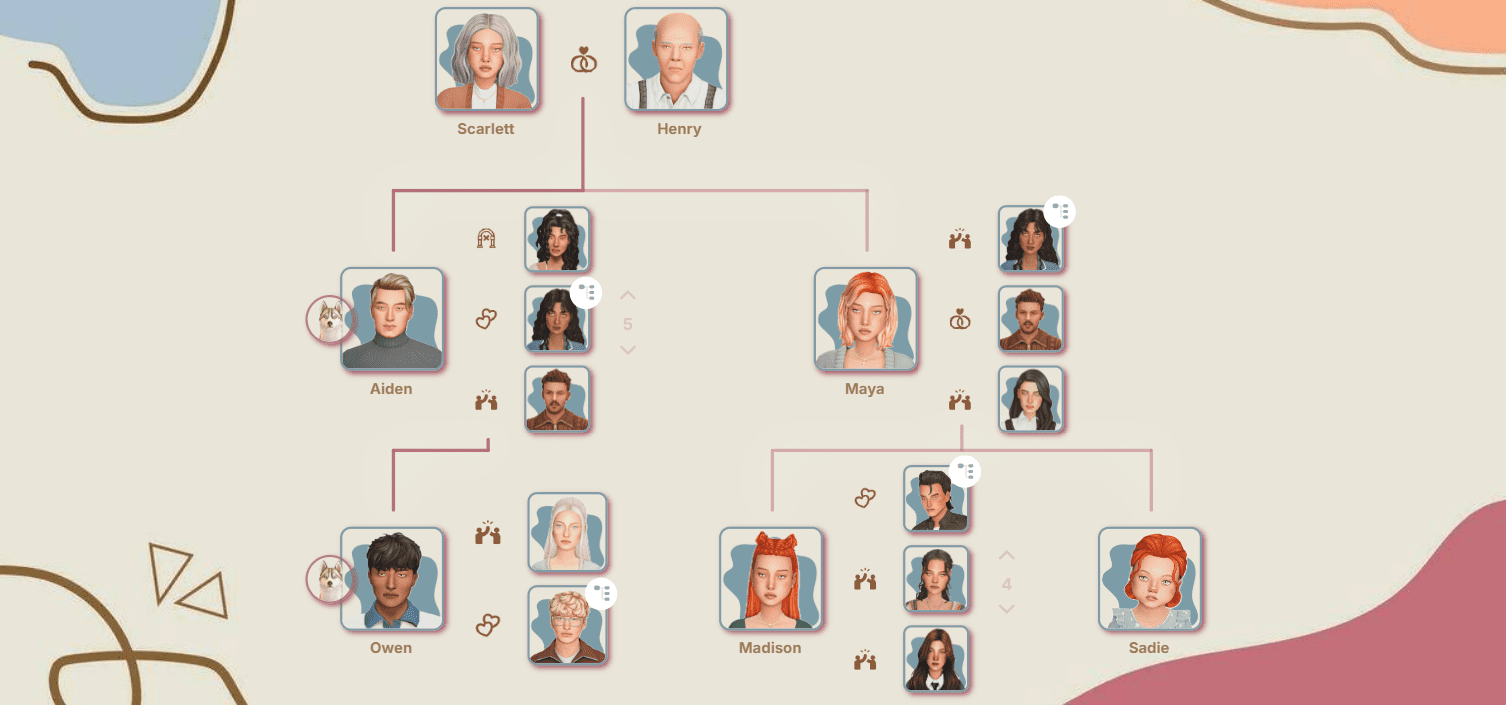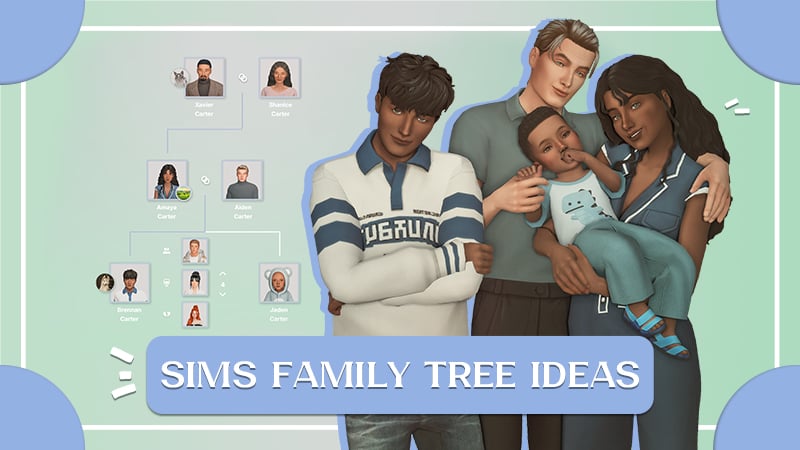Convert Sims Age to Human Years and Set Custom Life Stages with MC Command Center
In my own gameplay, it’s honestly super important for me to really dive deep into the lives of my Sims. One of the key factors that helps create a real, lively atmosphere is the age of my characters. I want to know exactly how old each Sim is, since age pretty much shapes the way a character acts, the choices they make, and what kinds of things happen in their lives.

That’s why I’ve come up with my own age system, and I’d love to share it with you.
In my system, one year of life equals 7 days in the game (7 Sim-days). I purposely don’t tie this to the changing seasons, because the world of The Sims works a bit differently, and the shift of seasons doesn’t have to match how we experience time in real life. Kind of like in the show “Game of Thrones”, where winter can last for years – so it’s all pretty flexible here.
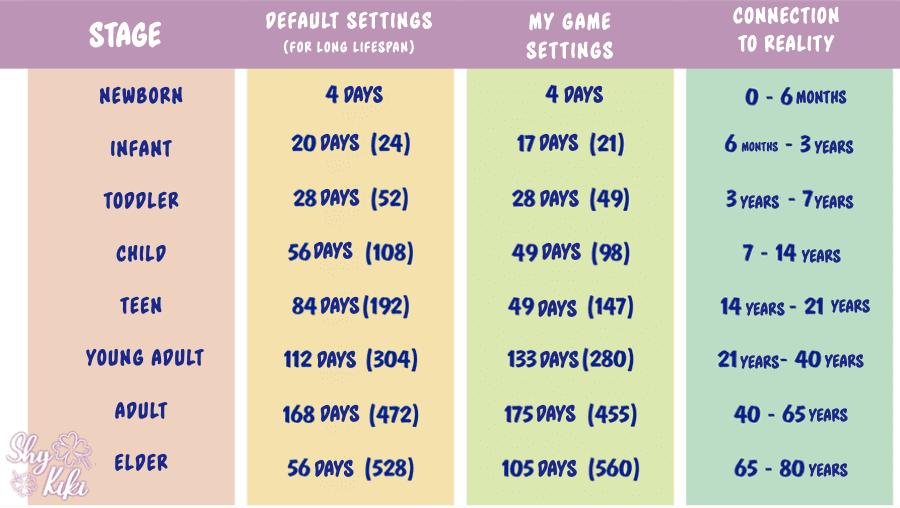
*in parentheses I’ve put the total number of days stacked up compared to the standard long lifespan settings in the game*
Here’s how it works in practice:
- Sims in my system live for 80 years, unless there are any boosts (like the Active Trait);
- Pregnancy in my system lasts 5 Sim-days, which is roughly the same as 9 months in real life (this can also be tweaked in MCC);
- I play with 28 days in a season, but that isn’t actually tied to my aging system;
- I set the number of days for each life stage using the MC Command Center (MCCC) mod on the in-game computer:
MCCC Settings — Age Settings — Set Age Span Duration — Normal Lifespan — Human
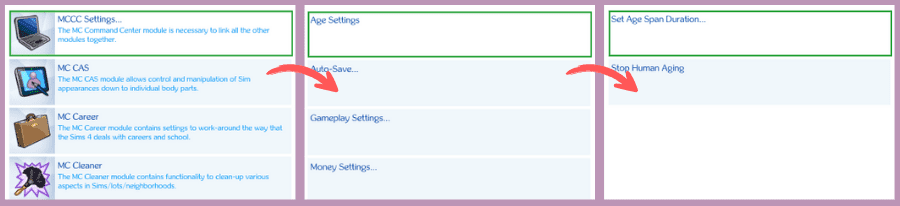
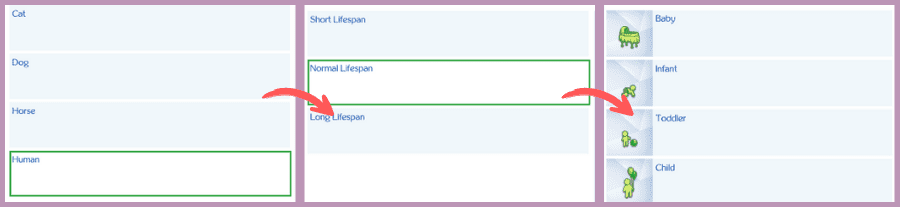
Then, for each stage, you just type in the number of days you want.
When you switch to this system, I’d recommend using the normal (default) lifespan setting when starting a new save.
Important! Don’t forget to back up your saves before you start messing with the settings.
If you want to use this system in an existing save, before changing anything in MCCC, you’ll need to do a few things:
1. Reset the age of all important Sims (legacy family members, friends, etc.) using MCCC. But before you reset, make sure you remember or write down how many days each Sim has already spent in their current life stage: you’ll need this later.
Click on the Sim — Sim Commands… — Set Age — Set Days in Age Span — Enter 0 in the field and hit OK
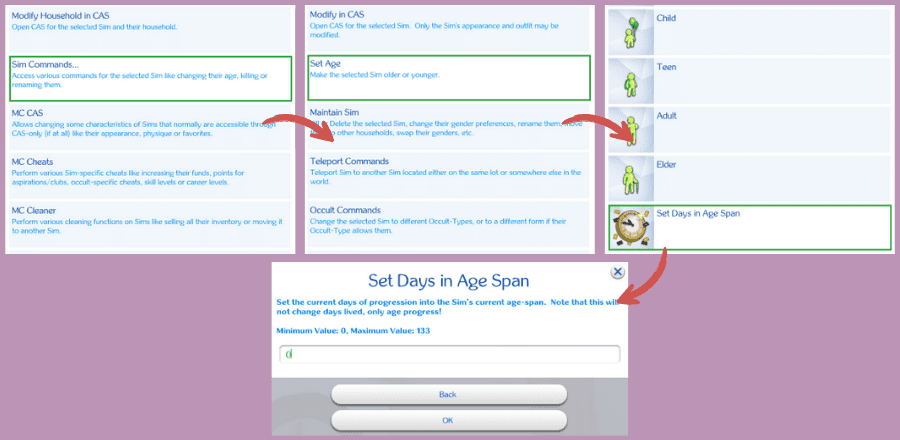
This is to make sure they don’t jump to another life stage or die because of recalculating ages.
2. Turn aging off in the game settings.
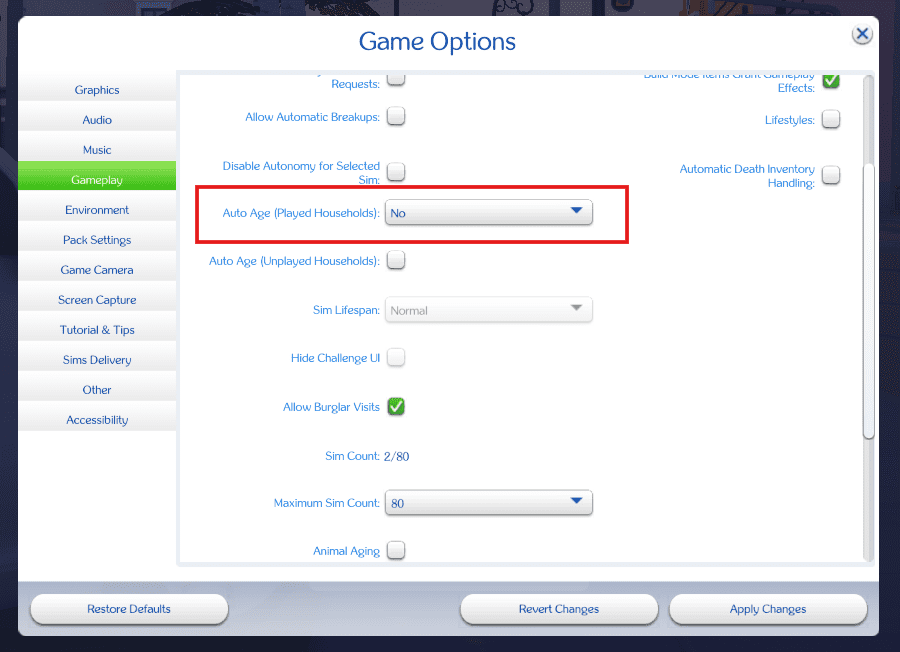
3. Set the length of the life stages in the MCCC settings, as described earlier in this article.
4. After you’ve changed the settings in MCCC, you’ll need to manually set the age for each Sim you “reset” in step one, giving them the number of days in their current life stage that matches what they’ve lived according to your new system.
Click on the Sim — Sim Menu… — Set Age — Change the Number of Days in Current Age — Enter the right number in the field and hit OK
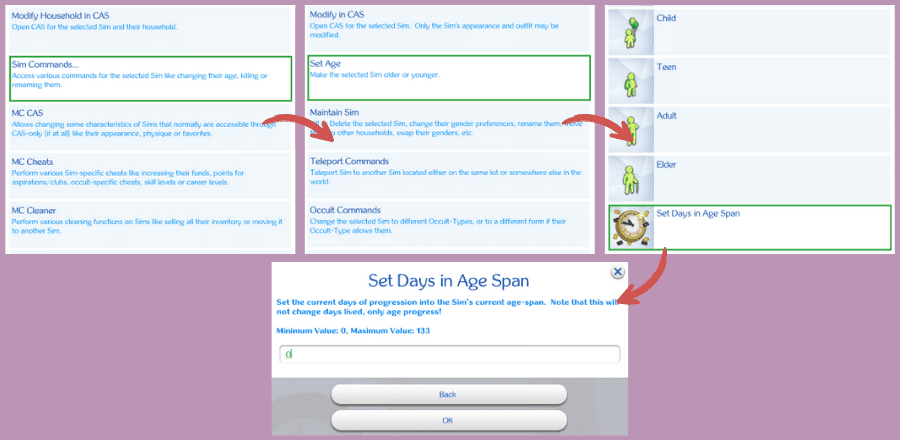
For example, if your Sim had lived 14 out of 28 days in a certain life stage, and now you’re changing that stage from 28 days to 133 days, that means by the new system, your Sim has lived 66 out of 133 days.
5. Turn auto-aging back on in the game settings.
Now, once you’ve switched to this age system, here’s how to figure out your Sim’s age in “human years”:
1. Find out how many days your Sim has lived in the game (you can check this in the MC Command Center menu – just click on the Sim and pick MC Command Center from the pie menu).
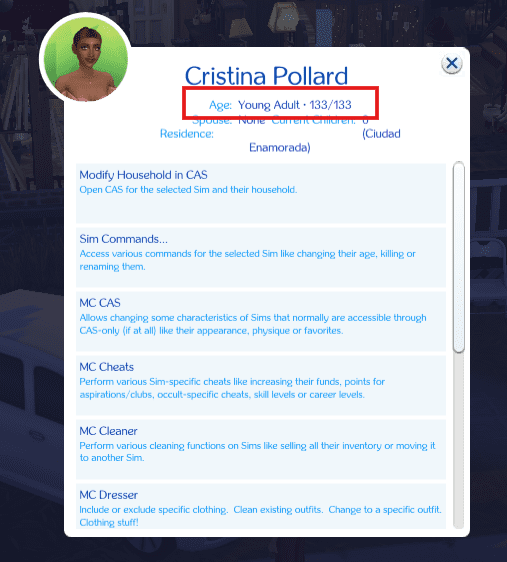
2. Divide that number by 7 – this will give you how many “human years” your Sim has lived in their current stage.
3. Add that number to the starting age for the stage:
- Infant: 0 (+ your result)
- Baby: 0.5 (+ your result)
- Toddler: 3 (+ your result)
- Child: 7 (+ your result)
- Teen: 14 (+ your result)
- Young Adult: 21 (+ your result)
- Adult: 40 (+ your result)
- Elder: 65 (+ your result)
Let’s work out Cristina’s age as an example:
1) She’s lived 133 Sim-days.
2) We divide that number by 7 and get 19.
3) Cristina is a young Sim, so we add that 19 to the starting age for Young Adult (21 years).
4) That means, in human terms, Cristina has lived 40 years.
I’m not aiming for absolute precision here: during gameplay, I sometimes simplify things or make little tweaks. This isn’t a strict rule, it’s just a system that helps me figure out which stage of life my Sim is in, and what events make sense for them at a particular age.
Having this way of calculating really makes me feel like my sims’ lives aren’t just a bunch of random events, but a real story unfolding over time.