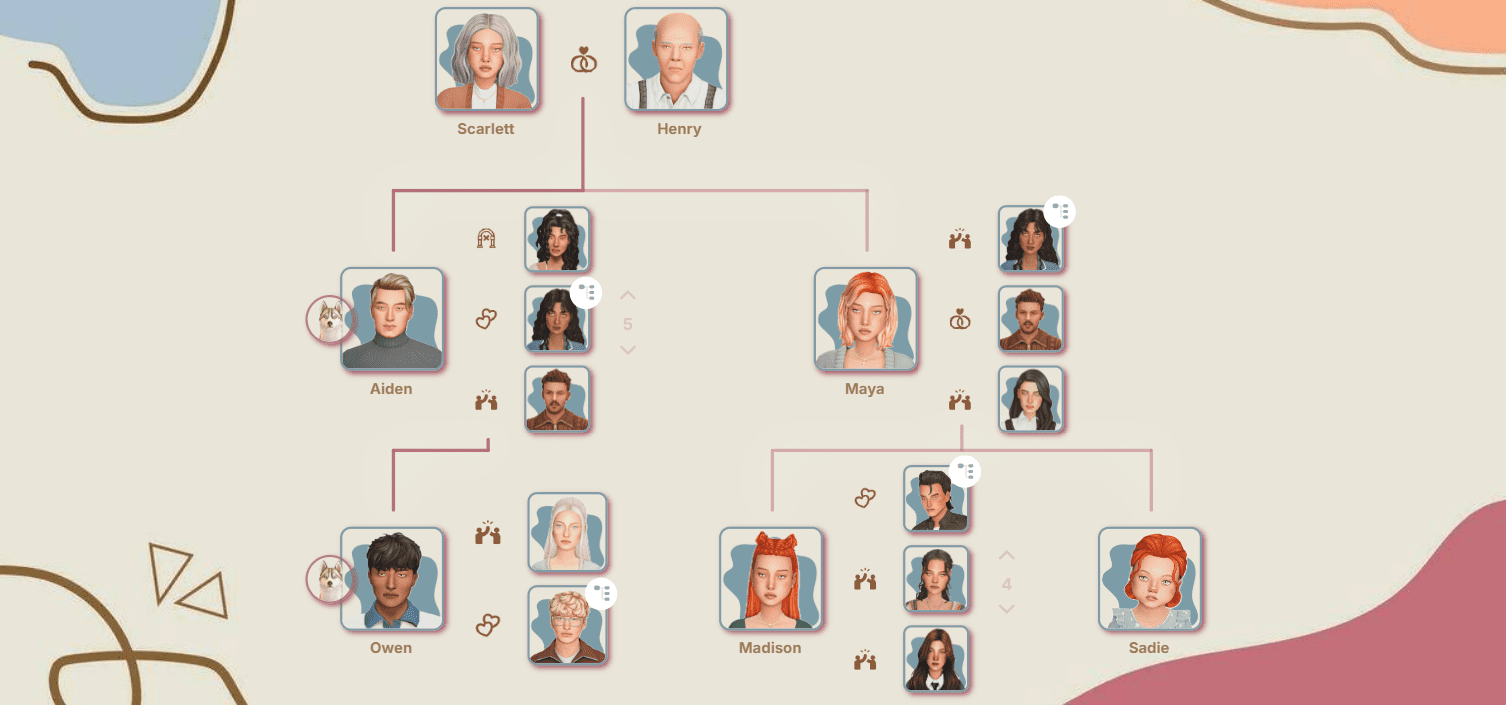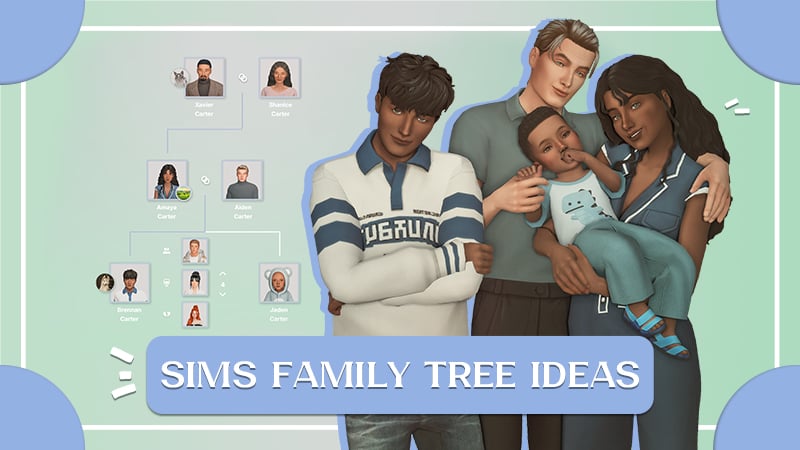Best Mods and CC to Improve CAS in Sims 4: Organizers, Fixes, and Aesthetic Upgrades
CAS in The Sims 4 is where our sims are born, but sometimes the default interface really gets in the way of being creative. You notice it even more if you’ve got hundreds of pieces of CC downloaded and finding what you want turns into a half-hour quest! We’ve rounded up the most useful mods and custom content to make your game a whole lot nicer and easier: pretty backgrounds, CC organizers, replacements for those annoying wrench icons, mods for more catalog columns, stand-still pose mods – and so much more.

By the way, we’re not covering CAS lighting here – there’s already a whole section about that in our article on in-game lighting. If you’re curious, follow this link to find out how to make your sims look even better with the right lighting.
General fixes and mods
Controlled Position Mod by northernsiberiawinds

This is a real must-have for anyone who takes character creation in CAS seriously! The mod gives you full control over your sims’ positions: no more automatic pose changes when picking out clothes or accessories. One especially handy feature is it fixes the icon placement for kids and toddlers, which in the vanilla game often end up floating somewhere above their heads. Plus, you get a bunch of static poses to choose from – including special options for showing off manicures – and you can even turn off those random facial expressions if they get on your nerves.
CAS Hiders
If your mods folder is overflowing with custom content and you pretty much never use the standard in-game items, hiders are a real lifesaver. They completely remove all the official elements from CAS – from hairstyles to accessories – leaving only your user-made content. This makes navigation so much easier and helps you focus on exactly what you’re looking for. Most of the time, these mods are made by starbearysims and plumbobsandcowplants: you can find hiders for pretty much every pack and expansion from them, so your CAS will only have the essentials.
More Columns in CAS v1.35 by weerbesu
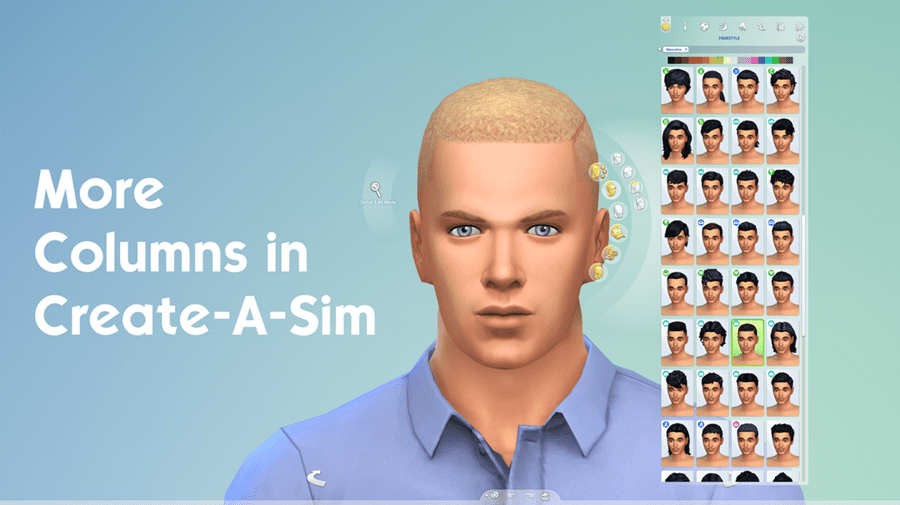
The default two columns in CAS are a real pain when you’ve got hundreds of outfits and accessories installed. This mod fixes the problem by letting you expand the catalog to 3, 4, or even 5 columns – just pick whichever fits your screen size and personal taste. More columns means less scrolling and a way more convenient overview of all your content. It’s especially handy for anyone with a widescreen monitor, since you can fit loads more info on the screen without losing clarity.
Skip CAS Stories
This mod removes the Stories popup when you start a new game and takes you straight to Create-a-Sim. Perfect for those who don’t want to waste time on extra clicks and would rather jump right into creating or testing sims. Doesn’t conflict with other mods and hardly ever needs an update.
Low Basic Ballcap by The Kims 4
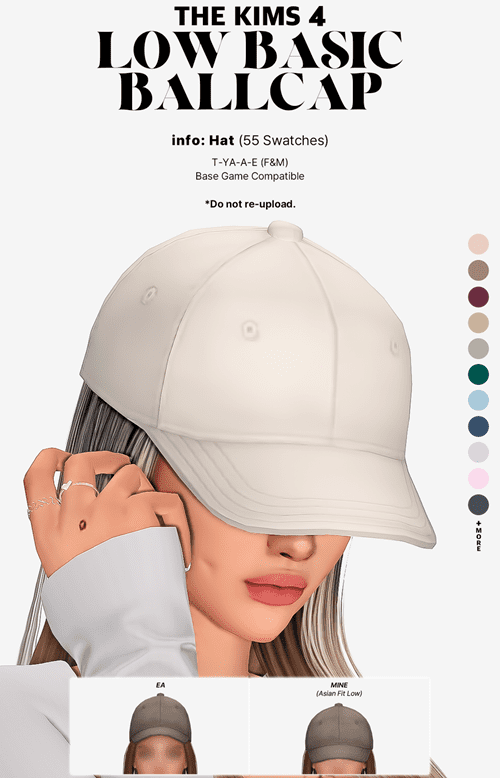
The base ballcaps in The Sims 4 have always sat on top of heads in a pretty strange way – way too high and not at all natural, which kind of ruins the whole look. This creator fixed that by making a revamped version that actually fits and sits correctly on your sim’s head. The hat comes in two versions: one that sits more snugly, and another a bit roomier so hair doesn’t poke out awkwardly from under the cap.
More Traits in CAS by thepancake1 and MizoreYukii

Who ever thought it was a good idea to limit adult sims to just three traits? This mod fixes that issue by increasing the number of trait slots for each age group – from two for toddlers to five for adults. It really opens up way more options for building complex, multidimensional sims who actually feel like real people, not cardboard cutouts. As a nice bonus, lots can also have more unique traits now.
Zoom out mod by tricoufamily
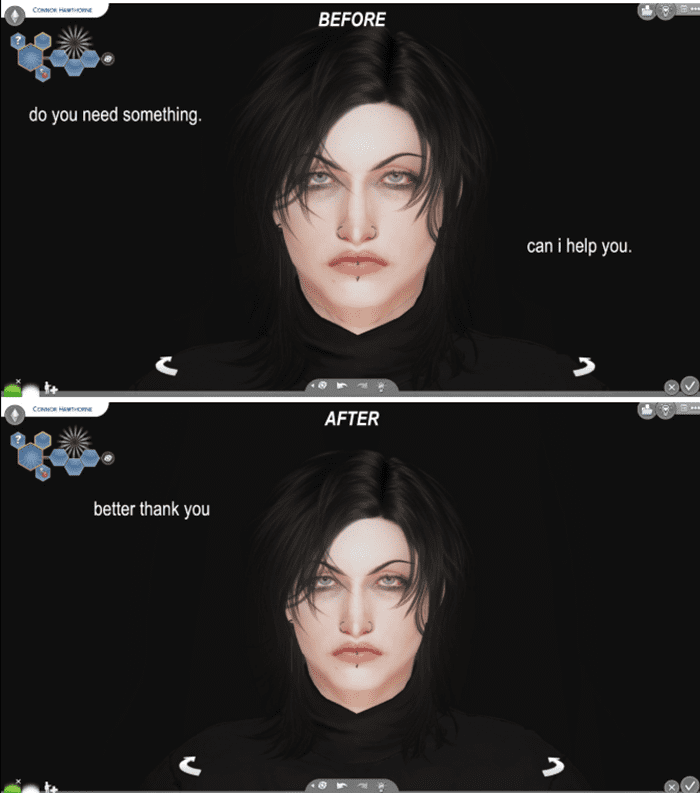
After one of the updates, the zoom in CAS got way too aggressive and made it impossible to properly see your sim’s whole look. This mod sorts that out by pulling the camera back to a more reasonable distance: now you can check the details without losing sight of the bigger picture. Works for teens and up, while toddlers and kids stay the same since they weren’t affected.
Blob Remover by LumiaLoverSims

This mod is a real lifesaver if you’ve grabbed a nice CAS background that doesn’t automatically get rid of that annoying blob under your sim’s feet. Blob Remover hides that platform completely and leaves you with a clean background and nothing extra. Unfortunately, the mod is quite old and the creator’s official download page seems to be gone, so we’re not linking to it. If you do go looking for it, it’s easy to find on Google, but be super careful and only grab it from trusted sources – pick someone you trust. Honestly though, to be safe, it’s better to just look for CAS backgrounds that already remove the blob themselves.
Stand Still in CAS
When your sim keeps moving around and pulling faces, it’s almost impossible to properly check out their look or snap a good screenshot. Stand still pose mods get rid of all the idle animations and leave your sim standing completely still. There are loads of these mods out there, the main difference being the poses the sims freeze in – so just pick whichever vibe you like best!
CAS Standing Fix by Narni

Stand Still in CAS | BASE by helgatisha

Stand Still in CAS by moriel

CAS Backgrounds
That dull blue background is honestly the most depressing part of making a sim, and it can ruin even the perfect look. Swap it out for something more inspiring: soft gradients, chic solid colors, or even full-on interiors with furniture and decor. Your CAS screenshots will look ten times better.
The Palette: 100+ Solid Color CAS Backgrounds by Plantyl

A huge set with over 100 solid-color backgrounds in all kinds of shades. Comes in two versions: standard and one with a reflective floor by Vyxated.
Reflection CAS Background by Vyxated
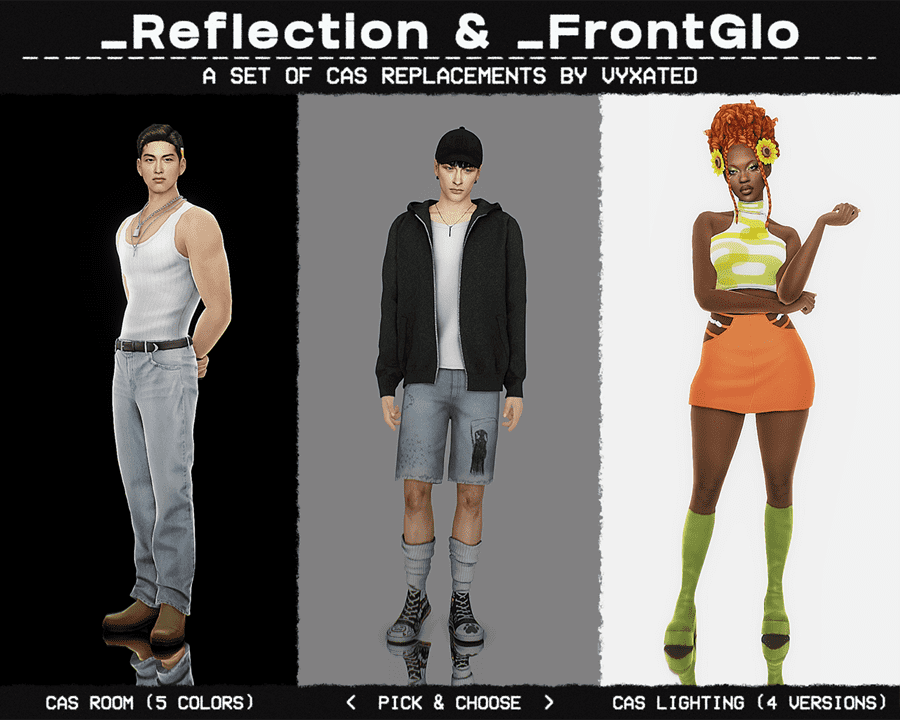
A minimalistic background with a mirrored floor for extra depth and realism. Available in five shades.
Eclectic Neon CAS Room by thatonegreenleaf

Black Rose by Charmy
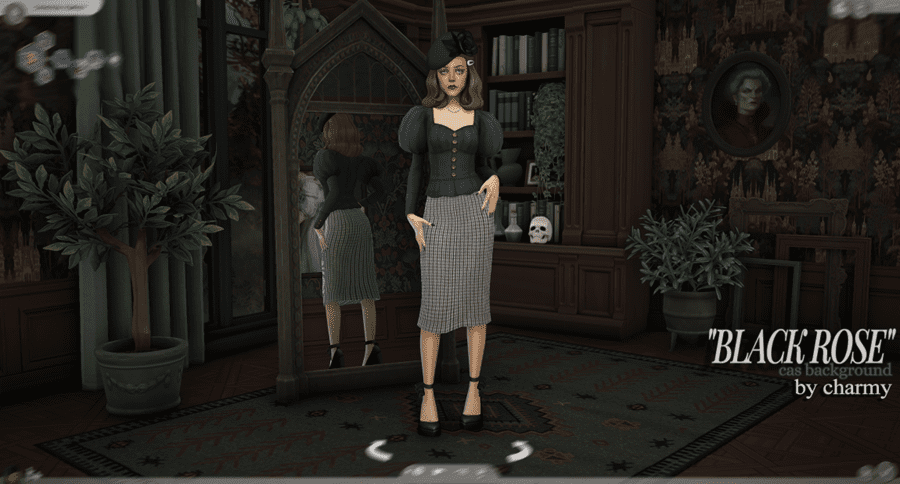
Modern Minimalism CAS Room by thatonegreenleaf

Vintage Cas Room 3D with mirror by bulochka

Pride! CAS Room by thatonegreenleaf

Teen Cas backgrounds by bulochka

CC Organizers
The more custom content you’ve got in your game, the harder it gets to find what you actually need among endless rows of previews. Organizers totally fix this problem by automatically sorting similar items into neat categories with clear names: no more scrolling through hundreds of swatches looking for the right tattoo or skintone. It’s kind of like organizing your closet, but for your CC collection!
Tidy CAS Organizers / Watercolor by Plumbaleena
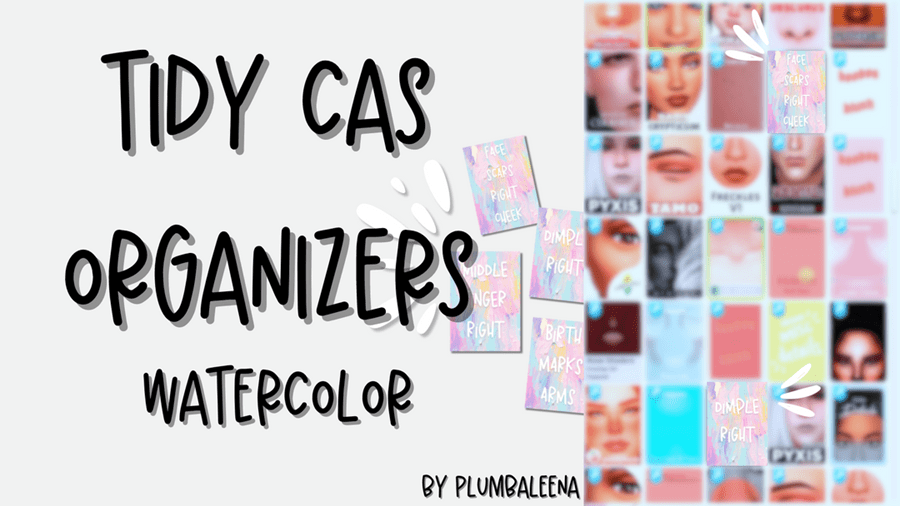
CAS organizers by pinkishwrld

Noir CAS Organizers by BougieChloe
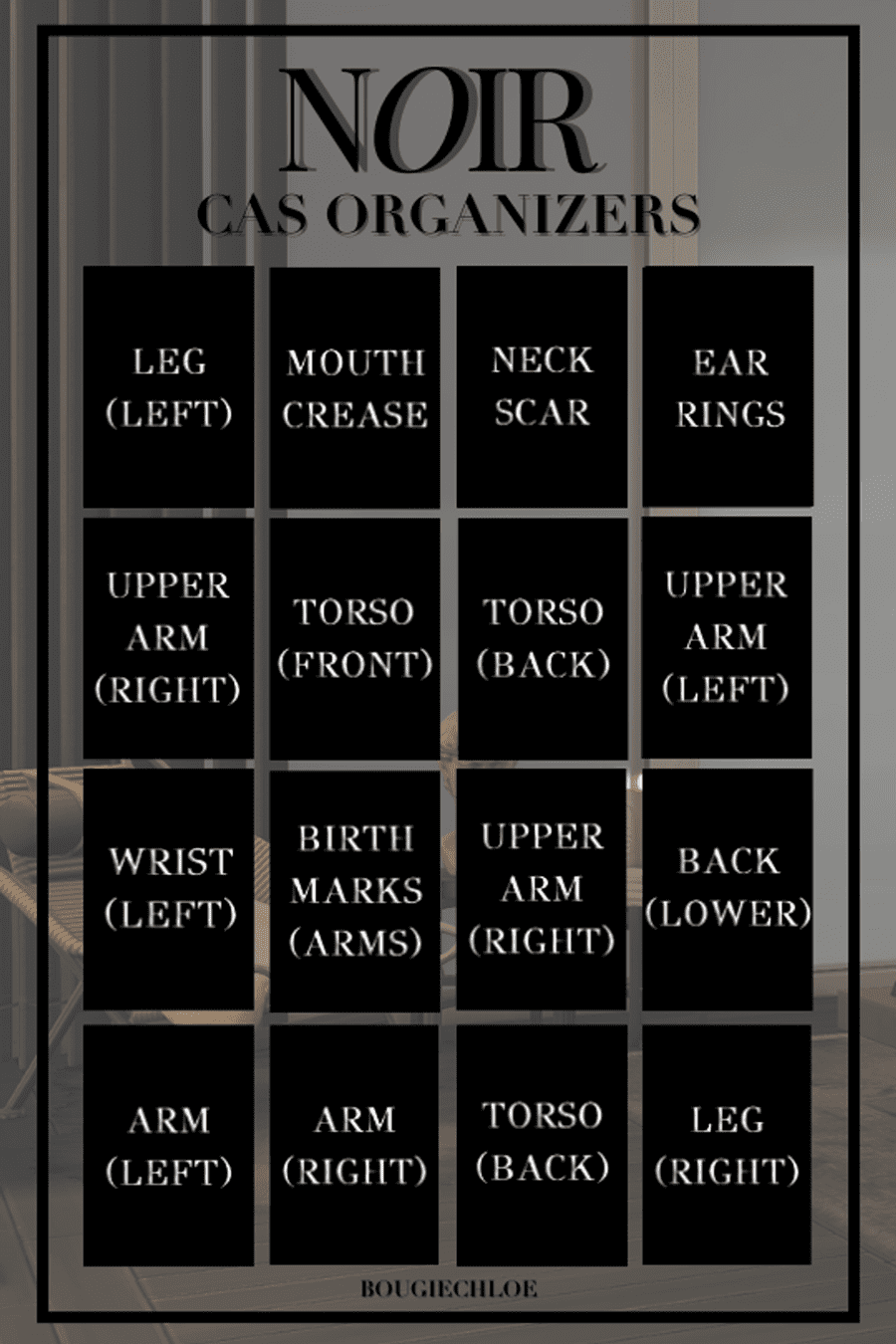
CAS Organizers by Ravievy

Tidy for CAS by MissChipsa (Estrella | Estele)
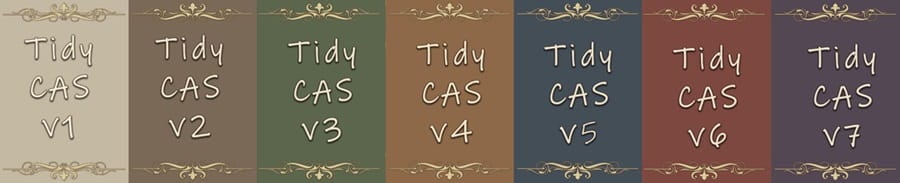
Plumbeye Cas Organizers by fridaikala
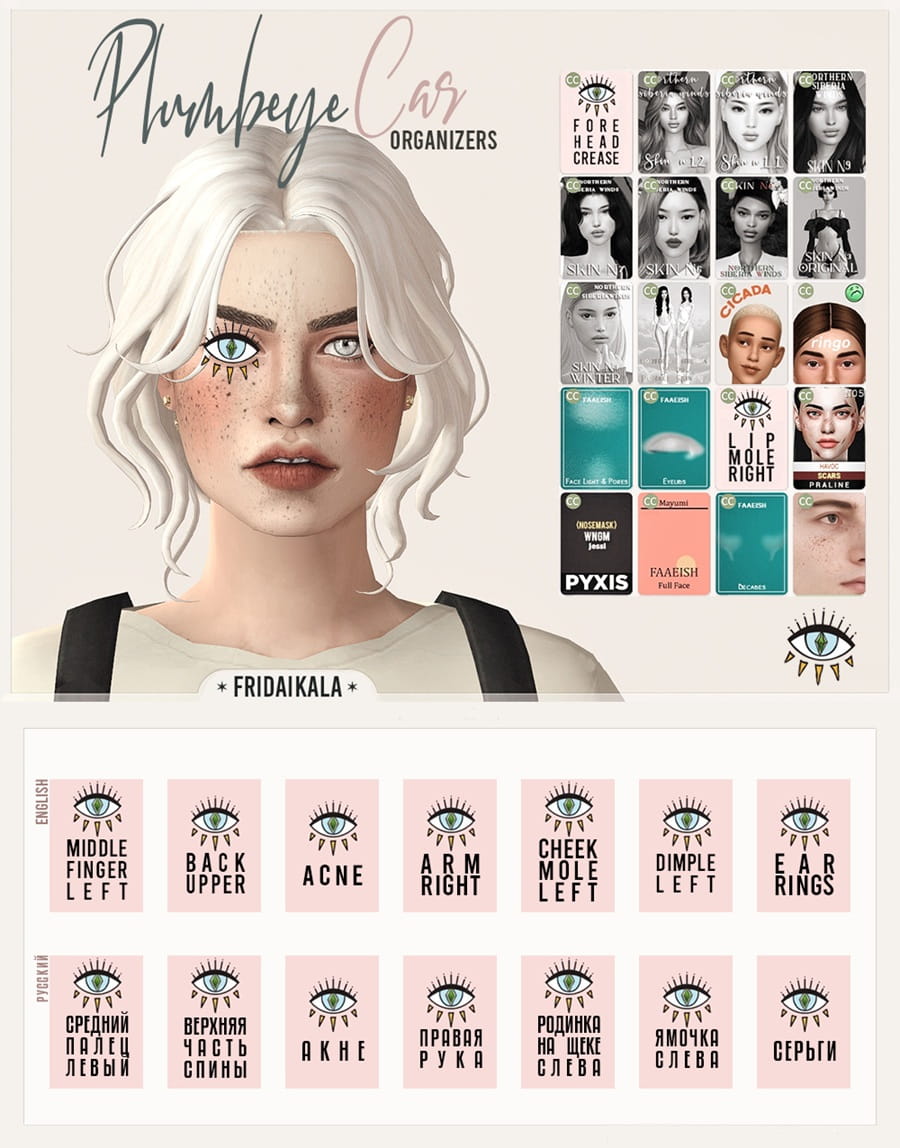
Wrench Icon Replacements
The wrench icon on custom content can be kind of distracting when you’re trying to enjoy those nice previews, but that’s easy to fix! You can swap it out for something cuter: stars, hearts, flowers. And if you like a totally clean look, there are mods that just hide the icon altogether.
No CC Icon by xosdr
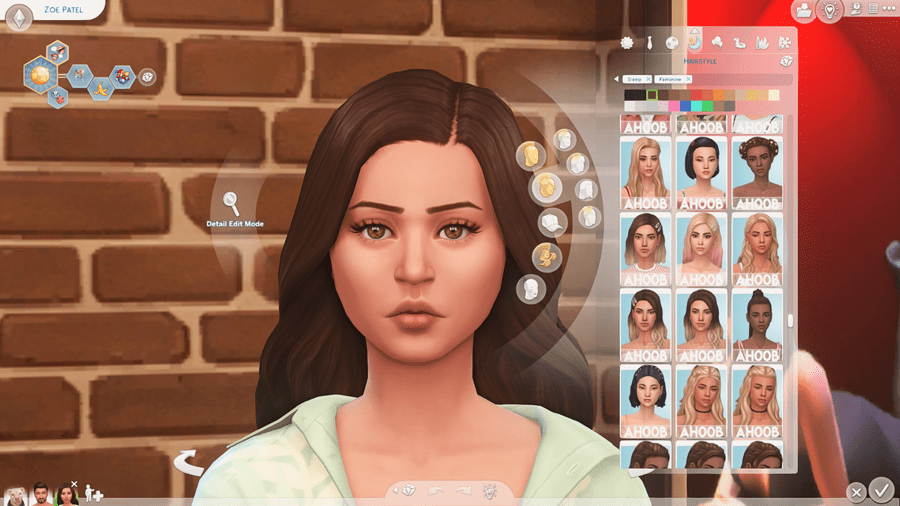
The SIMS 4 CC Wrench Override by Ravievy
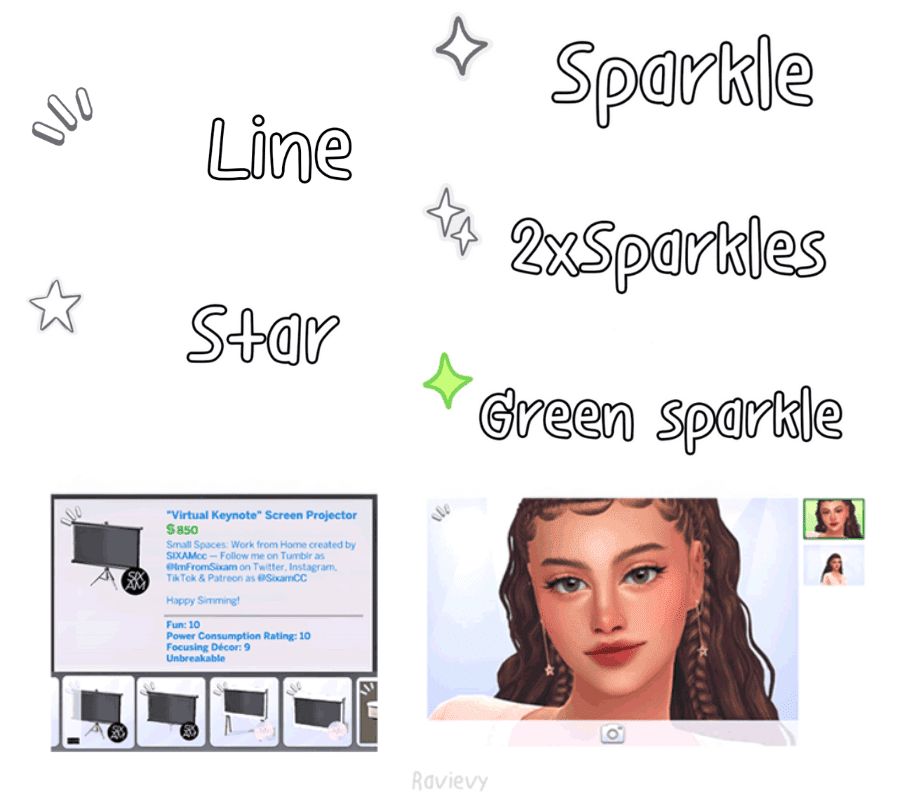
CC Wrench Override by Tiasha
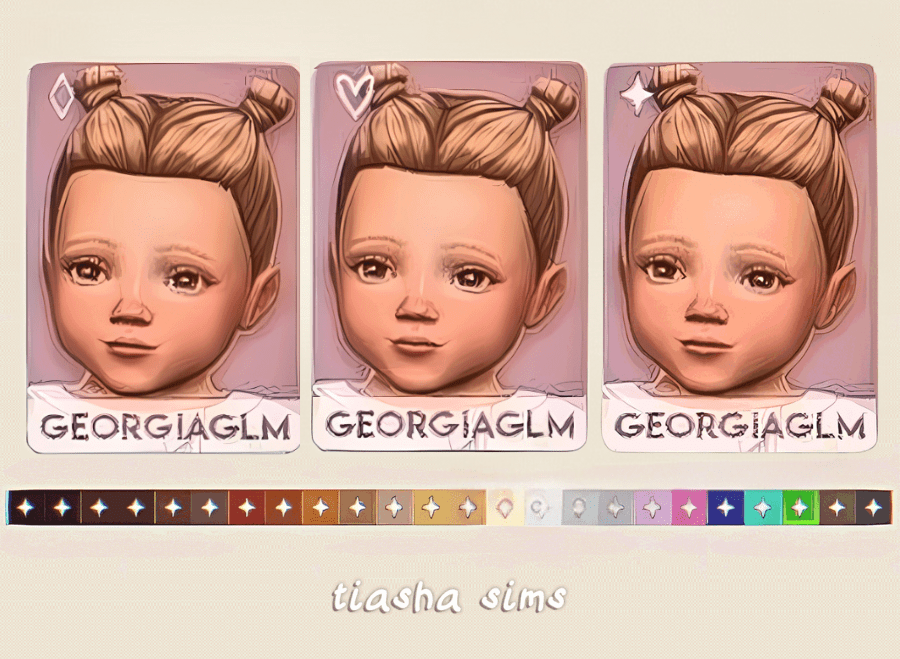
White butterfly CC wrench override by SERENA
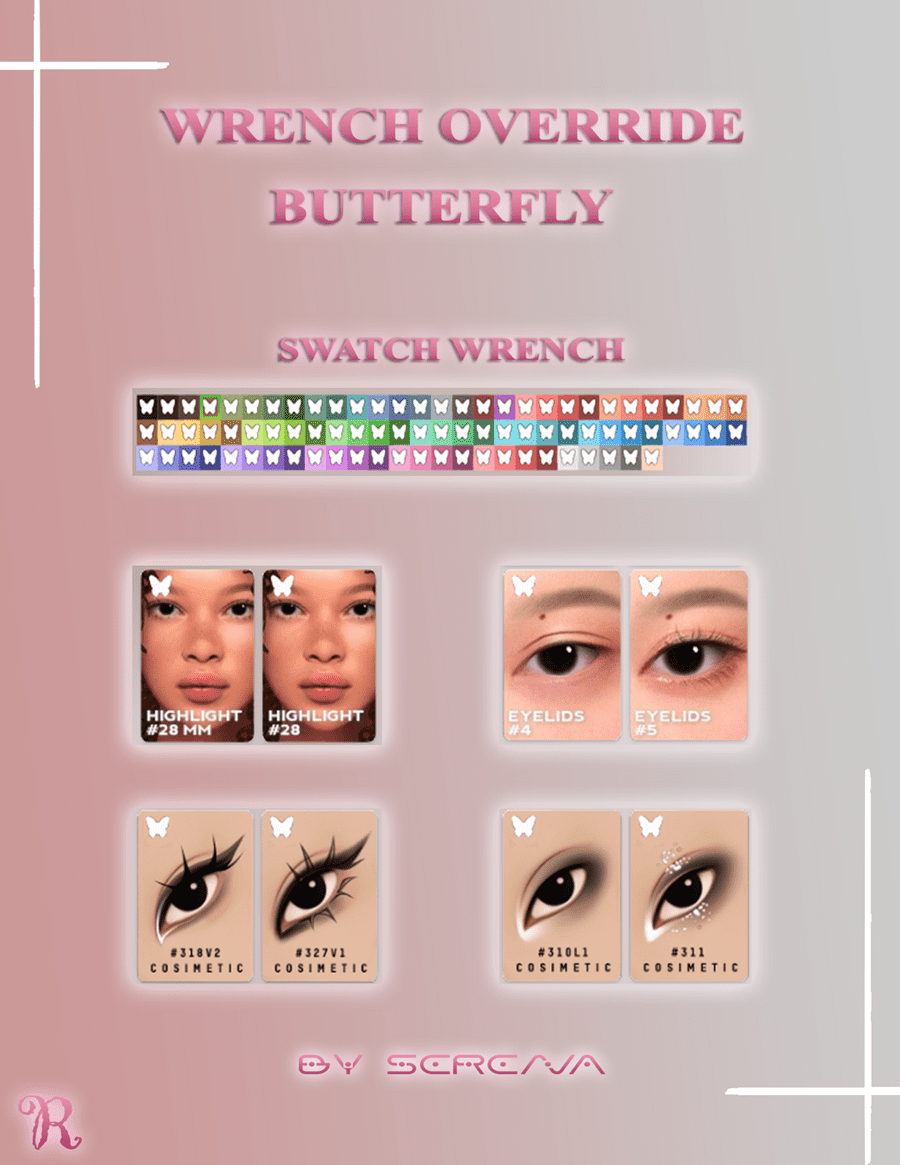
Pillow Replacement for Infants
That basic pillow in CAS for infants isn’t exactly a cute detail – it’s gray and bland, and it often draws attention away from your baby sim. Luckily, the community has come up with loads of adorable alternatives: from rainbow clouds to plushy animals, all way better for a nursery vibe. And if you’re into minimalist looks, you can get a mod that just makes infants stand up on their own and gets rid of the pillow entirely.
No CAS Pillow, Default Stand Still Pose For Infants In CAS by Giulietta Sims

Default Infant Cas Seat by vixonspixels
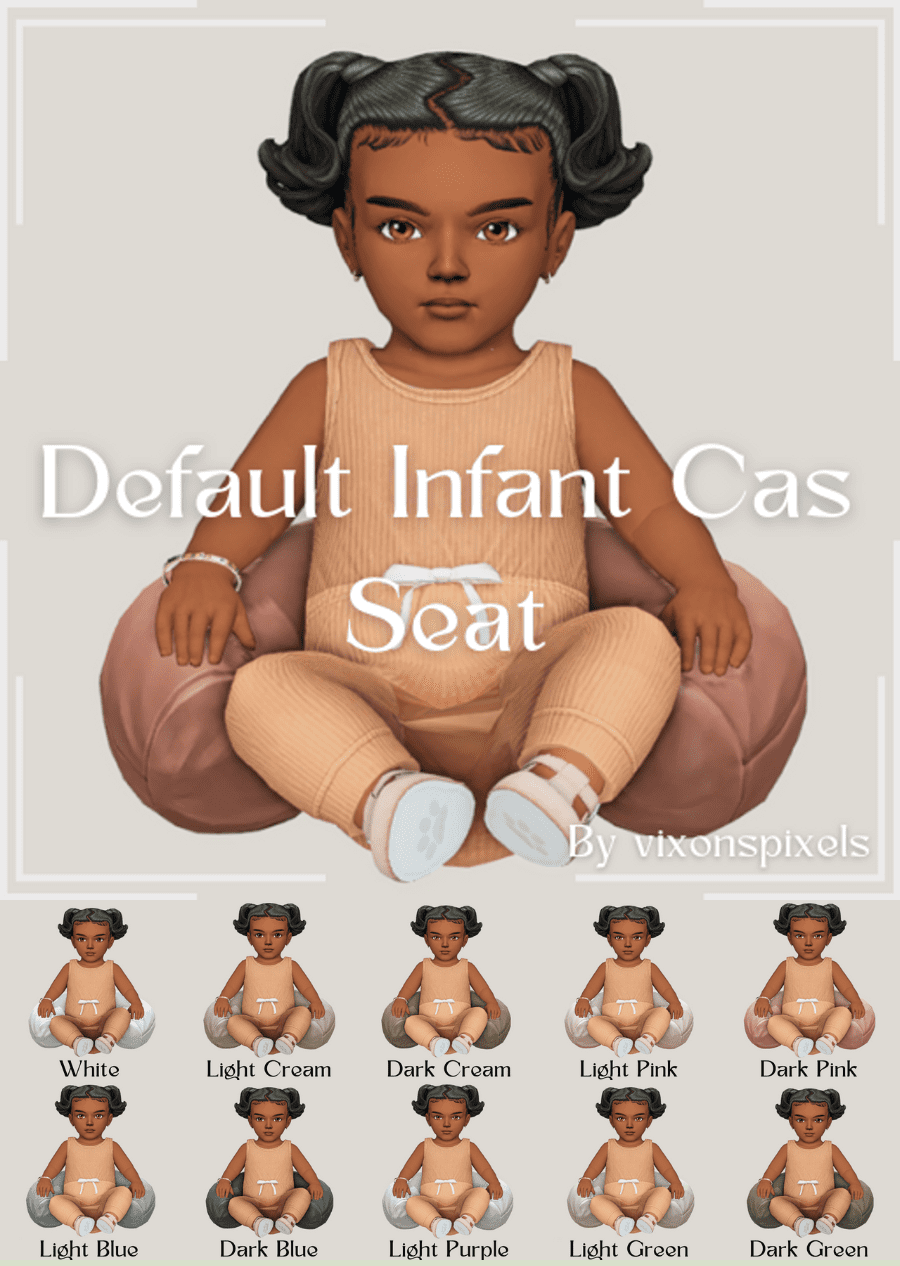
Boppy Pillow Infant CAS Prop by Simbeeez

Bonus, just for fun :)
Glowing Hands Redux & Glowing Arms by strangegrapefruit
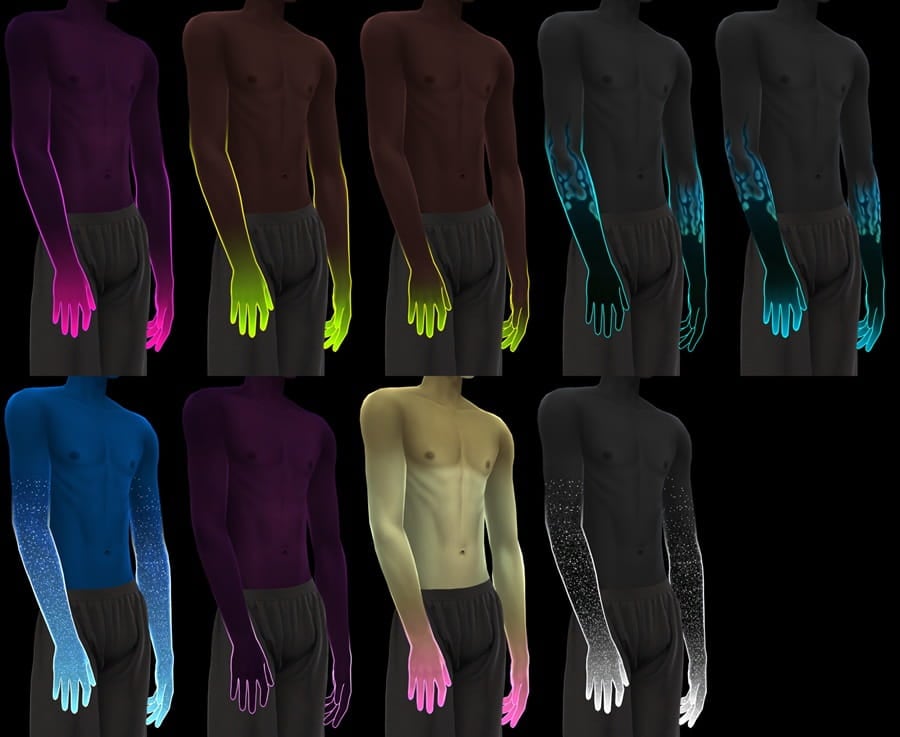
Sometimes you just want to give your sim something really unusual – like glowing hands with a smooth gradient that give off a magical or supernatural vibe. This CC comes as a body scar, so it works with any outfit, and with all the colors and variations, you can really pick your favorite look. Details like these are perfect for making supernatural characters or anyone who just likes to stand out from the crowd.