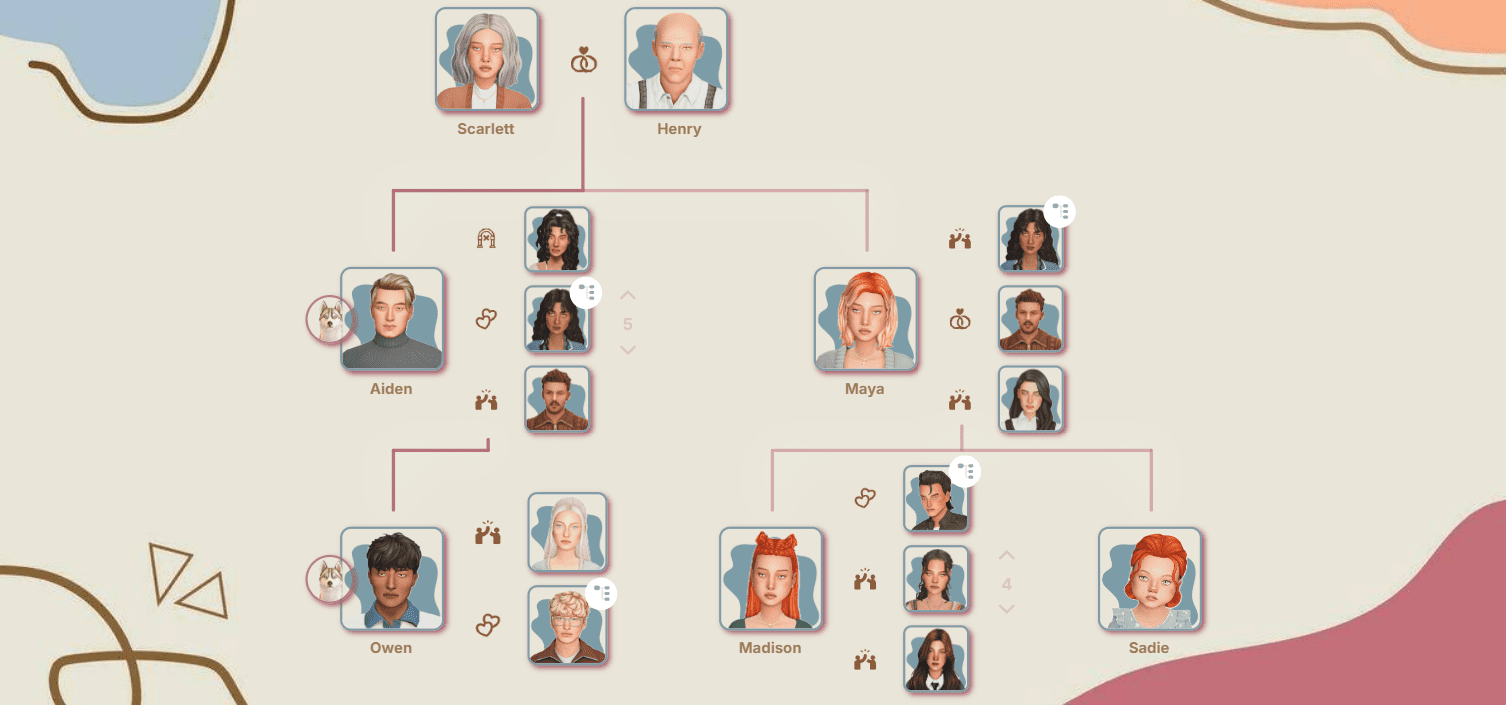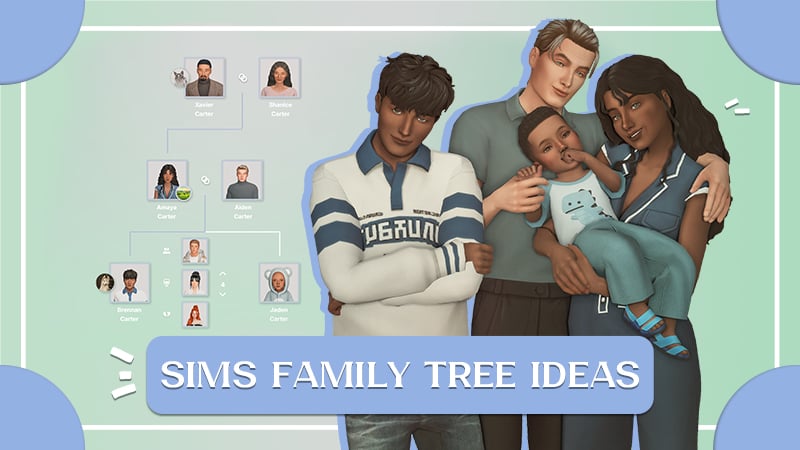5 ways to find broken, conflicting Sims Mods and CC: MC Command Center, Tray Importer, Mod Manager, Conflict Detector + List of broken and conflicting CC
The question on the agenda is simple: let's figure out which CC is breaking your game, so we don't spend the whole day trying to find that damned troublemaker. The game already gets postponed endlessly: create a sim, find a build, furnish the lot... Anyway, let's get down to business.
Yes, I'm quite the shopaholic, and my folder is bursting with all sorts of content... What to do about it, and how to clean it up? Well, there are several options. Let's look at them:
1. Mod Manager
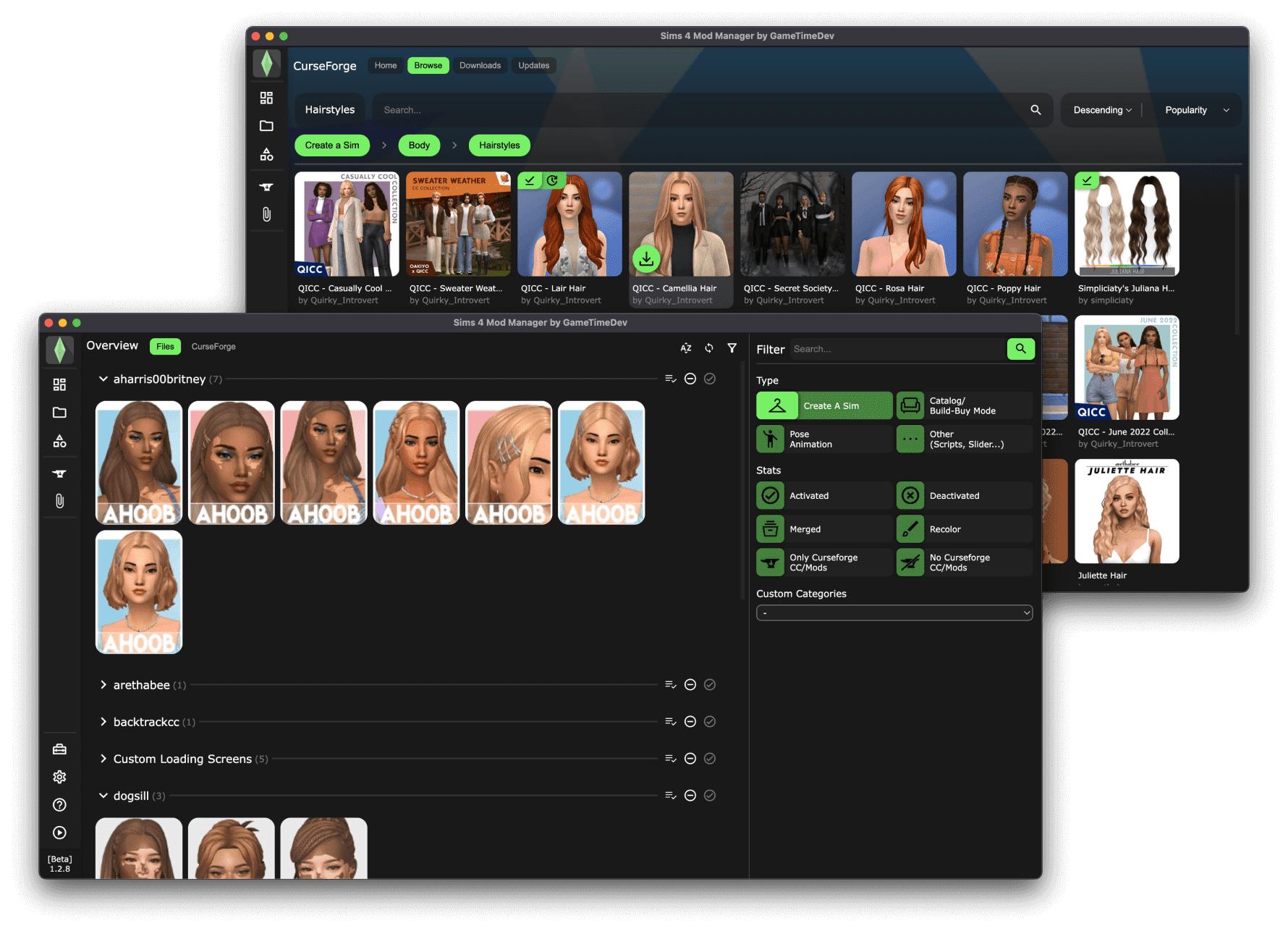
Or that damned mod manager.
I don't really like it because it keeps lying to me and offers to update my CC when it doesn't need updating. But special thanks to it for CC icons: sorting into folders is easier with it if you love order and cleanliness.
The downsides: it's kinda dumb and won't find conflicts for you, mostly just duplicates. And even then, if the file, god forbid, has a different name, you're screwed. It won't help you with that at all.
Download Mod Manager

2. Mod Conflict Detector
How long has it been since it was updated? Is it even being maintained anymore? Rhetorical questions, let's leave them unanswered. Shows conflicts, but doesn't fundamentally solve the problem.
3. MC Command Center
It generates an mc_lastexception report about your mods in the mod folder itself.
You can find it at:
Documents – Electronic Arts – The Sims 4 – Mods
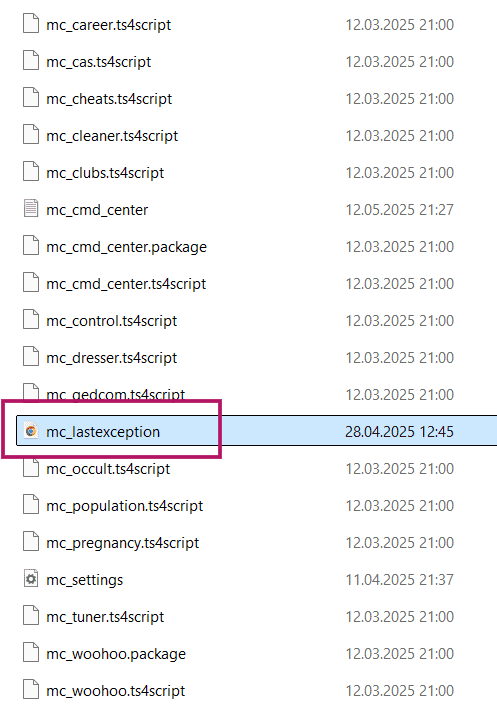
You can try decoding it yourself, and it's generally not that hard:
Go to Full Error CallStack, and it'll show you a table where the report references errors. It includes basic references to Basemental and WickedWhims, but sometimes it'll flag critical mod errors too.
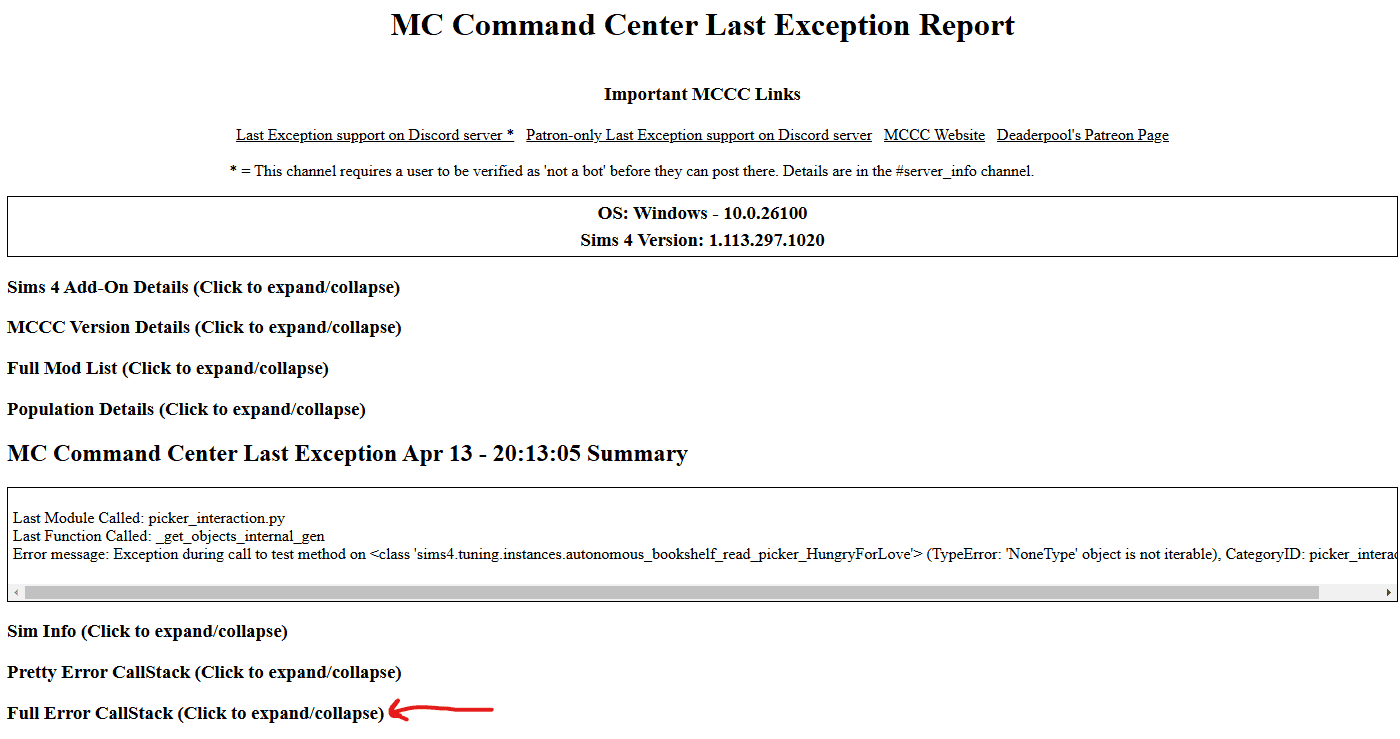
But right now we're interested in CC. To check, go to the Full Mod List section and open either Script Mods or Tuning Mods.
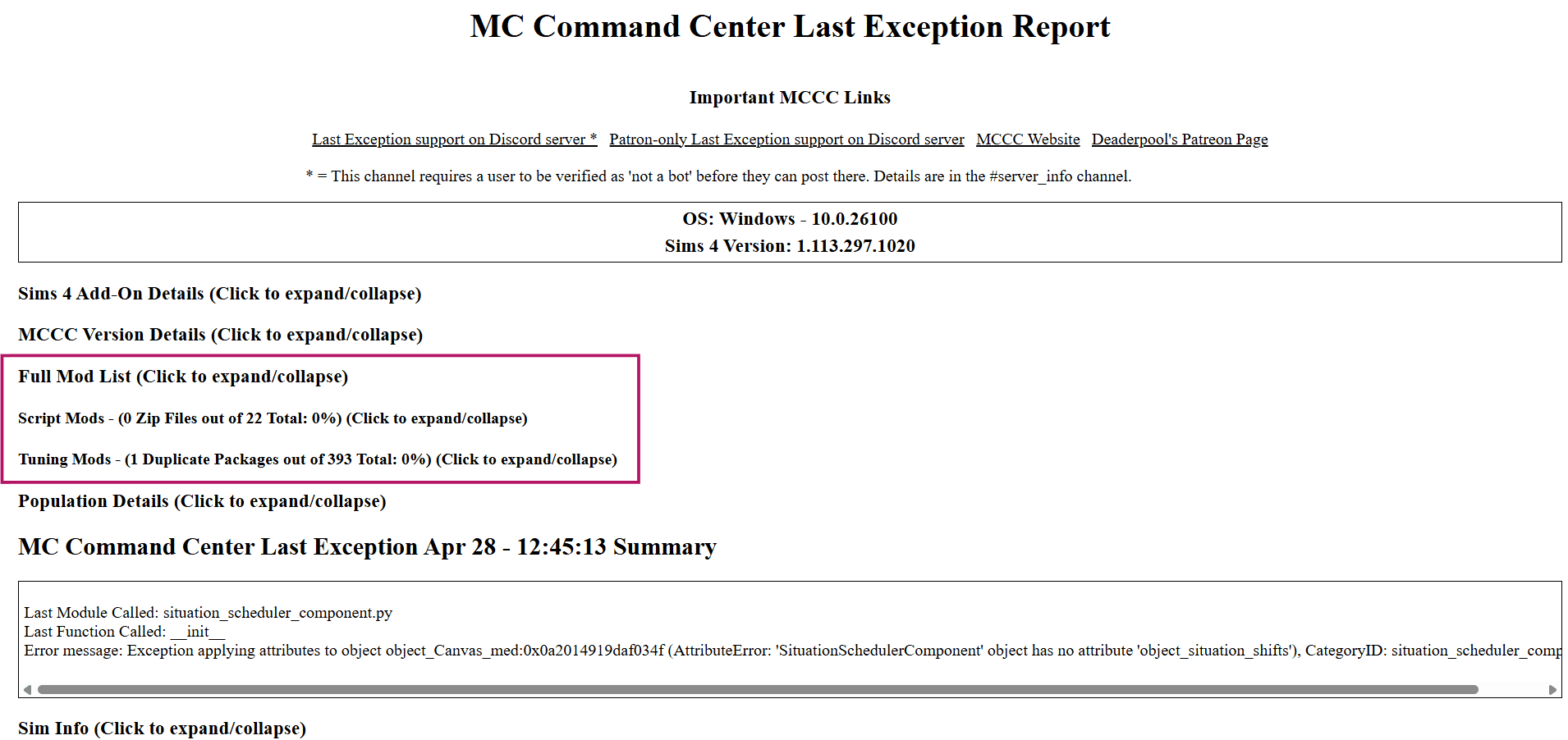
Near these sections you'll see counters showing:
– How many zip archives are in your game folder (meaning the mod needs to be unzipped).
– How many CC duplicates exist (you'll need to find and delete the repeats).
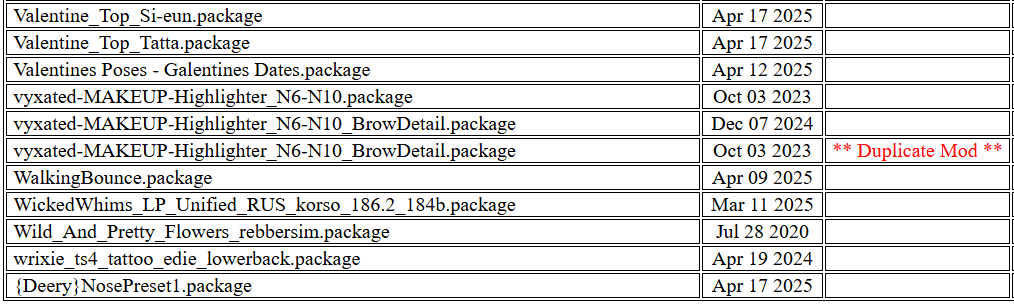
You can even send the error report to deaderpool's official Discord server – the mod's creator. Their bots can help analyze it.
Download MC Command Center
4. Tray Importer
Yes-yes. I only recently learned about this method from a friend. And, oh my god, it's the best.
To business: you'll need the latest version of the program. The mod's developer is French, so don't be alarmed. Open the program and click on the bug icon as shown in the screenshot. Then check all three boxes and hit find. Depending on how much CC you have, you'll need to wait while the program generates your report.
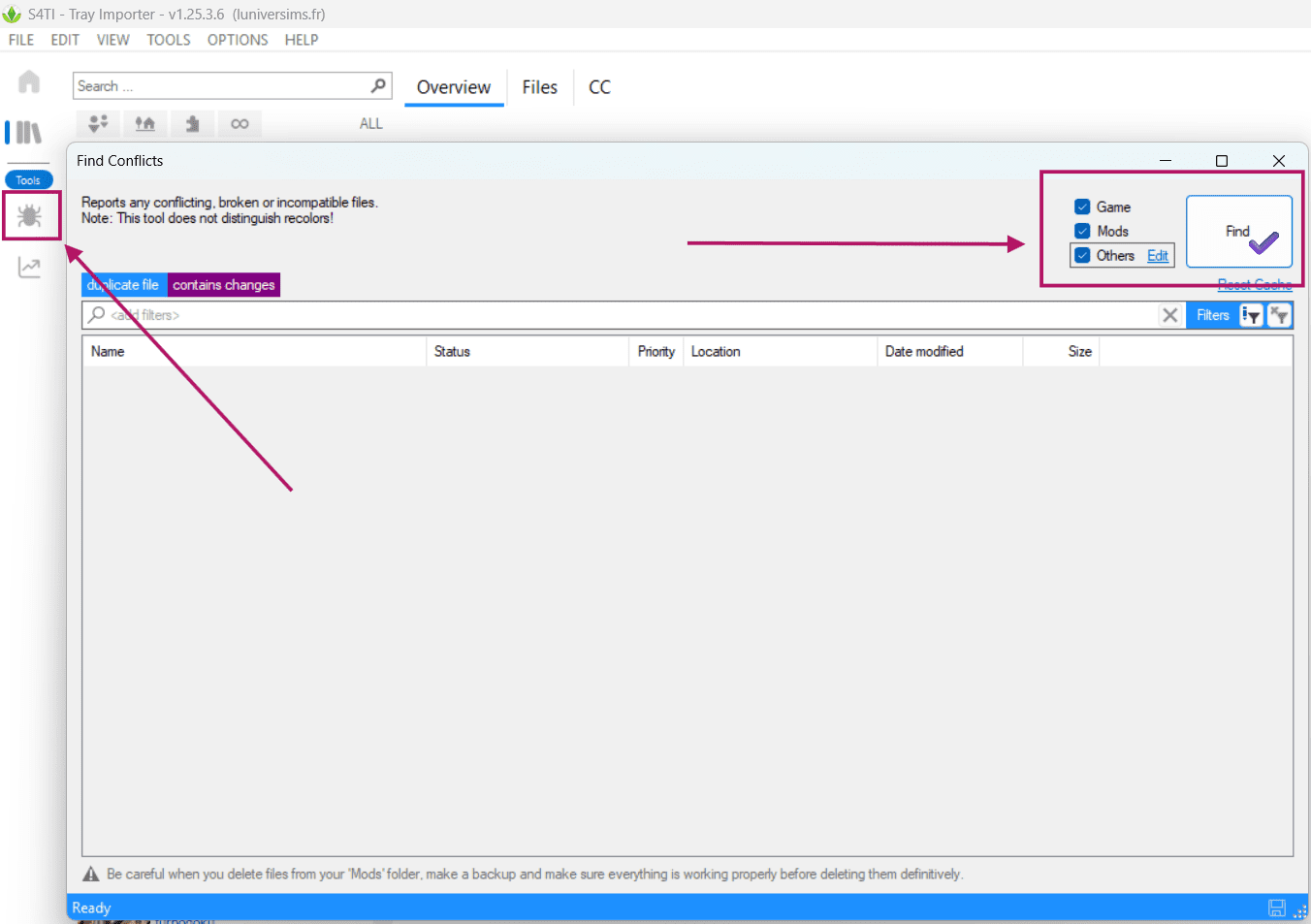
Now that we see the report, we're interested in duplicates and the Broken category if you have one. Immediately delete any CC in the Broken category – it's non-functional.
All detected errors will be divided into several categories. You'll need to check each one. Go through all potential conflicts and duplicates one by one by clicking the dropdown arrows. Finally click <by file> (not <by id>).
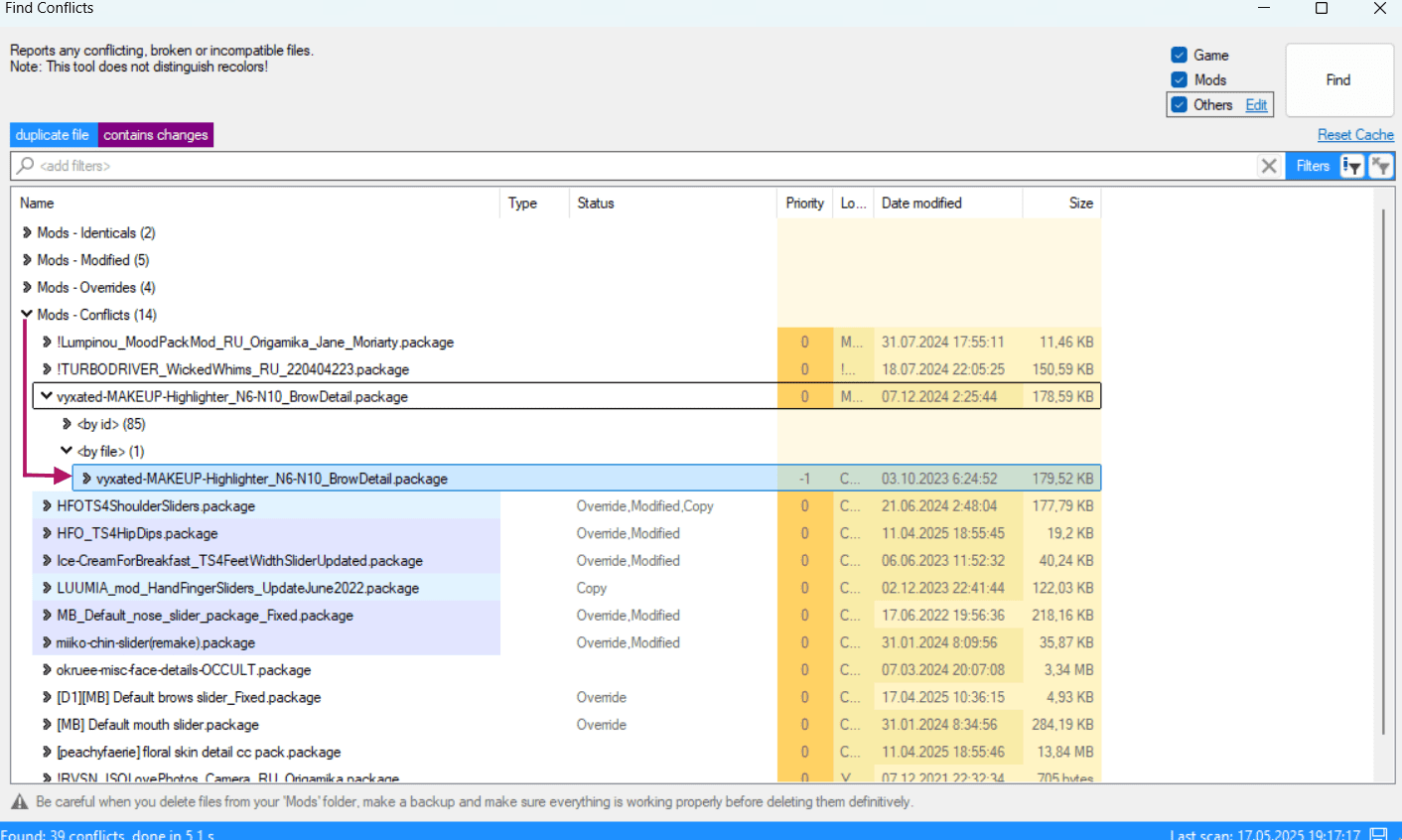
Check the file name, file size, and date. Don't delete blindly. Sometimes the program flags meshes as duplicates. Basically, better safe than sorry – you don't want to regret deleting the wrong files later. Also – major recommendation – if you downloaded CC from third-party sites, take the time to redownload those files from the original creators. This helps avoid malicious files and merged files (merged files can contain all sorts of nasty stuff...)
Download Tray Importer
5. And finally...
Last on our list but not least important – this article.
It compiled a list of all CC that might break things. Definitely check if you have any of these troublemakers.
notes of youth: