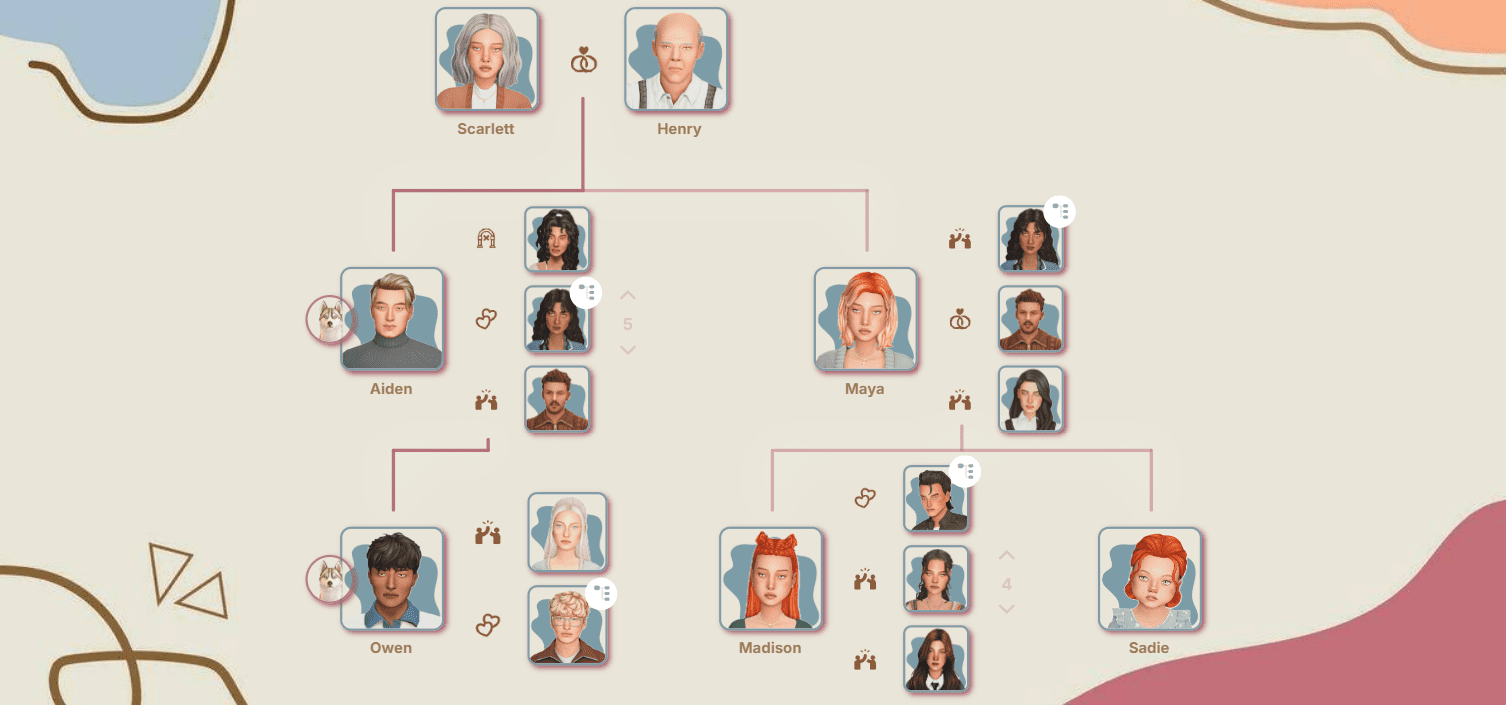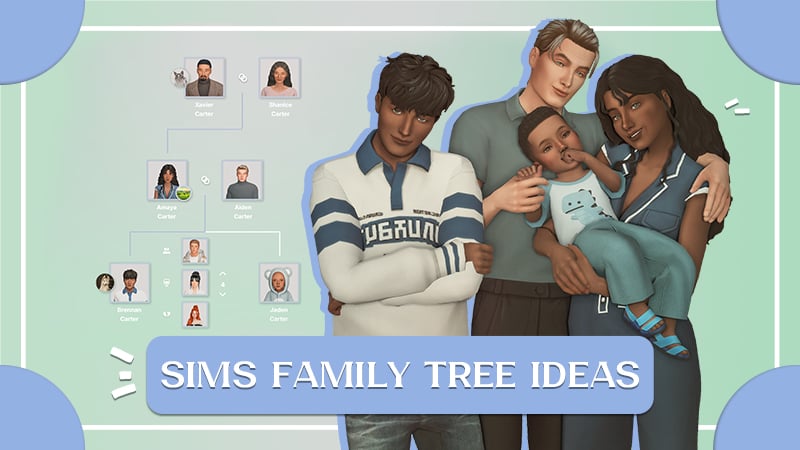How to Improve Indoor Lighting in The Sims 4: Mods and Tips
This article focuses on indoor lighting optimization in games, with a special look at one of the most confusing bugs: the indoor lighting bug during sunrise and sunset in The Sims 4. At these times, your room should be beautifully illuminated by warm sunlight, but instead, it remains unnaturally dark, with cold blue hues dominating the atmosphere.

Is it possible to fix this common lighting issue? Let’s find out.
Step 1: Check and Maximize Your Graphics Settings
First, review the graphics settings in your game’s menu. To achieve the best in-game indoor lighting, set all relevant options to their maximum values. Improved graphics settings can have a dramatic effect on the way sunlight enters your rooms, especially at sunrise and sunset.
Step 2: Update Graphics Drivers and Game Version
Outdated drivers or game versions can cause bugs with indoor and environmental lighting. Always ensure your graphics card drivers are up to date, and consider reinstalling the game to guarantee you have the latest bug fixes and lighting optimizations.
Step 3: Make Sure Your Hardware is Powerful Enough
Realistic indoor lighting, especially with advanced mods or shaders, can be resource-intensive.

*A clear demonstration: with big windows, sunrise/sunset lighting outside looks natural, but interior spaces remain dark due to the bug*
The Best Sims 4 Mods to Improve Indoor Lighting
1. NoBlu Lighting Improvement Mod by Luumia, arensims
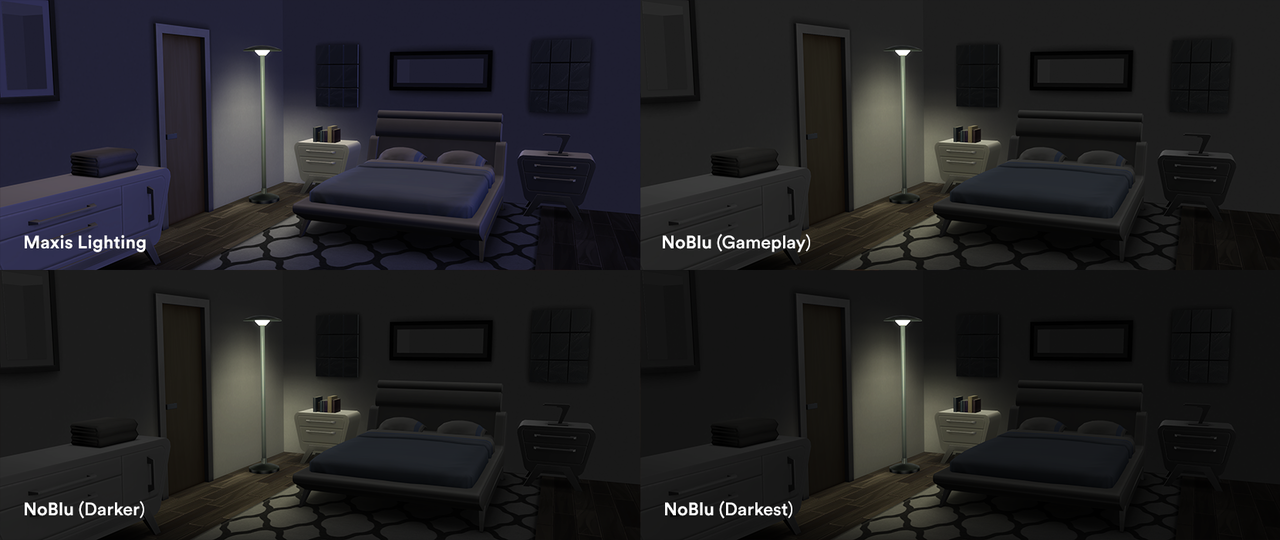
One of the most popular Sims 4 lighting mods for fixing the blue indoor lighting bug. The NoBlu mod removes the unnatural blue environmental effect during dark times and increases overall indoor brightness by around 40%. This turns your gloomy, blue-toned rooms into realistically bright and beautiful spaces.
2. Better In-Game Lighting Mod by Northern Siberia Winds

Another highly effective solution for The Sims 4 indoor lighting bug, this mod tweaks the game’s lighting system to provide warmer, softer light both at sunrise and sunset.
Important: Install only one lighting improvement mod at a time to avoid conflicts.
3. GShade or ReShade + Warm Presets
Advanced users can run ReShade or GShade to create custom lighting effects and use warm, realistic presets for a more natural interior glow.Note: These shaders can be demanding and may not be suitable for all players – plus, some presets are intended only for screenshots, not regular gameplay.

*A room with the ellcrze preset looks natural and inviting*
We also found an interesting video where the author shows an example of how you can adjust indoor lighting using settings in ReShade. The only downside is that these features don't work in GShade. A must-watch.
4. Adjusting Lighting with In-Game Lamps & Custom Content
For a simpler solution, try increasing the overall brightness by adding more lights (lamps, wall lights, ceiling lights). You can also use custom content windows with special sunbeam effects, such as those by Natalia-Auditore, to naturally enhance the sunlight streaming into your rooms.
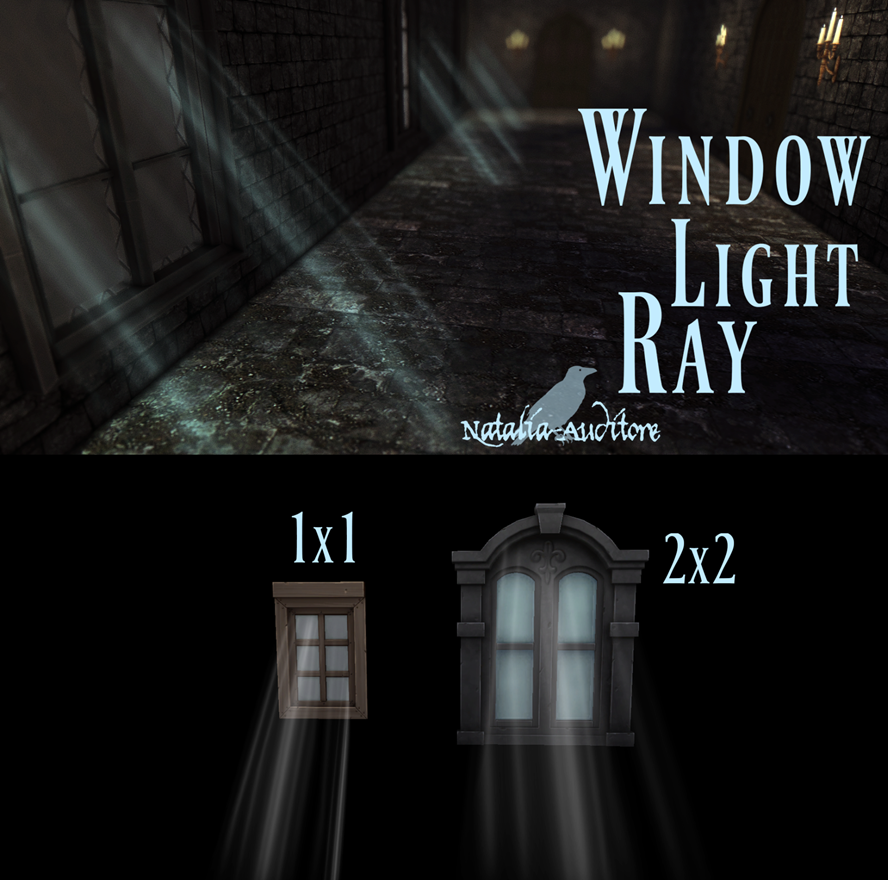
5. Sunblind Lighting Overhaul by Softerhaze
If you want to radically enhance lighting across the game, the Sunblind Lighting Overhaul is a top choice:
- Bright, color-changing sunrises and sunsets with deep, saturated shadows.
- More realistic daytime lighting: less blue than EA’s default, but still lively and reflective.
- Ultra-dark, desaturated nighttime for atmospheric realism.
We recommend Sunblind as one of the best and most updated Sims 4 lighting overhaul mods. Still, there are plenty of alternatives if you want to experiment.
With these fixes and lighting mods for The Sims 4, you can say goodbye to the frustrating indoor lighting bug and create realistically lit, comfortable spaces at any time of day.
Remember to always follow the installation instructions for each mod and ensure compatibility.