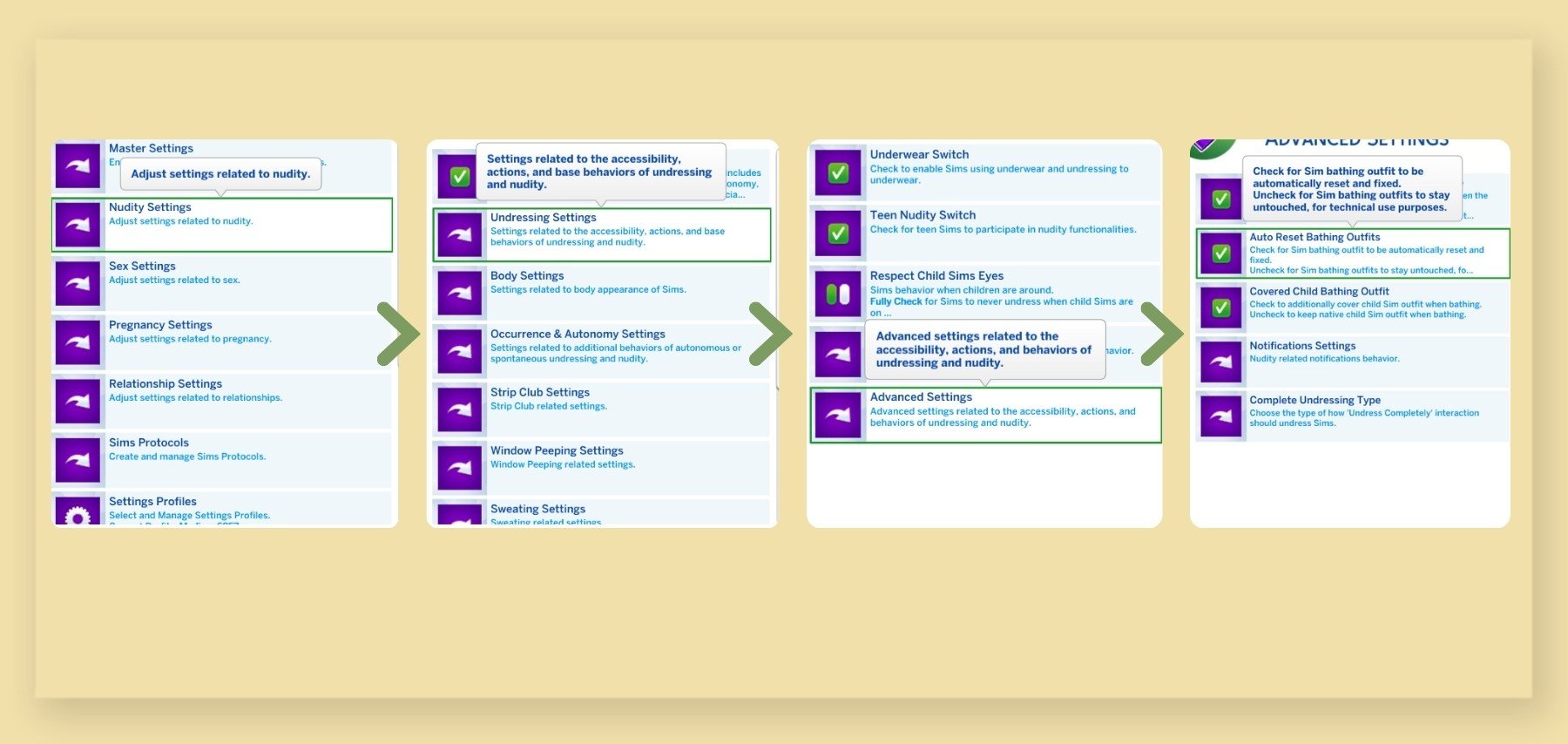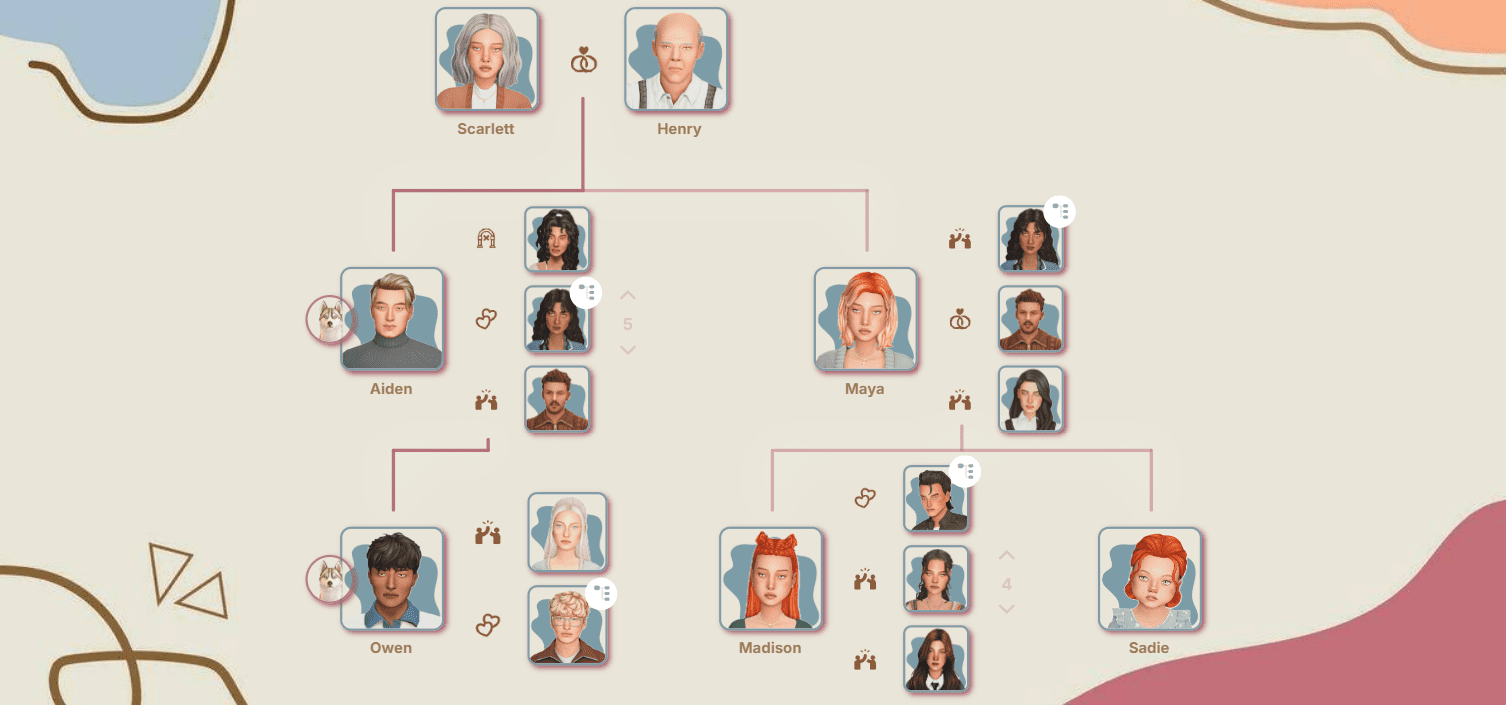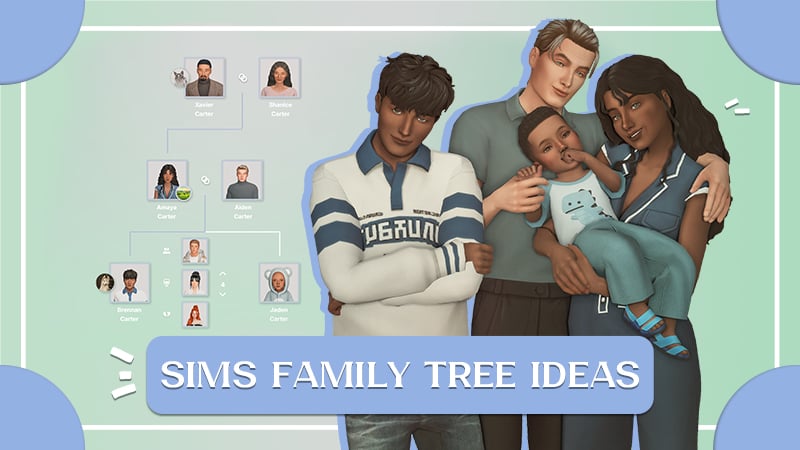Fix Sims Bathing in Clothes in The Sims 4: Cheats, Sims 4 Studio, WickedWhims
Do your Sims go into the shower, pool, and bath in clothes? There aren’t that many reasons for such a problem: CC clothing/accessories and default underwear. In this article, we’ll talk about how you can solve it.

Solution No. 1: The simplest option
Open the console (key combination Shift+Ctrl+C), enter the code reset_bathing_outfit current: this will let you fix the specific current Sim under your control. Instead of current, you can write all, and then the fix will apply to all Sims, which is what you need.
Solution No. 2: We fix custom content using Sims 4 Studio
After this manipulation, CC content will not stick to Sims.
You will need Sims 4 Studio. Download the installer from the official website and follow the installer’s instructions.
Important note: if you are using default content such as skintones, eyes, etc., DO NOT USE these fixes. First, find all the default custom content that you use and temporarily move it out of the Mods folder. Only then run the fix. You can return it back only after the program finishes fixing the content.
Step 1: For fixes and corrections of custom content we will need a single tab, this is Content Management.
Content Management → Batch fixes → CAS → Disallow CC → Choose the necessary fix from the list (list for each item below)
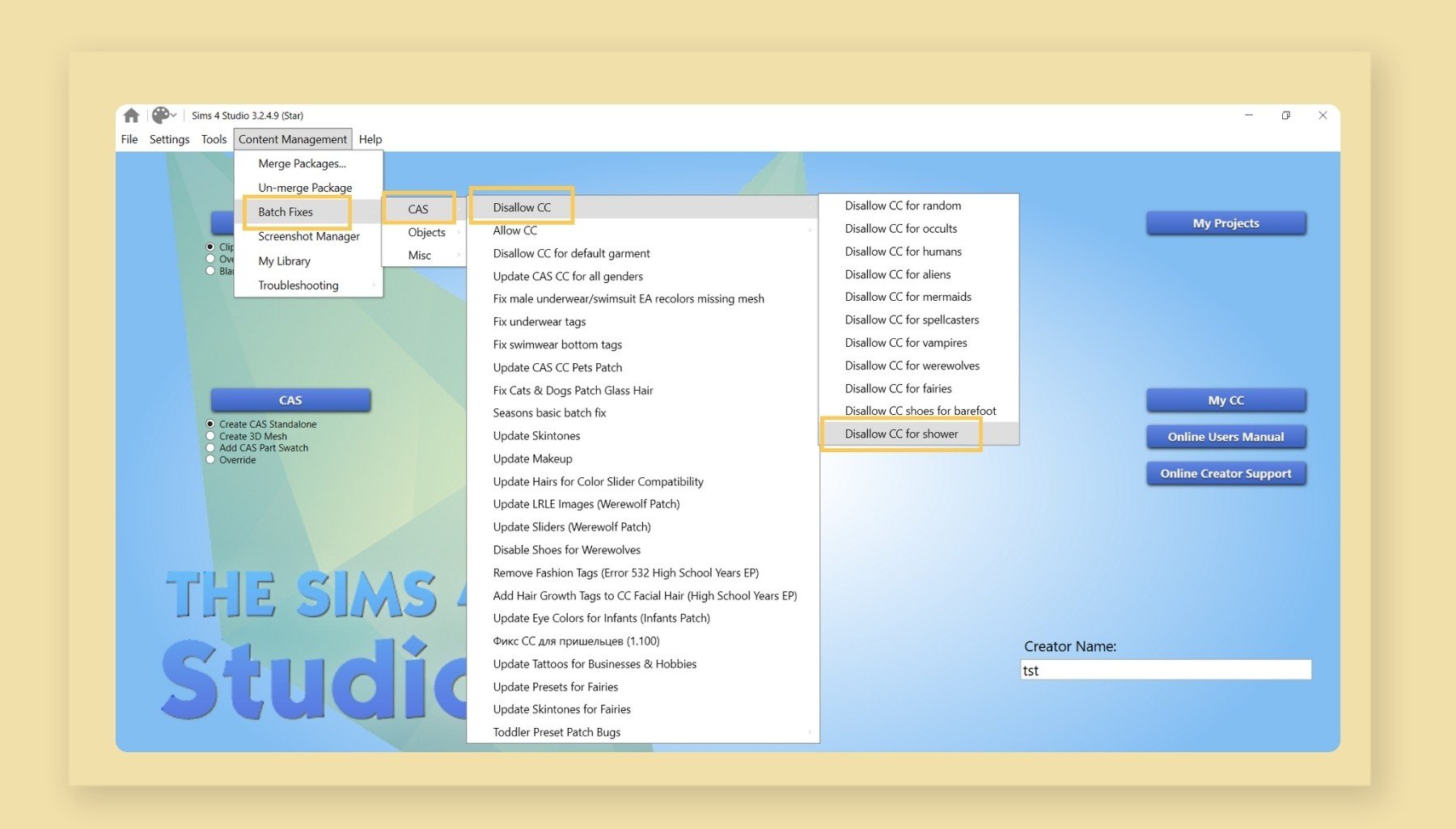
What to choose from the list? To solve the current problem, you need to choose “Disallow CC for shower.” Also, if needed, you can fix other issues from the list.
Step 2: Next, a window pops up with the name of the selected fix:

Mods folder – this is the path to your Mods folder.
Backup Folder – this is the folder where backups (in other words, backup copies of the fixed files) will be saved.
By default, the path is My Documents/Sims 4 Studio/Batch fixes. If you wish, for example, if you don’t want to keep backups on drive C, you can change it to any other folder (for instance, create a separate folder on the desktop or on another drive) by clicking Browse and specifying any convenient location. Where exactly – it doesn’t matter.

Later, backups can be deleted after you check whether everything is fine with the game, whether it launches, and whether the fixed content causes any issues. If some file was corrupted, you can always use the backup.
Step 3: Next, click the Run button and wait.
The more custom content there is, the longer the program will process it. When the fix is finished, a window will appear showing which custom content was fixed (Fixed) and which was not (No Fix Needed).
Solution No. 3: Undressing settings in WickedWhims
Click on a Sim → Wicked → Settings → Nudity Settings → Undressing settings → Advanced settings → Auto Reset Bathing Outfits