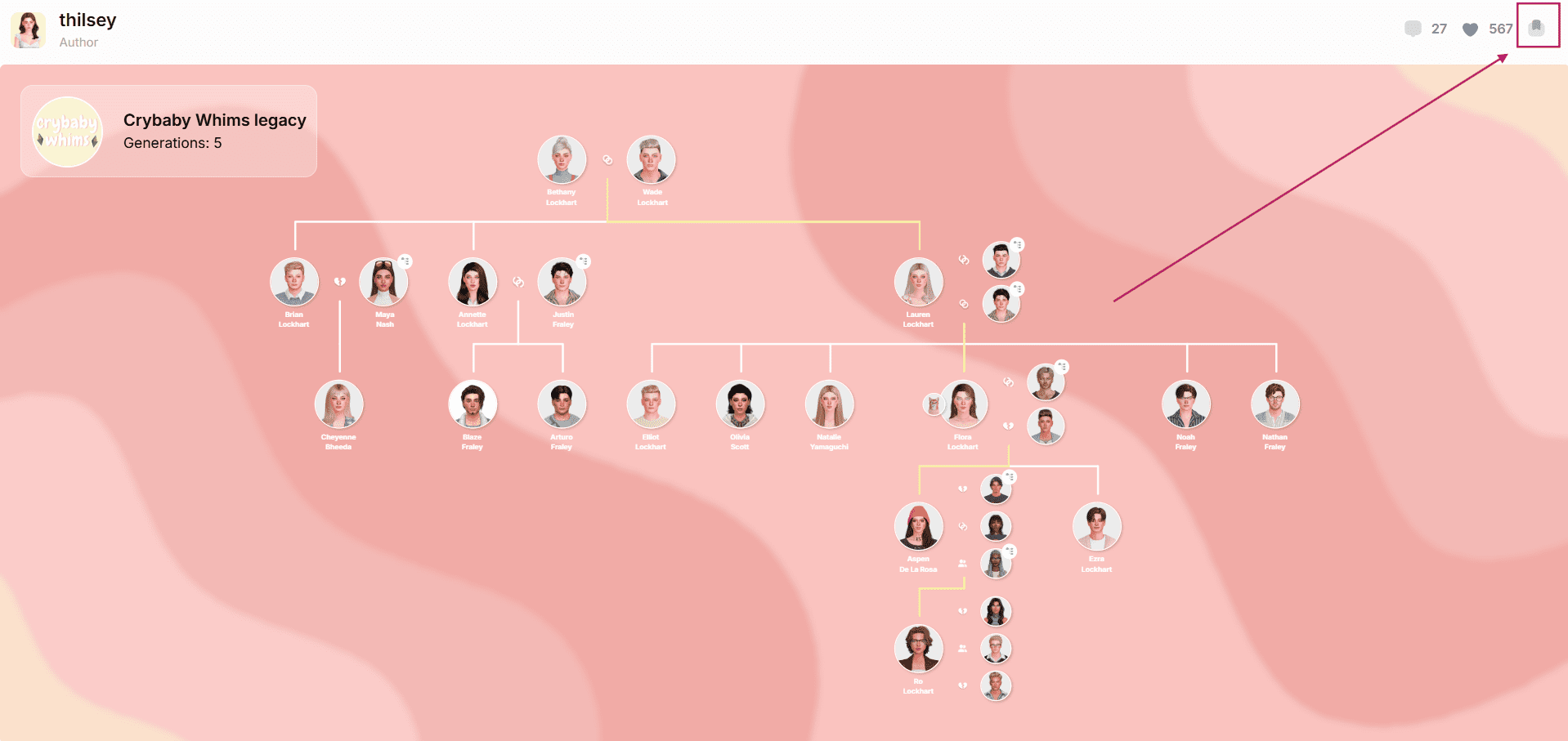TheSimsTree July UPDATE
We’ve been working hard behind the scenes lately: cleaning up the backend, optimizing things, and prepping the system for some exciting features coming soon.
But for now, here’s a small update that makes things smoother and more fun to use.
— Updated Styling Section
We’ve added tabs to the Styling panel, so customizing your tree’s look is way more convenient.
— Quick Occult Tagging
You can now add an occult marker directly from the Sim’s profile — no need to open the full Directory anymore!
— “Favorite” Button on Trees
You can now add trees to your Favorites not only from the Gallery, but also via a direct link – as long as they’re public, of course. (We always respect your privacy!)
— Fixes & improvements:
- Fixed zoom bug on Samsung devices
- Fixed trait cards not loading when adding new ones
- Sim cards no longer auto-close after editing
- Plus a bunch of small fixes for better stability!
Quick Occult Tagging
To create a new type of occult character, in sim card editing mode, select the Occult section and click “+ Add new occult”.
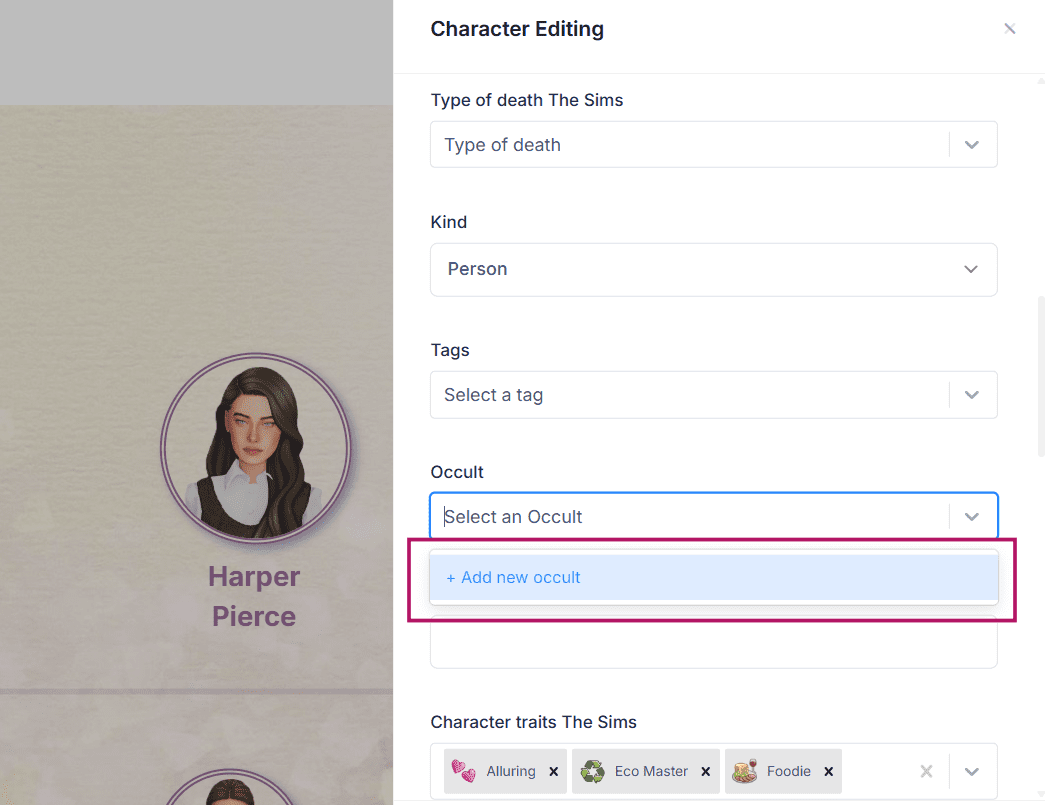
“Favorite” Button on Trees
To add the tree to the “Favorites” section when opening it in fullscreen mode from the Gallery or by link, click the “Save” icon in the top right corner in tree viewing mode.