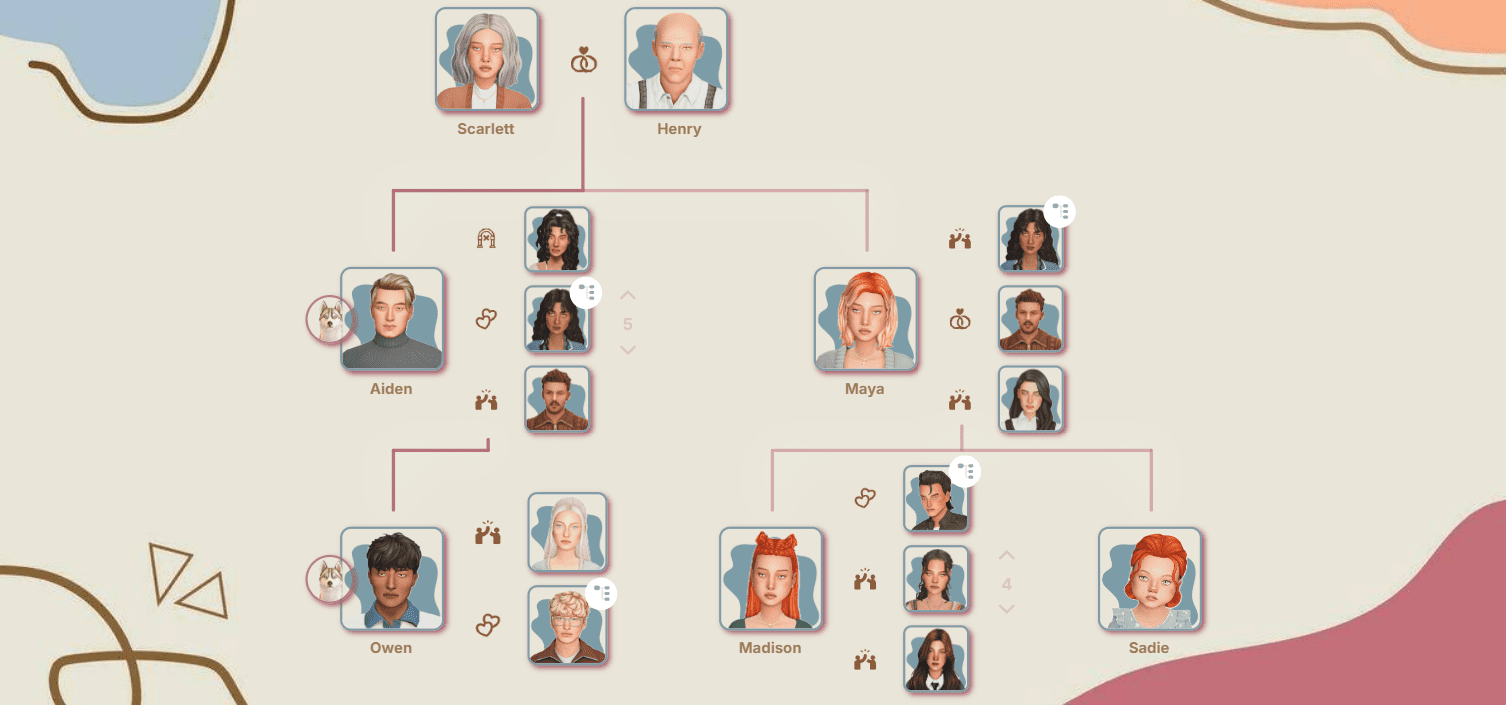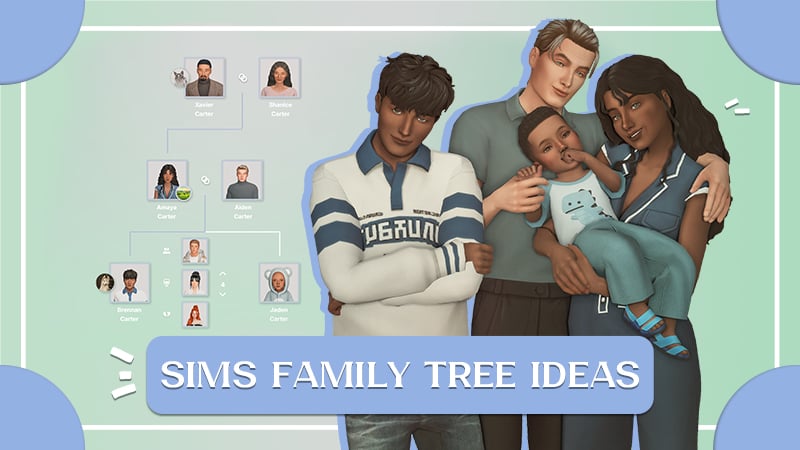The Sims 4: How to pose in CAS
If you're tired of characters endlessly spinning in CAS, vampires and mermaids going crazy and showing their essence by hissing or blowing bubbles, or if you simply want to diversify the visual experience in CAS or shoot popular character lookbooks, then welcome to our guide.
Note:
- All four types of poses listed below are compatible with each other, so you can install them simultaneously.
- Poses do not require translation installation.

- A large number of poses affect performance, especially on weaker computers. If you have a large collection of poses, we recommend storing them outside the game and adding them to the Mods folder as needed, while keeping a small basic set permanently in the game (this advice also applies to poses for lifestyle mode).
Types of poses for CAS:
1. Trait-based poses
This type of poses replaces existing animations tied to character traits in CAS. Perfect for those who frequently create characters and want to give them a bit more personality or shoot lookbooks.

So, to start, we download poses specifically for CAS. Typically, they contain a label in the name, such as "cas" or the name of the personality trait they are tied to.
Below are links to authors where you can find poses for CAS (and more):
Download poses от ratboysims
Download poses от ROSELIPA
Poses for CAS are not only available from these authors. To find more options, use Pinterest and search for "cas pose sims 4" or something similar.
Let's consider the usage of poses using files from ratboysims as an example:
Step 1:
Create a subfolder named "CAS poses" within the Mods folder.
Step 2:
Download the pose files from the provided link and place them into the created subfolder.
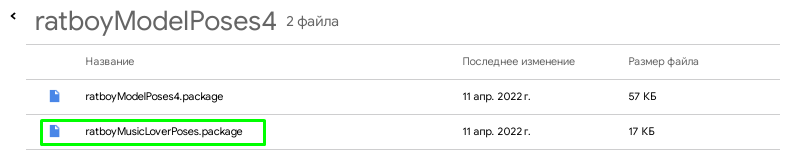
Please note that we specifically need the file marked MusicLoverPoses, which means the pose is tied to the "Music Lover" trait. The first file is only necessary if you want to use this pose pack in live mode.
Step 3:
Load the game and enter CAS. Select the "Music Lover" trait and observe how our sim begins to adopt various poses from the pack. Now we need to stop them in the desired pose.
Step 4:
Temporarily remove the Music Lover trait from the sim to return them to their default state.
Step 5:
Open the command console using the Ctrl+Shift+C combination and type the code casclockspeed 0, but DO NOT press enter to input it.

Next, quickly perform the following actions:
Without closing the cheat console with the entered code, select the "Music Lover" trait again and re-enable the console using the Ctrl+Shift+C combination, then press enter at the moment when the character adopts the desired pose. Done.
To return the character to motion again, open the cheat console and enter the code: casclockspeed 1.
2. Default Poses
These poses completely replace the standard "idle" pose of the character in a calm state. Usually, each age category is assigned its own unique pose. This is suitable for those who don't want to bother and just want the character to stand calmly in CAS without any unnecessary movements.
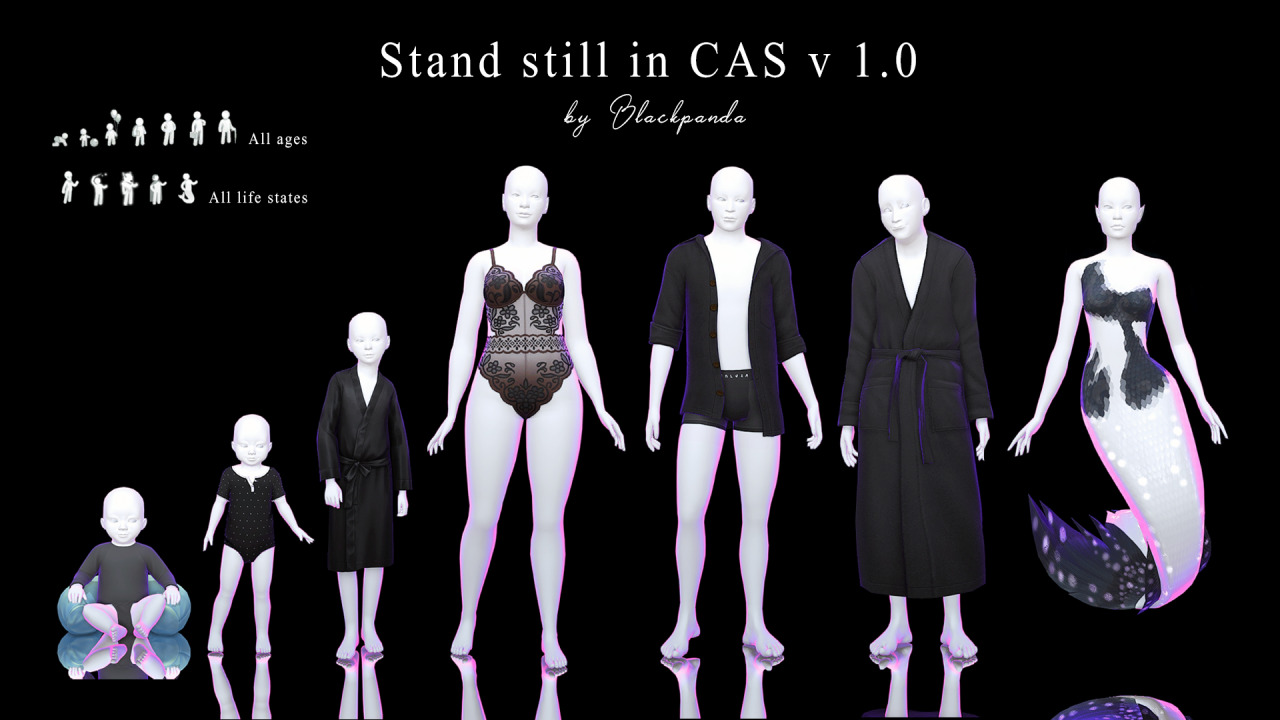
This mod is recommended to be placed no further than 1 subfolder within your Mods folder. For example: D:\Electronic Arts\The Sims 4\Mods\CAS Mods
Below are several examples of default poses from different authors. Install only one version:
- Stand Still by helgatisha [Download]
- Stand Still by BlackPanda [Download] (Preview)
- Stand Still by Moriel [Download] (Paid version)
3. Mod that changes the character's arm pose

This mod addresses the issue of awkward camera positioning during nail selection.
The archive contains 2 versions of the file. Install only one version:
- Eliminates "extra" movements of the character during clothing changes, tattoo selection, swatch changes and more, but does not make them completely immobile.
- All the same features as in the first version plus a convenient arm pose in the nail selection category.
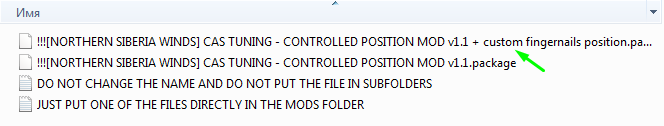
This mod is recommended to be placed no further than 1 subfolder within your Mods folder. For example: D:\Electronic Arts\The Sims 4\Mods\CAS Mods
Download the mod from Northern Siberia Winds.
4. Gallery poses
These poses are used on family previews in the gallery and library and are not directly involved in CAS.

These poses replace existing portrait poses and have two subtypes: Primary poses (for previews) and Secondary poses (for secondary photos). Gallery poses are randomly generated and are tied to the gender, age and type of sim. For example, if you download a pose for a young adult female, a dog and a toddler, it will only be active for a family with corresponding members.
It is recommended to install only one replacement for each subtype, otherwise, the poses will conflict.
For example:
✔ Installing 1 pack of 6 poses for a female sim + 1 pack of 6 poses for a male sim + 1 pack of family/group poses for a couple + 1 pack of family/group poses for an adult, teen and toddler will work correctly.
✖ Installing more than 1 pack of 6 poses for one gender or more than 1 pack of family portraits for the same family composition will not work correctly.
When installing these poses, it is recommended to also install the "NO MORE MIRRORING MOD" into the mods folder. This mod corrects the issue of "cropped" previews. The mod already includes similar functions to the "No Randomization Mod" and conflicts with it.
Below are several examples of poses from different authors. Install only one version from the category:
Portraits for female characters:
Download poses by simplyanjuta
Download poses by chrystin (compatible with male poses)
Portraits for male characters:
Download poses by juupo45
Download poses by oherensparkles (compatible with female poses)
Single poses for male and female characters:
Download poses by Loulicorn
Download poses by Loulicorn (already include a complete set of poses for both male and female sims and are not compatible with other single poses for the gallery)
Family/group portraits:
Download poses by j-e-n-n-e-h
Download poses by j-e-n-n-e-h
Download poses by j-e-n-n-e-h
Download poses by j-e-n-n-e-h
Download poses by simplyanjuta
Download poses by simplyanjuta (pay attention to the instructions)
Poses for animals:
Download poses for cats and dogs by j-e-n-n-e-h
Download poses for horses by COYO
If you encounter bugs or errors in your game, you can always reach out to our Sims 4 Help Bot for assistance – consultations with a manager are completely free. Additionally, you can take advantage of our services for cleaning/updating or assembling your Mods folder from scratch, among other helpful services.