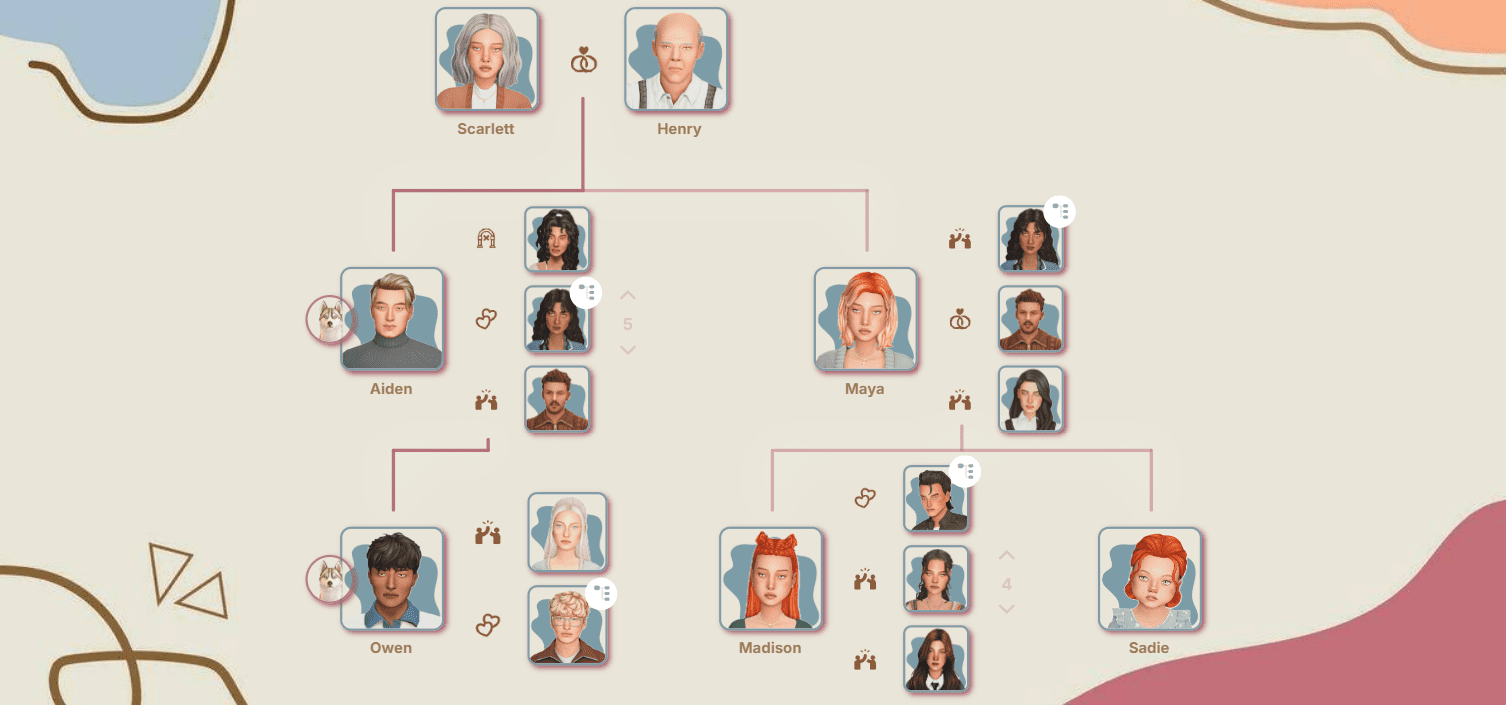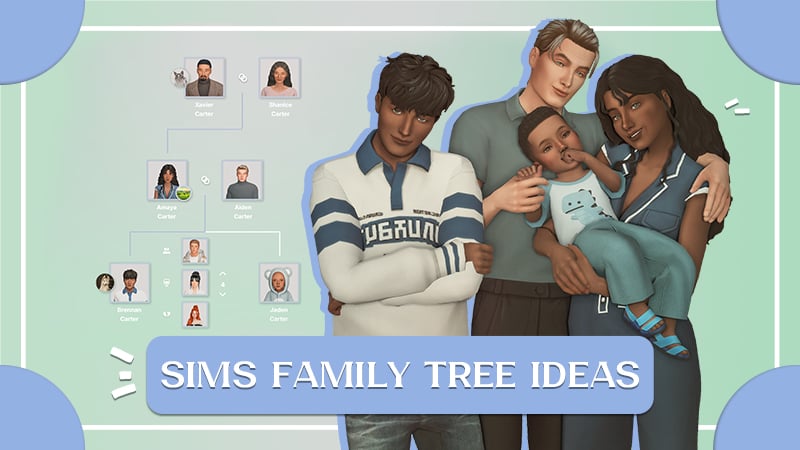Sims 4 NPC Population Control: Neighborhood Stories and MC Command Center
Are you tired of Sims 4 NPCs moving in and out of households on their own, causing sudden overpopulation or leaving children and pets alone? Uncontrolled NPC migration and spontaneous household relocation are common issues in The Sims 4, especially after the introduction of the Neighborhood Stories system. This comprehensive guide will show you the best Sims 4 tips to stop NPCs from randomly creating new families, adopting pets, or moving out, using both built-in game settings and the powerful MC Command Center mod.

Method 1: Control Neighborhood Stories in Sims 4 Game Settings
Step 1: Open Sims 4 and go to “Manage Households”.In the upper right corner, click the Neighborhood Stories icon to access configuration options.
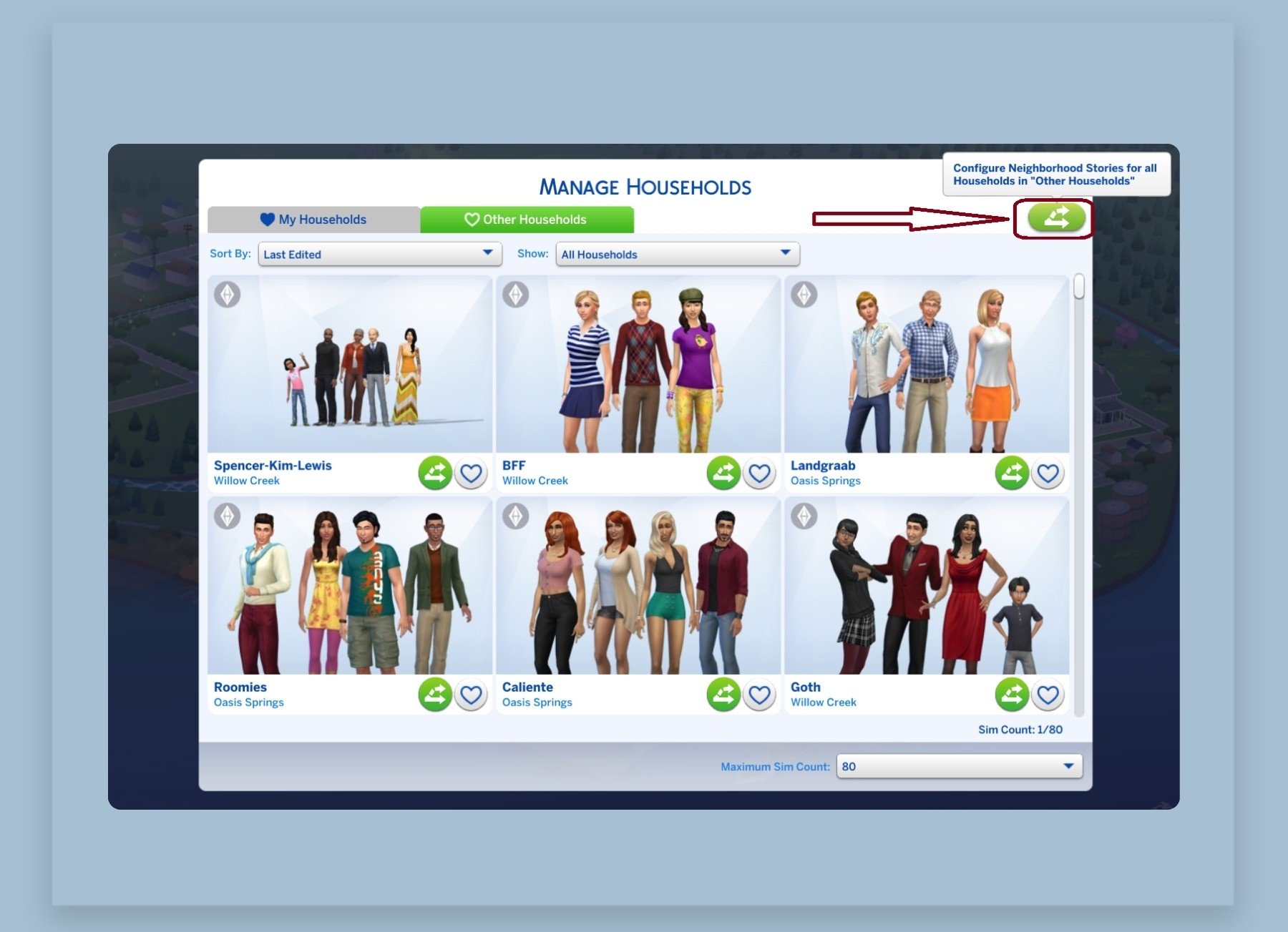
Step 2: Disable Neighborhood Stories features you do not want.
Uncheck all modules, especially those for random NPC death, child adoption, pet adoption, moving in, and moving out. Disabling these settings will prevent random Sims 4 NPC family changes, so non-playable characters won't move in or out uncontrollably.

Tip: If you play rotationally with multiple households, you can customize Neighborhood Stories settings for each family separately to maintain full control over NPC actions and events.

Method 2: Fine-Tune NPC Behavior with MC Command Center (MCCC)
For deeper control and advanced Sims 4 NPC population management, use the popular MC Command Center mod:
Step 1: Download and install MC Command Center.
Access MC Command Center settings from any computer in your Sim’s household.

Step 2: Navigate to MC Population → Moving Settings.
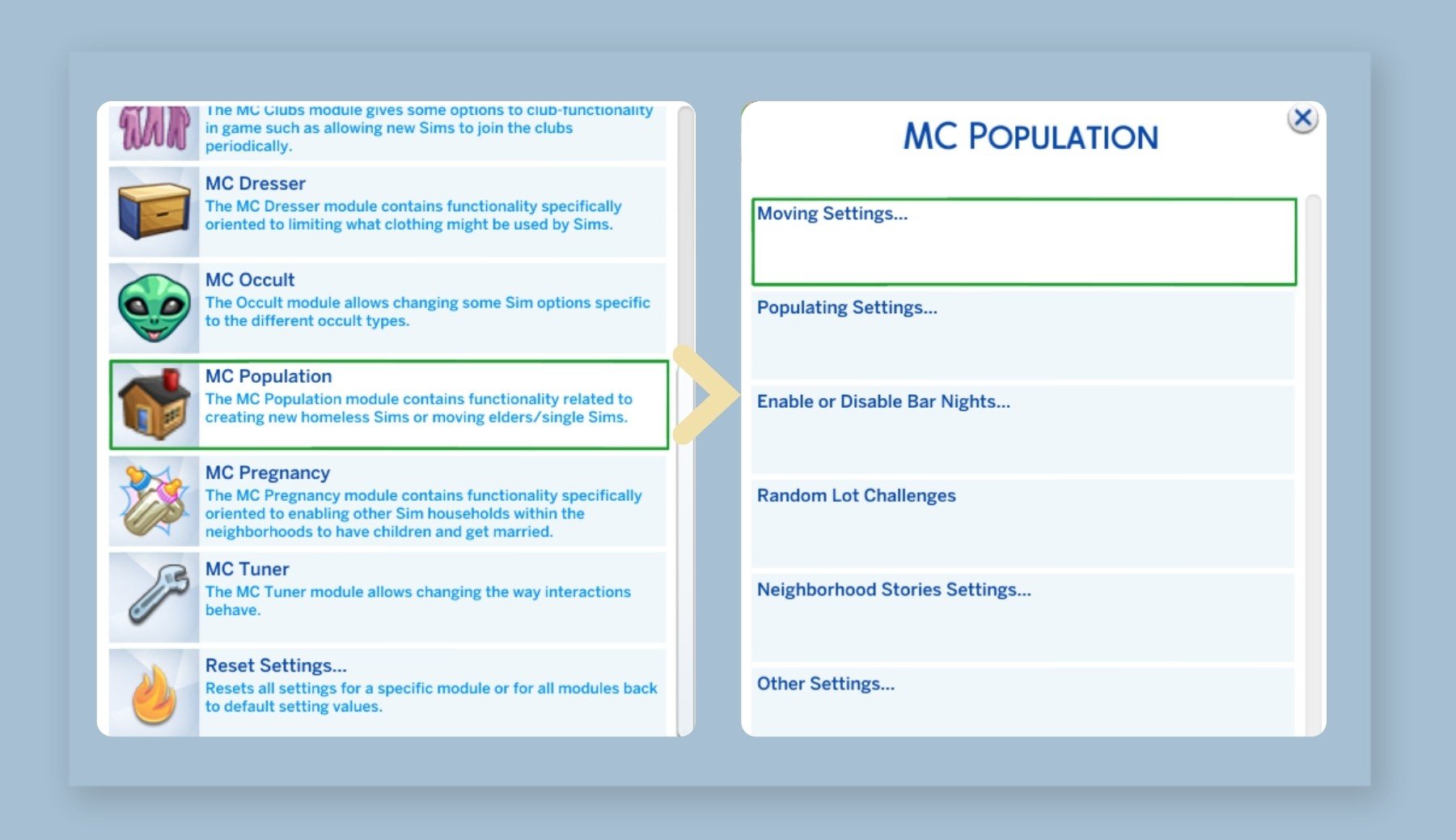
Step 3: Prohibit, disable, set the probability to zero for the actions of the modules listed below.
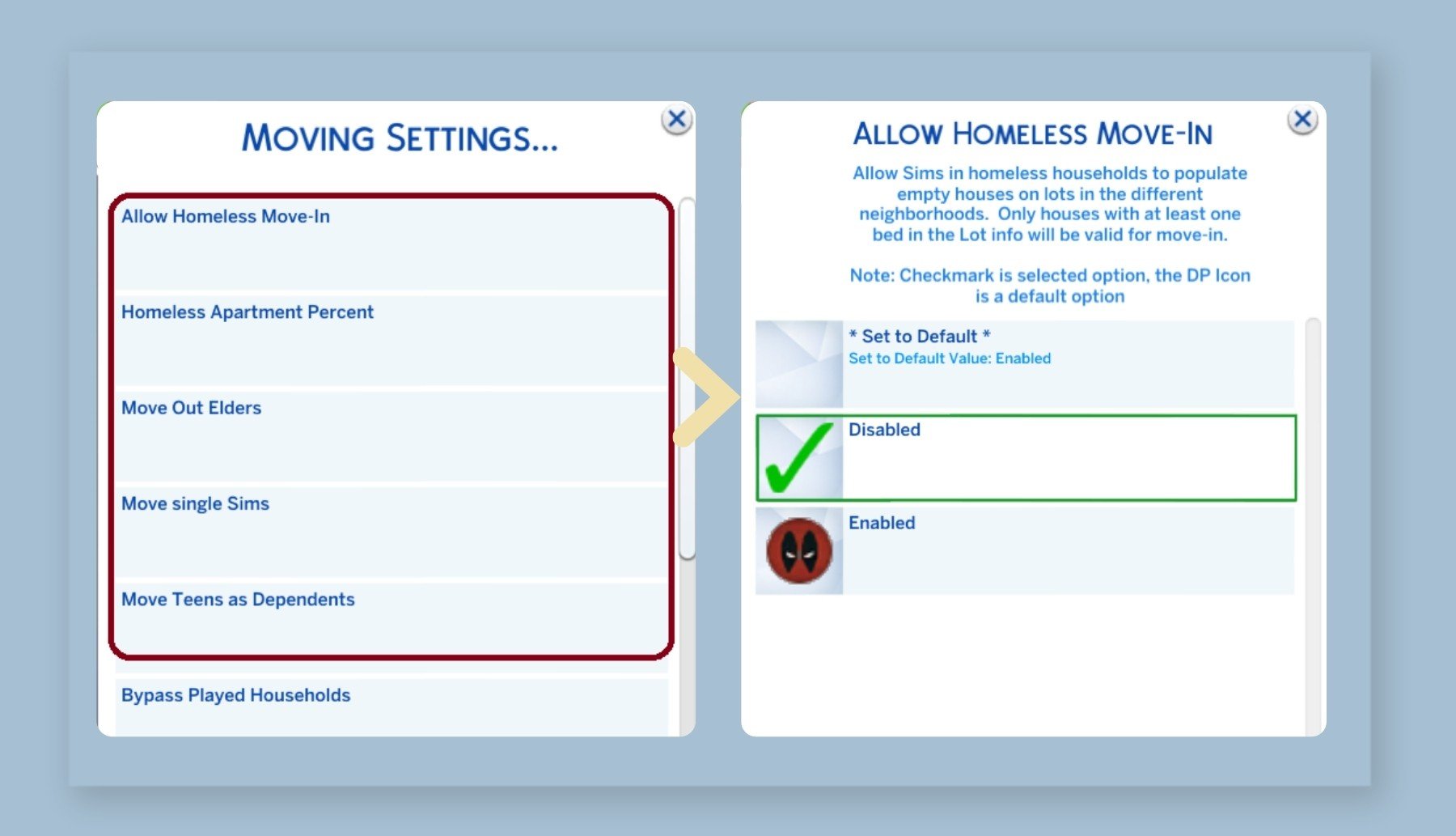
Step 4: Exclude these limitations for active, played households so the rules only apply to NPCs, keeping your own Sims’ gameplay unaffected.
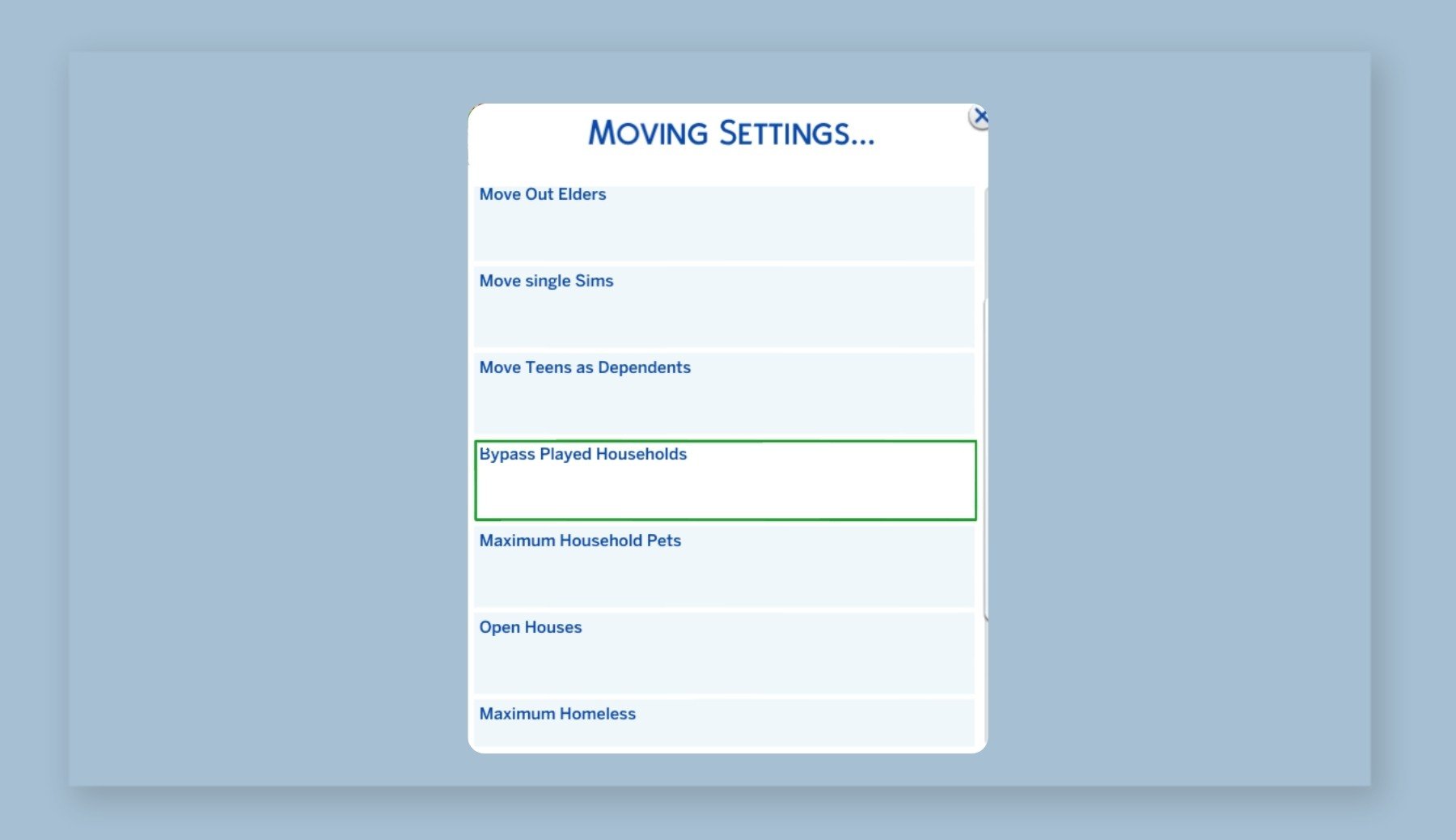
Step 5: Exit the Moving Settings and go to Populating Settings
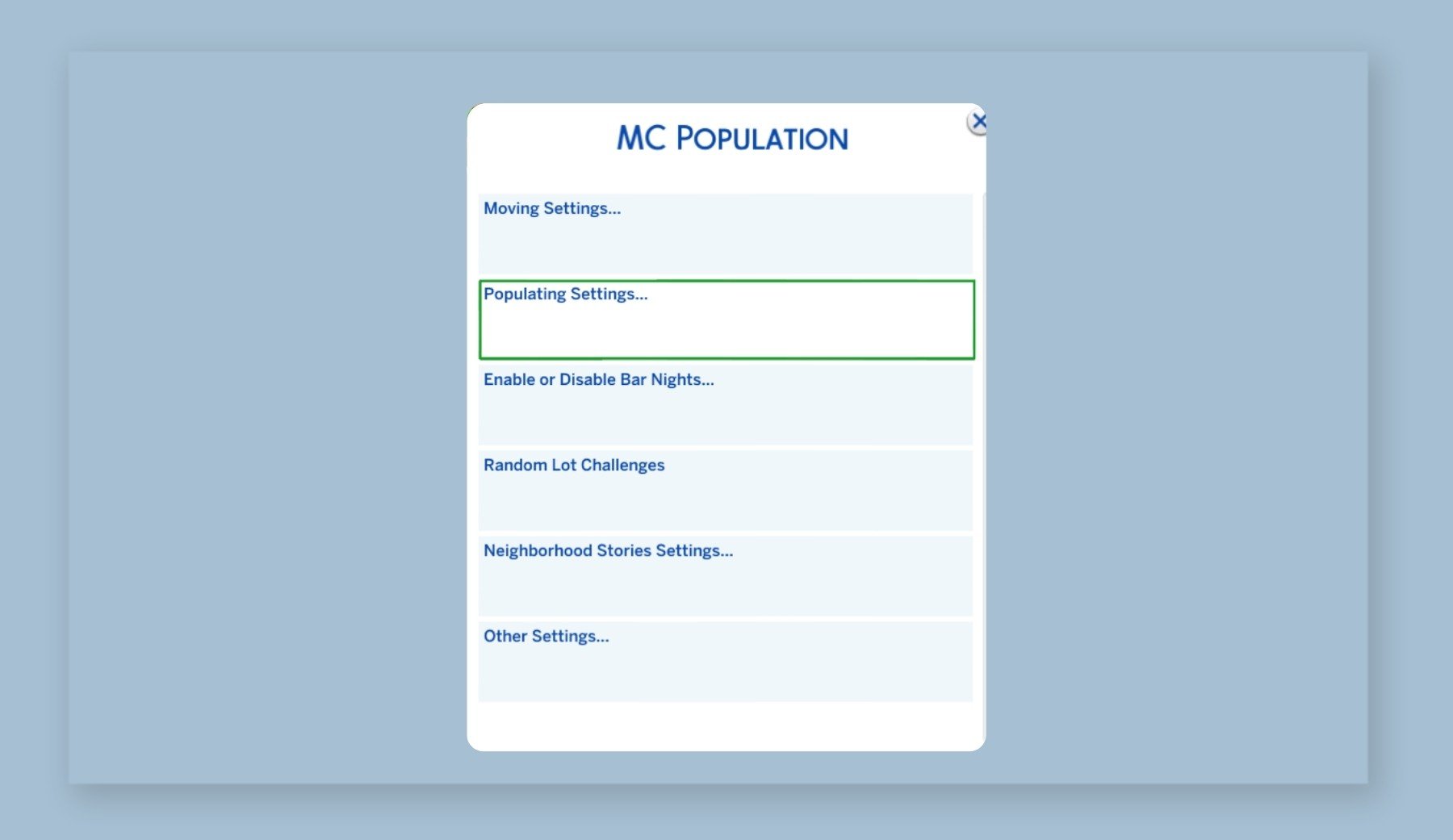
Step 6: Under Population Settings, adjust the percentage chance of new Sims spawning in the neighborhood for all age groups. Lowering these values can significantly reduce overpopulation in The Sims 4.
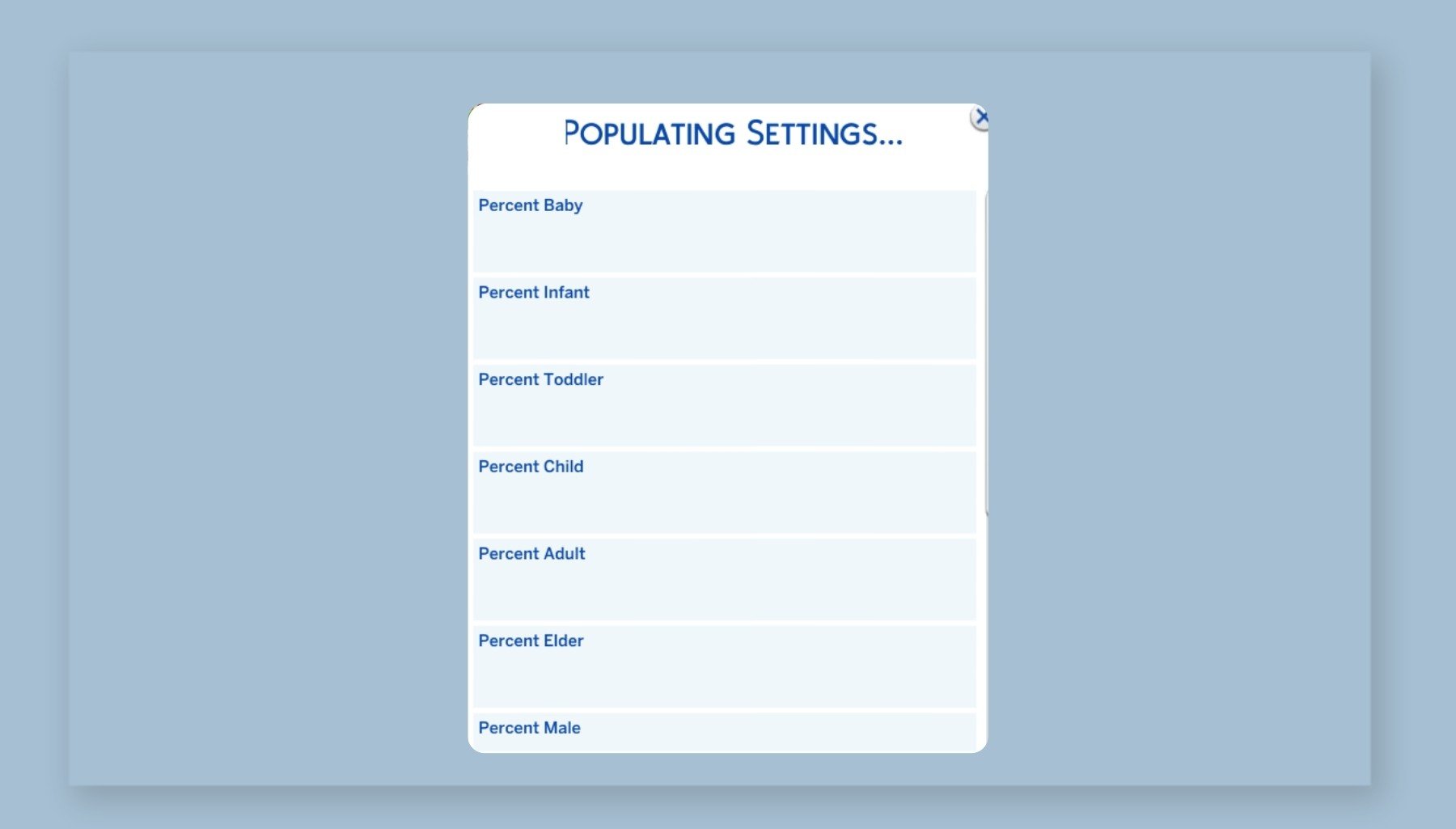
Step 7: In MC Pregnancy → Other Pregnancy…, pause childbirth for inactive households. This is essential if you play multiple households and want to prevent missing any significant event, like the birth of a baby.
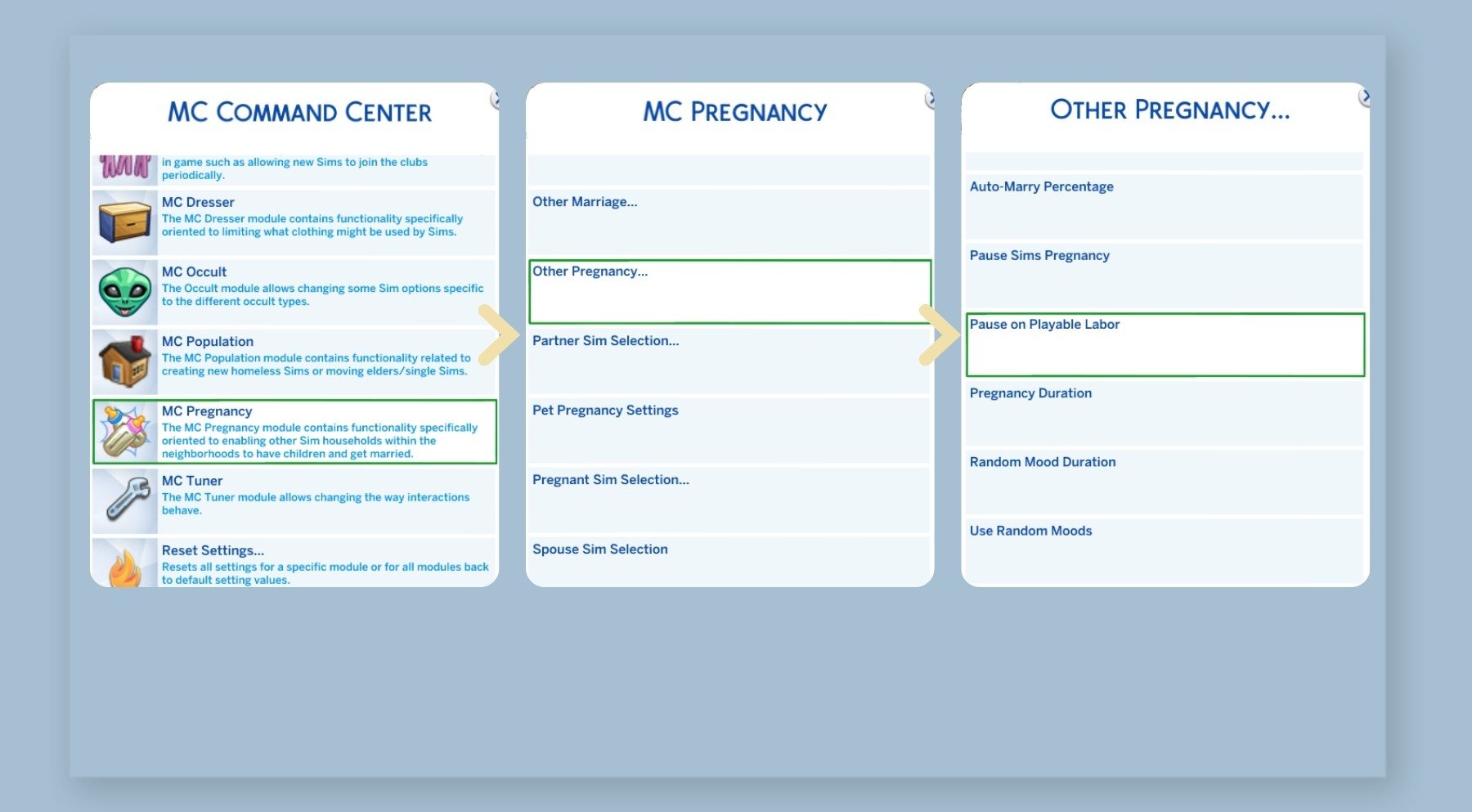
Step 8: Set the probability of shotgun weddings between non-played Sims to zero. This effectively stops married NPCs from leaving their families due to surprise marriages or relationships.
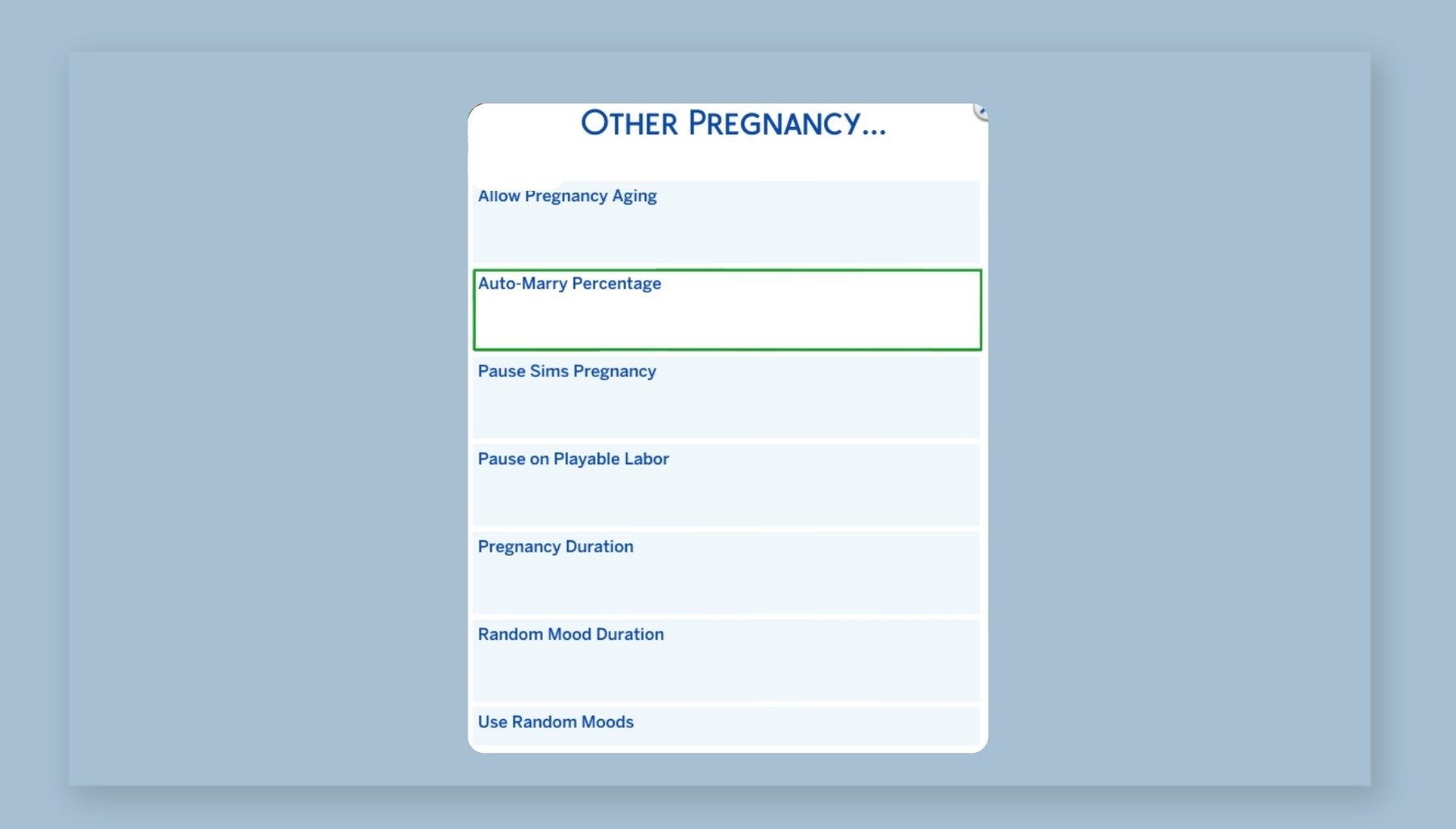
Step 9: If you still want to keep Neighborhood Stories enabled, you can use MC Command Center to customize and fine-tune every aspect of NPC behavior, family changes, and household movement in detail.
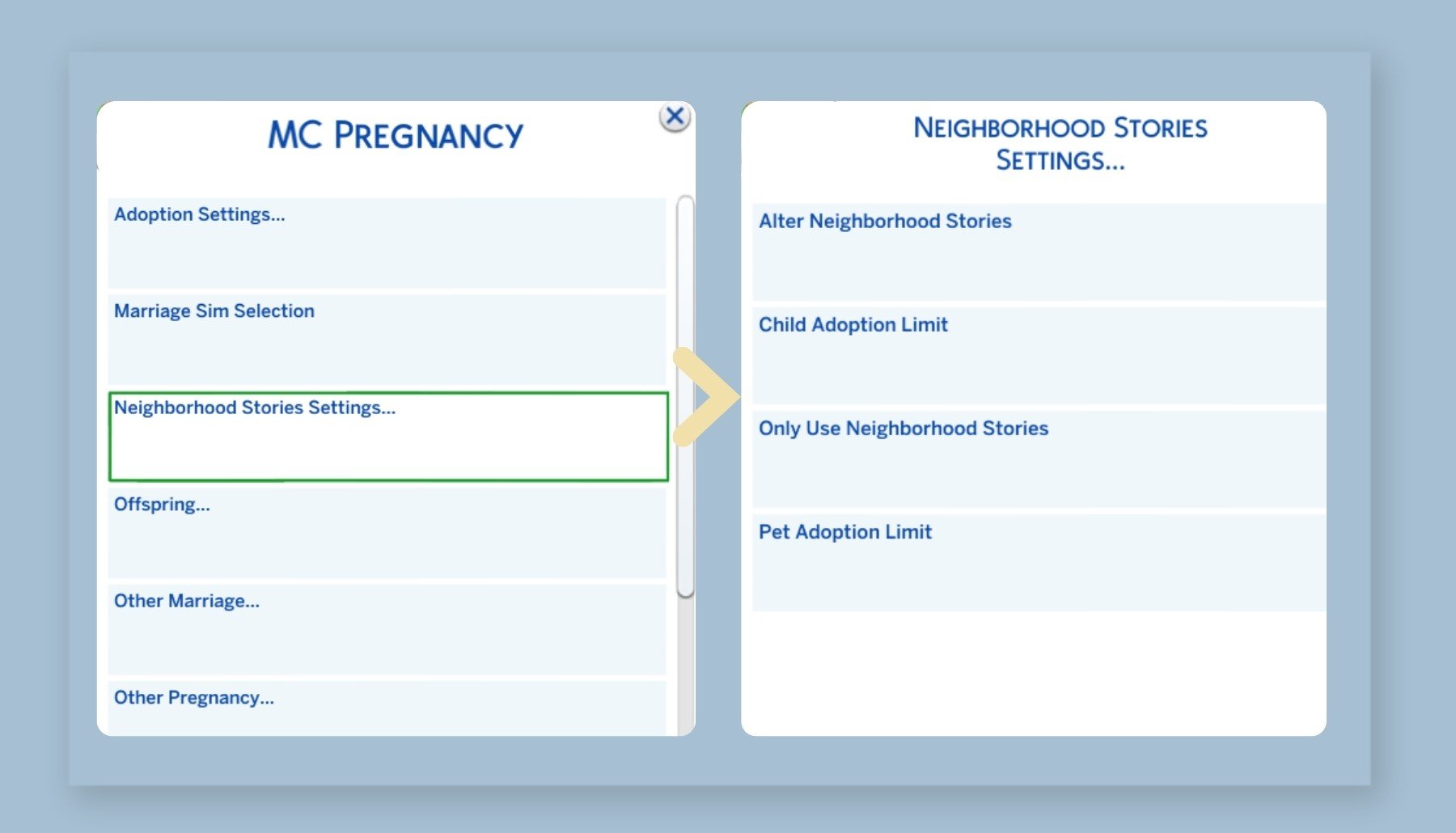
Thanks for your attention.