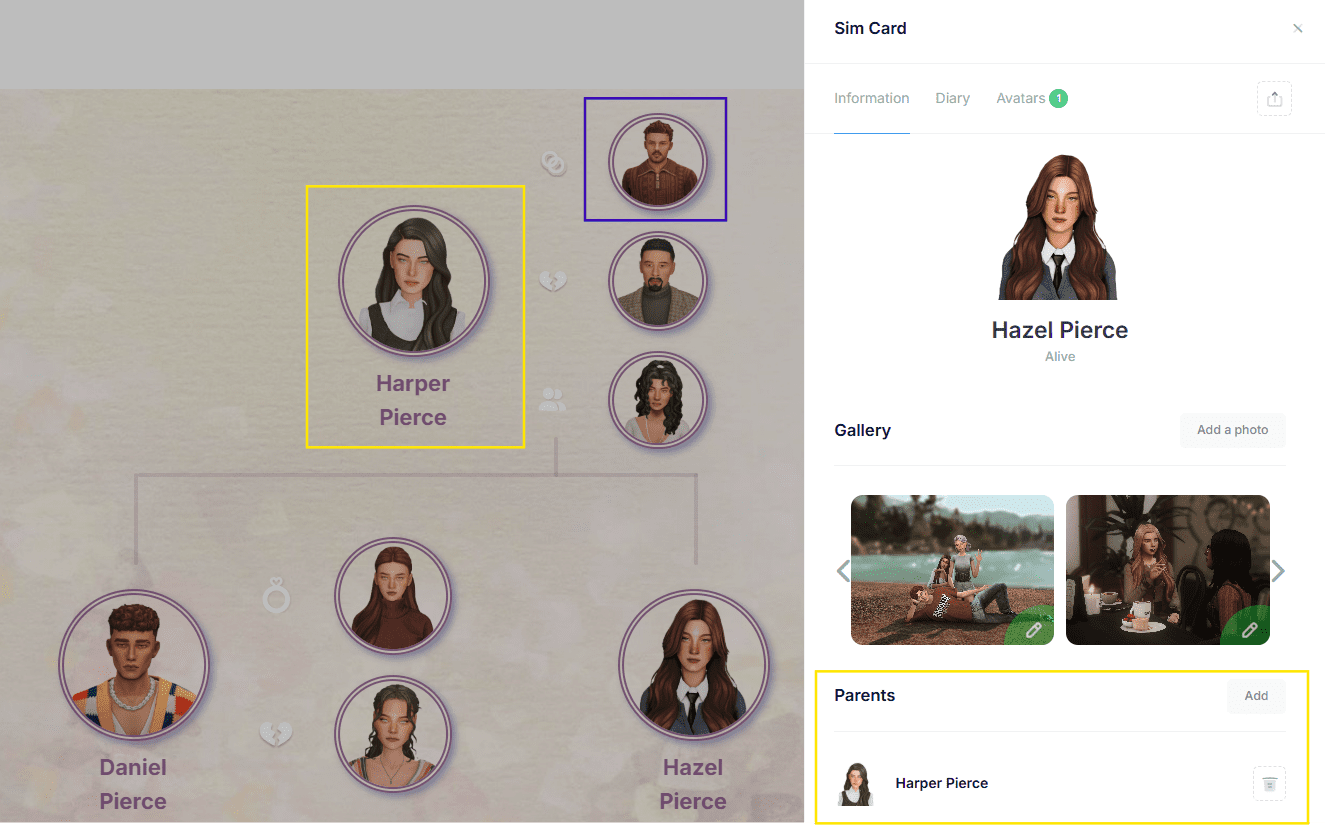TheSimsTree March UPDATE
We're working hard to make our service even better, and today we're excited to share a fresh update! :)
What's new?
– Custom icons for additional fields:
Now you can add your own image to an additional field, making Sim cards even more vibrant!
– Icons for traits and aspirations from the new expansion pack.
– Avatar shadow customization:
Enable/disable the shadow and choose its color.
– Automatic parent assignment:
When adding a character to the family tree, their primary parent is now automatically added to their Sim card.
– Author card opens from the gallery.
– Polish localization:
The service is now available in Polish!
Additional fields
To create additional fields, go to the Sim’s card and click "Edit" in the bottom right corner. Scroll down to the "Additional Fields" section and click the "Add" button.
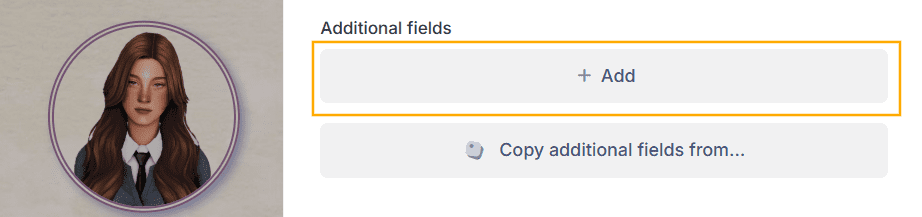
In the line that appears, you can enter the name of the additional field, the main text, and attach a picture.
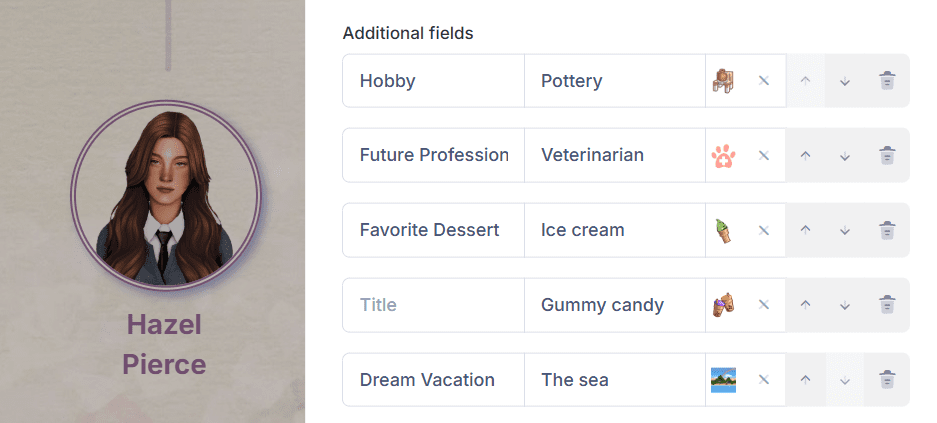
To add an image, click on the corresponding field, select a file from your computer, make any desired edits in the pop-up editor, and click "Done" in the top right corner. The image will then appear in the field.

Additional fields where not all three cells are filled will still be displayed in the Sim’s card.
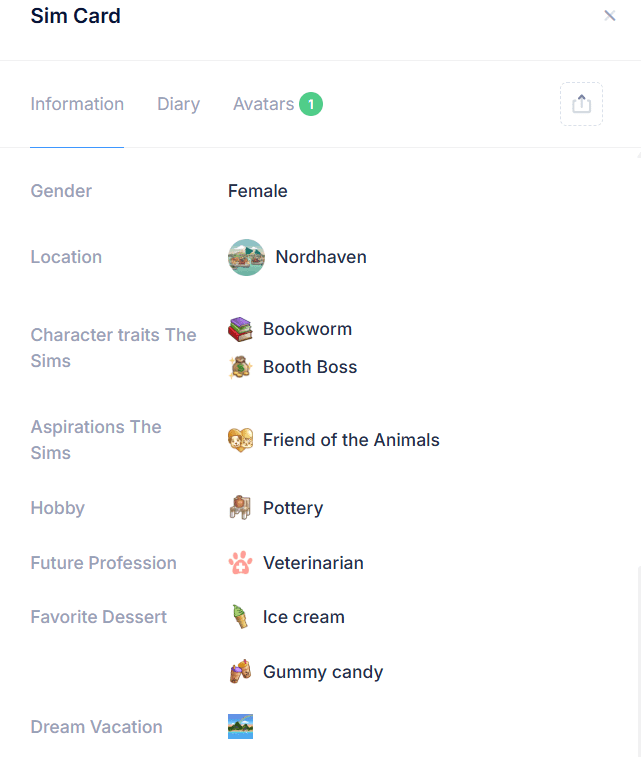
Additional fields with attached images are also available in pet cards.
Adding a New Sim in Tree Editing Mode
1. A new Sim can be added either to an empty slot in the main branch (click the gear icon on the left) or as a partner of a Sim from the main branch (click the heart icon on the right).
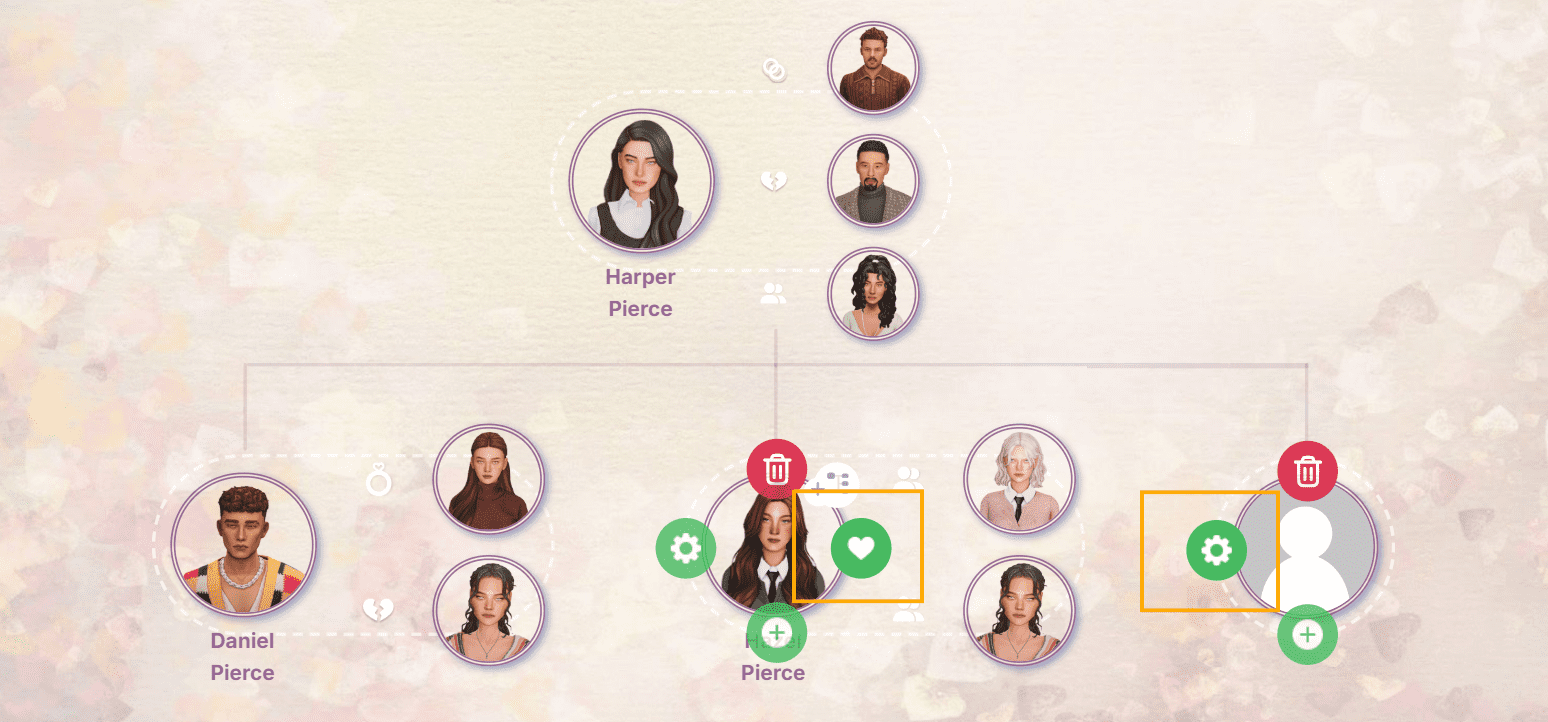
2. Then, choose the type of relationship (if this is not a main Sim) and click "Add new Sim".
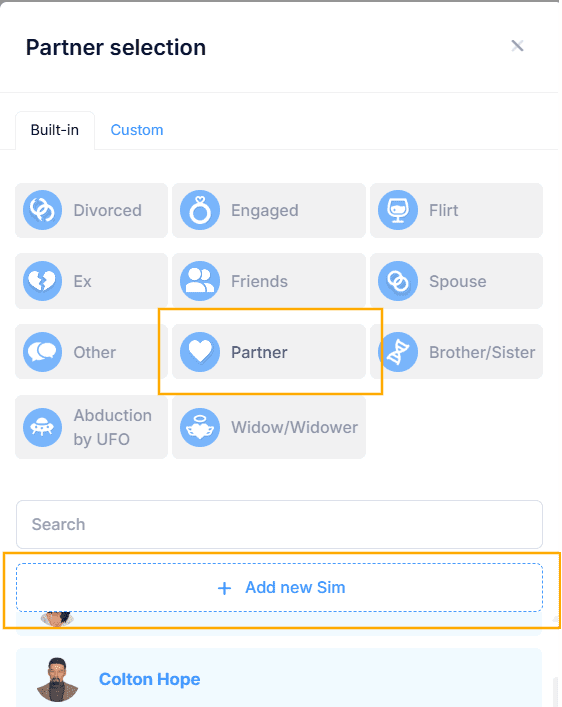
3. As in the previous method, a new Sim card will open, which you need to fill out. Once completed, the character will immediately appear in the correct place on the tree.
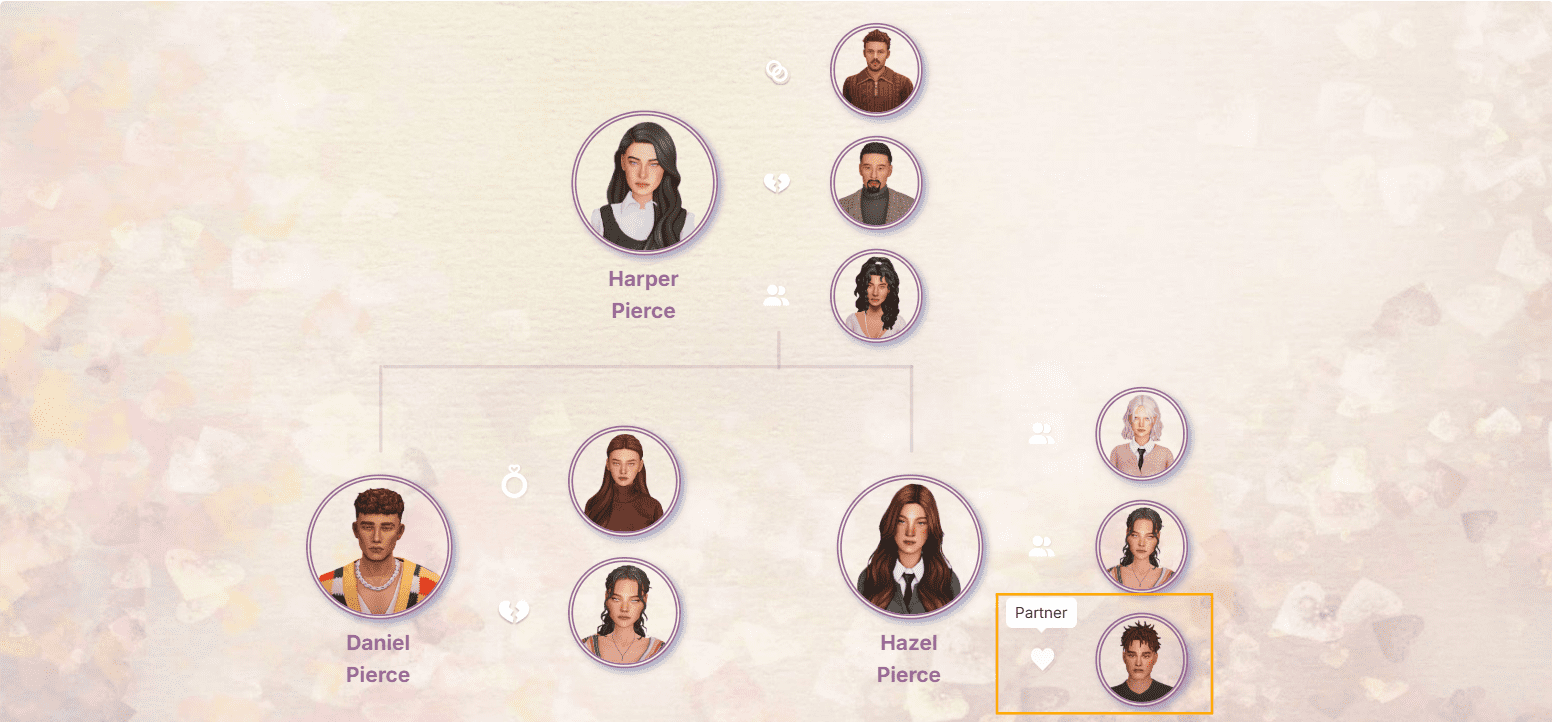
Editing Legacy Tree Card
You can enter editing mode by clicking the pencil icon in the top left corner.
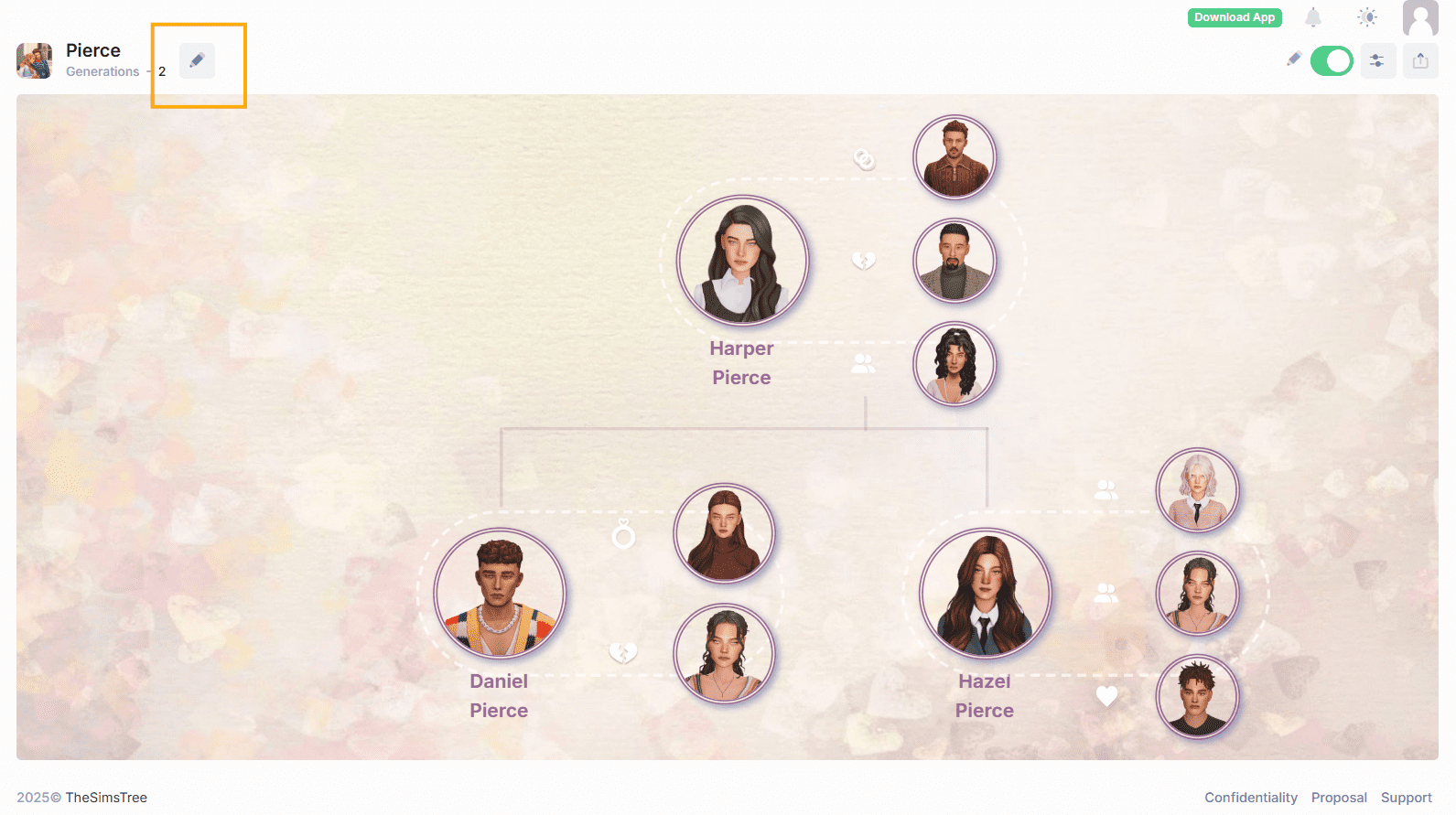
Avatar Shadow in the Style section
It enables a soft glow on the right side of the avatar and allows you to select its color.
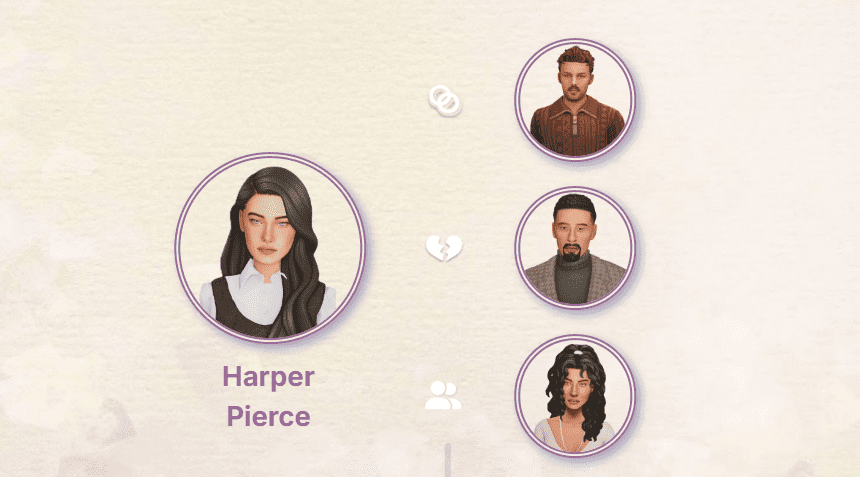
Tree Author Card
Profile information will be displayed on the public family tree and in the shared Gallery when clicking on a photo.

Parents section
If a Sim belongs to the 2nd+ generation, their primary parent will be automatically displayed in their card. The partner of the main Sim will need to be manually added to the Parents section.